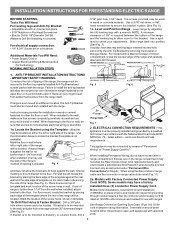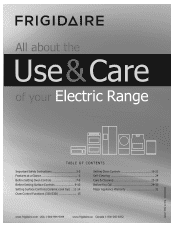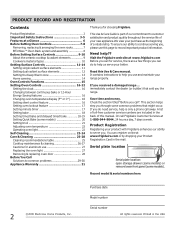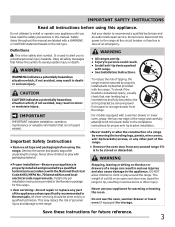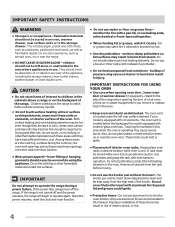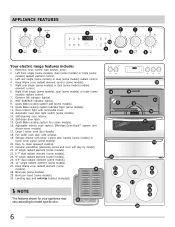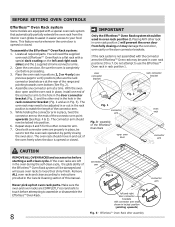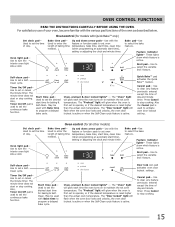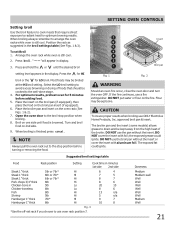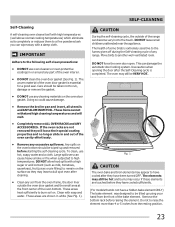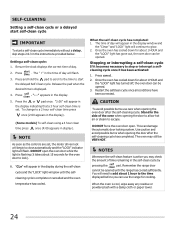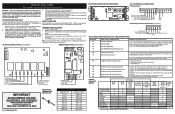Frigidaire FGEF3042KF Support Question
Find answers below for this question about Frigidaire FGEF3042KF - Gallery - Convection Range.Need a Frigidaire FGEF3042KF manual? We have 4 online manuals for this item!
Question posted by PIRILLOLUISA on May 20th, 2012
I Can I Open My Frigidaire Gallery Door After Self-cleaning It
The person who posted this question about this Frigidaire product did not include a detailed explanation. Please use the "Request More Information" button to the right if more details would help you to answer this question.
Current Answers
Answer #1: Posted by OnlineOutreachSpecialist on May 21st, 2012 12:15 PM
Typically the unit will unlock itself when it is has completely cooled down to where it is safe for handling. The unit has a sensor in the back of the unit that will not allow the lock to unlatch if the internal temperature is a certain level. Now, if it has been over two hours, try to turn the circuit breaker off to the unit and then retry the door. If this does not work, contact Frigidaire. Sounds like you might need a new door latch assembly kit or a control board depending on where the faulty connection is.
Online Outreach Specialist
Related Frigidaire FGEF3042KF Manual Pages
Similar Questions
Frigidaire Dual Gas-electric Ples389ec Oven Door Locked After A Self-cleaning.
The oven door can not be opened. The range is gas and it works. I have pulled the power several time...
The oven door can not be opened. The range is gas and it works. I have pulled the power several time...
(Posted by trwplains 6 years ago)
Using Self Cleaning Option For Range Sco E300
Using self cleaning option. How do I get it to turn on for cleaning? I took out the racks and boilin...
Using self cleaning option. How do I get it to turn on for cleaning? I took out the racks and boilin...
(Posted by Bpgeorge11 10 years ago)
Can You Self Clean A Frigidaire Electric Oven Without A Light Cover?
(Posted by kmcfarland980 10 years ago)
How To Use Self Cleaning Oven
Frigidaire Professional Series stove/oven model #PLGFZ390ECH. How do I use the self cleaning featu...
Frigidaire Professional Series stove/oven model #PLGFZ390ECH. How do I use the self cleaning featu...
(Posted by sfdancingblonde 11 years ago)
Otuside Of Range Gets Hot Whlie Using Oven
(Posted by Anonymous-36628 12 years ago)