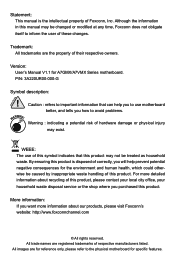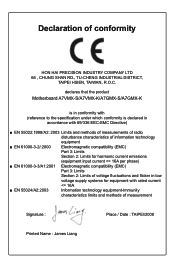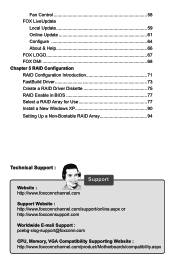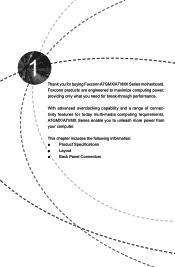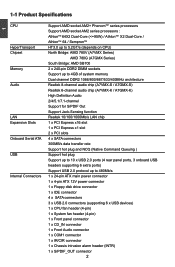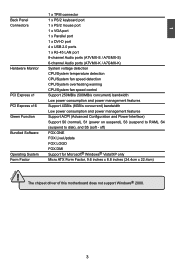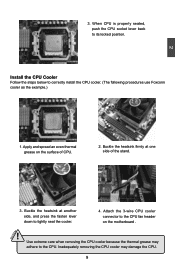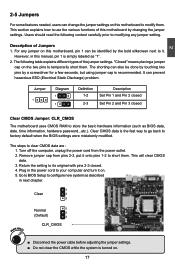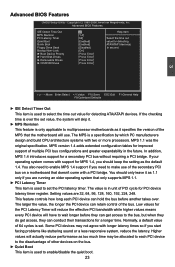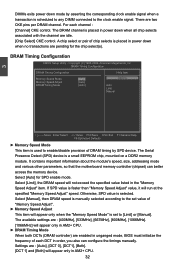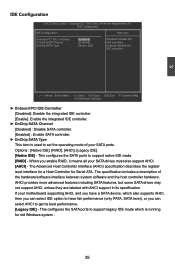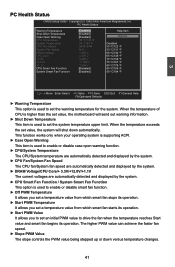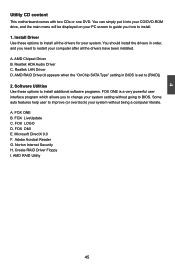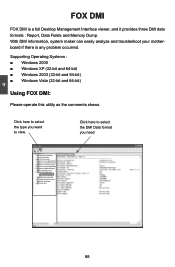Foxconn A7GMX-K Support Question
Find answers below for this question about Foxconn A7GMX-K.Need a Foxconn A7GMX-K manual? We have 1 online manual for this item!
Question posted by sabinoraeallen on March 6th, 2013
Please Help Me
problem with foxconn a7gmx vga controller cannot install please reply
Requests for more information
Request from tintinb on March 6th, 2013 6:36 PM
Please provide the specific problem.
Please provide the specific problem.
Current Answers
Related Foxconn A7GMX-K Manual Pages
Similar Questions
Ada Channel Problem
Dear Ladies and Gentlemen, I added a adapter PCI express 2.0 16x to the Mainboard. This Adapter is b...
Dear Ladies and Gentlemen, I added a adapter PCI express 2.0 16x to the Mainboard. This Adapter is b...
(Posted by krausemichael84 4 years ago)
1 Long Beep And My Comuter Turned Off What Is The Problem Tell Me Plz
i was romoving dust from my motherboard,cpu and ram And when i doneMy comuter didnt turn onIt was do...
i was romoving dust from my motherboard,cpu and ram And when i doneMy comuter didnt turn onIt was do...
(Posted by Abbassalemi1379 6 years ago)
Problem Re-setting Bios To Default Settings
I have a Foxconn A88GA series Motherboard that was running fine until I went to the BIOS and disable...
I have a Foxconn A88GA series Motherboard that was running fine until I went to the BIOS and disable...
(Posted by rocknrollgen 9 years ago)
I Have A88 Gmx Motherboard. The Problem Is That Always Sound Missing , While Pla
(Posted by Vishnurameshp09 10 years ago)
Can You Send Me Foxconn H61mx-v2.0 Motherboard Drivers
Can you please send me foxconn H61mx-v2.0 motherboard drivers please
Can you please send me foxconn H61mx-v2.0 motherboard drivers please
(Posted by qpposthumus 11 years ago)