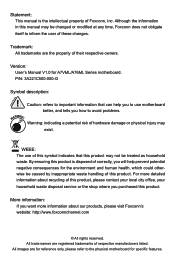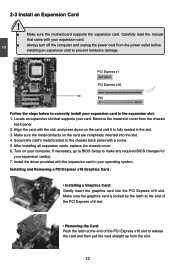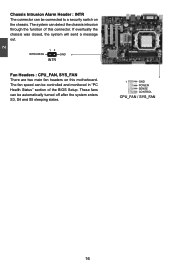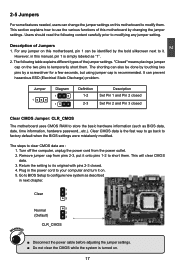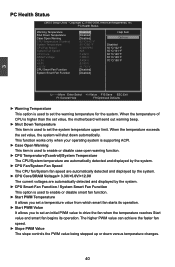Foxconn A76ML-K Support Question
Find answers below for this question about Foxconn A76ML-K.Need a Foxconn A76ML-K manual? We have 1 online manual for this item!
Question posted by Abbassalemi1379 on March 23rd, 2018
1 Long Beep And My Comuter Turned Off What Is The Problem Tell Me Plz
Current Answers
Answer #1: Posted by BusterDoogen on March 23rd, 2018 7:27 PM
I hope this is helpful to you!
Please respond to my effort to provide you with the best possible solution by using the "Acceptable Solution" and/or the "Helpful" buttons when the answer has proven to be helpful. Please feel free to submit further info for your question, if a solution was not provided. I appreciate the opportunity to serve you!
Related Foxconn A76ML-K Manual Pages
Similar Questions
Dear Ladies and Gentlemen, I added a adapter PCI express 2.0 16x to the Mainboard. This Adapter is b...
what does it mean to have long beeps on foxconn H61MXL-K
I have a Foxconn A88GA series Motherboard that was running fine until I went to the BIOS and disable...
hi after bios flashing the pc turn on and off all the time help ???