Foxconn A74ML Support Question
Find answers below for this question about Foxconn A74ML.Need a Foxconn A74ML manual? We have 1 online manual for this item!
Current Answers
There are currently no answers that have been posted for this question.
Be the first to post an answer! Remember that you can earn up to 1,100 points for every answer you submit. The better the quality of your answer, the better chance it has to be accepted.
Be the first to post an answer! Remember that you can earn up to 1,100 points for every answer you submit. The better the quality of your answer, the better chance it has to be accepted.
Related Foxconn A74ML Manual Pages
English Manual. - Page 2


... reference only, please refer to inform the user of these changes. WEEE: The use motherboard better, and tells you how to use of this symbol indicates that this product may ... this manual may not be changed or modified at any time, Foxconn does not obligate itself to the physical motherboard for A74ML Series motherboard. P/N: 3A221QT00-000-G
Symbol description:
! More information: If you...
English Manual. - Page 3


...information technology
equipment
■ EN 61000-3-2/:2000
Electromagnetic compatibility (EMC)
Part 3: Limits
Section 2: Limits for harmonic current emissions
(equipment input current declares that the product Motherboard A74ML/A74ML-K
is in conformity with (reference to the specification under which conformity is declared in
accordance with 89/336 EEC-EMC Directive)
■ EN 55022:1998...
English Manual. - Page 4


.... Operation is subject to comply with Part 15 of Product: Manufacturer:
Address:
FCC Class B Subassembly Motherboard HON HAI PRECISION INDUSTRY COMPANY LTD 66 , CHUNG SHAN RD., TU-CHENG INDUSTRIAL DISTRICT, TAIPEI HSIEN...standards. Declaration of conformity
Trade Name:
Model Name: Responsible Party:
Address:
Telephone: Facsimile:
FOXCONN A74ML/A74ML-K PCE Industry Inc. 458 E.
English Manual. - Page 8


...need for buying Foxconn A74ML Series motherboard. Foxconn products are engineered to unleash more power from your computer. This chapter includes the following information: ■ Product Specifications ■ Layout ■ Back Panel Connectors With advanced overclocking capability and a range of connectivity features for today multi-media computing requirements, A74ML/A74ML-K enables you to...
English Manual. - Page 9


... Realtek 6-channel audio chip
High Definition Audio
2/4/5.1/7.1-channel
Support for S/PDIF Out
Support Jack-Sensing function
LAN Realtek 10/100Mb/s LAN chip
(A74ML)
Realtek 10/100/1000Mb/s LAN chip (A74ML-K)
Expansion Slots 1 x PCI Express x16 slot
1 x PCI Express x1 slot
2 x PCI slots
Onboard Serial ATA 4 x SATA connectors
300MB/s data transfer rate
Support...
English Manual. - Page 13


RJ-45 LAN Port The Ethernet LAN port provides Internet connection at up to 10/100/1000Mb/s data rate. A74ML supports 10/100Mb/s Ethernet.
Active Link
LED
LED
A74ML-K supports 1Gb/s Ethernet. 1
CAUTION
7. LAN Type 100M 1000M
Left: Active
Status Description
Off
No Link
Green Blinking
Data Activity
Off
No Link
Green Blinking...
English Manual. - Page 17
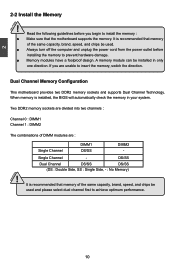
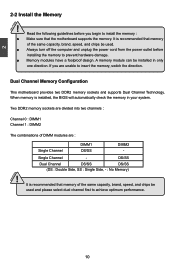
... to prevent hardware damage. ■ Memory modules have a foolproof design.
Single Channel
- It is installed, the BIOS will automatically check the memory in only
one direction.
CAUTION
10 When memory is recommended that the motherboard supports the memory. DS/SS
Dual Channel
DS/SS
DS/SS
(DS : Double Side, SS : Single Side...
English Manual. - Page 19


...slot. 3. Align the card with the expansion card in your computer. If necessary, go to BIOS Setup to release the card and then pull the card straight up from the chassis
back panel.... the Card: Push the latch at the end of the PCI Express x16 slot to make any required BIOS changes for
your card. After installing all expansion cards, replace the chassis cover. 6. Locate an expansion ...
English Manual. - Page 23


... Connector : LPT The connector supports parallel port which can be connected to connect speaker of the BIOS Setup. SPKJ
1
EMPTY
2
NC
3
SPKJ
4
SPEAKER
Fan Connectors : CPU_FAN, SYS_FAN There are two main fan headers on this motherboard. The fan speed can be controlled and monitored in "PC Health Status" section of the chassis...
English Manual. - Page 24


...clear CMOS data. 3. Users should read the following table explains different types of the jumper settings. Description of this motherboard, pin 1 can prevent hazardous ESD (Electrical Static Discharge) problem. Clear CMOS data is simply labeled as "1". 2.... on the two pins to factory default when the BIOS settings were mistakenly modified.
Plug in this motherboard to modify them .
English Manual. - Page 28


...All Errors But ...]
Keyboard
[Disabled]
Mouse
[Disabled]
Floppy
[Disabled]
Model Name
:A74ML-K
BIOS ID
:961F1D05
BIOS Version
:08.00.14
CPU Name :AMD Athlon(tm) 64 X2 Dual Core
...setting are : : respectively. ► Primary/Secondary/Third IDE Master/Slave While entering setup, BIOS automatically detects the presence of IDE devices.
Use [ENTER], [TAB] or [SHIFT-TAB]...
English Manual. - Page 30


...boot. 23 MPS 1.1 was the original specification. The value is used to multiprocessor motherboards as the default 1.4. Setting values are running an older operating system that doesn't come... bus configurations and greater expandability in unit of the bus. Advanced BIOS Features
CMOS Setup Utility - Advanced BIOS Features
IDE Detect Time Out MPS Revision PCI Latency Timer Quiet Boot...
English Manual. - Page 39


...[Both]. [DCT 1] and [Both] will not exceed the specified value listed in unganged mode, BIOS must initialize the frequency of "Memory Speed Adjust".
► DRAM Timing Mode When both DCTs (DRAM... module's speed, size, addressing mode and various other parameters, so that the motherboard memory controller (chipset) can configure the timings manually. DRAM Timing Configuration
DRAM Timing...
English Manual. - Page 49


...and exit setup?
[OK]
[Cancel]
42 Always load
the Optimal defaults after updating the BIOS or after clearing the CMOS values. Select and then press to the main menu. Save ...configuration changes and exit setup?
[OK]
[Cancel]
Exit Without Saving
If you select this motherboard.
3
Load Optimal Defaults
Optimal defaults are the best settings of this option and press , ...
English Manual. - Page 51


...Reader G. 4
Utility CD content
This motherboard comes with one Utility CD. Install Driver Use these options to install additional software programs. FOX ONE is set to BIOS. Broadcom LAN Driver D. AMD RAID ...PC screen to guide you to change your system. You should install the drivers in BIOS is a very powerful user interface program which allows you how to restart your computer after...
English Manual. - Page 65
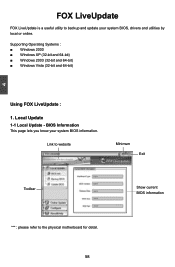
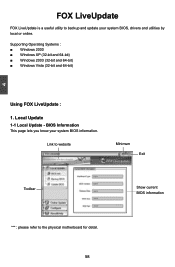
...-bit and 64-bit) ■ Windows Vista (32-bit and 64-bit)
4
Using FOX LiveUpdate :
1. FOX LiveUpdate
FOX LiveUpdate is a useful utility to the physical motherboard for detail. 58 BIOS Information
This page lets you know your system BIOS, drivers and utilities by local or online.
English Manual. - Page 71


...FOX LiveUpdate can auto run when the system starts up
Set the location of download files or auto backup BIOS
Select different skin of the FOX LiveUpdate utility. When you enable "Auto ... search from internet and prompt you to install the new version.
4
Prompt you set the backup BIOS location and change different skin of the software Reset to install the new FOX LiveUpdate
3-2 Configure ...
English Manual. - Page 72


... had better keep the default setting unchanged to default value
! 4
3-3 Configure - Click here
Select which BIOS ROM to flash(Only available to motherboard with backup BIOS ROM )
Select to flash Boot Block Select to clear CMOS
Apply the changes
Reset to avoid any interruption.... must make sure the flash process is not protective, and you select to flash BIOS / Boot Block and clear CMOS.
English Manual. - Page 73


...delete current Logo, the system will be damaged seriously.
66
When you enable the BIOS "Quiet Boot" setting in "Advanced BIOS Features" menu. FOX LOGO
FOX LOGO is the image that appears on screen ...this time, please DO NOT shut down the application and the system, or the motherboard will flash BIOS file automatically. The boot Logo is a simple and useful utility to open it and change and...
Similar Questions
My H61 Mxp Board Automatically Entering Bios Setup
(Posted by Usamasavanur 2 years ago)
Problem Re-setting Bios To Default Settings
I have a Foxconn A88GA series Motherboard that was running fine until I went to the BIOS and disable...
I have a Foxconn A88GA series Motherboard that was running fine until I went to the BIOS and disable...
(Posted by rocknrollgen 9 years ago)
Why Lenovo Front Usb Not Working?
Lenovo Front USB not working. Think Centre M71e 3129-B4G. I replaced by a new motherbord Foxconn I...
Lenovo Front USB not working. Think Centre M71e 3129-B4G. I replaced by a new motherbord Foxconn I...
(Posted by torrentsurfer 11 years ago)
Will My A74ml Foxcoon Motherboard Support A 3.0ghz Or More.
im looking at upgrading my processor it came with a 2.1ghz processor but i need a faster one to play...
im looking at upgrading my processor it came with a 2.1ghz processor but i need a faster one to play...
(Posted by liambarberball 11 years ago)


