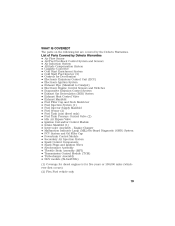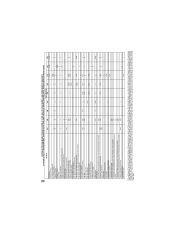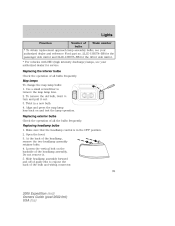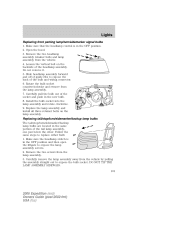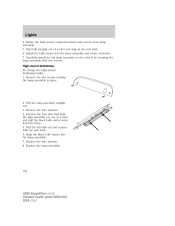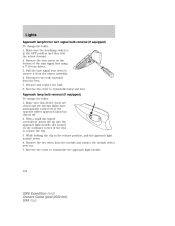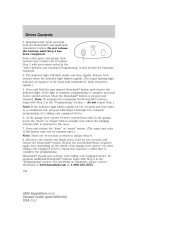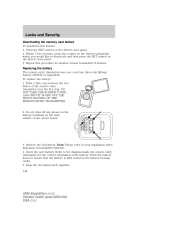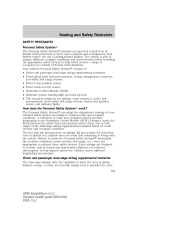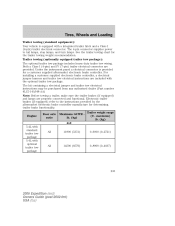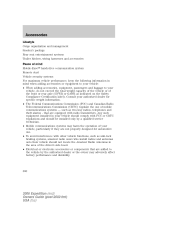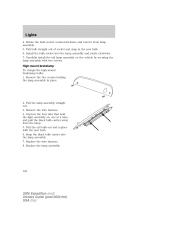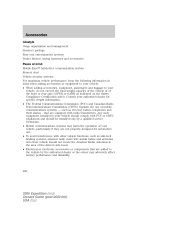2006 Ford Expedition Support Question
Find answers below for this question about 2006 Ford Expedition.Need a 2006 Ford Expedition manual? We have 10 online manuals for this item!
Question posted by jvarg033 on April 4th, 2016
Pyle Pldn73i Wiring Diagram
Hello, anybody have a wiring diagram for a pyle pldn73i stereo too a 2006 Ford Expedition. The sun has 3 plugs coming out for the radio but the wiring harness that is for the truck only has 2 plugs. I hooked up radio works and speakers work, but I can't use steering wheel controls, the overhead DVD works but no picture or sound and stereo is supposed too shut off when vehicle is shut off and doors open but it stays on, any ideas????
Current Answers
Related Manual Pages
Similar Questions
Can You Play The Dvd In The 2006 Ford Expedition Without The Wireless
headphones
headphones
(Posted by jomloug 9 years ago)
Ford Expedition Overhead Dvd Turns Off When Aux Video Is Dark
(Posted by cajxdave 10 years ago)
What Wires Is For Steering Wheel Stereo Control On 2003 Ford Expedition
(Posted by oansnjcnew 10 years ago)
2003 Ford Expedition Steering Wheel Controls Will Not Work
(Posted by dodiColi 10 years ago)
Cleaning Dvd Player
What is the best way to clean the inside of the factory installed DVD player?
What is the best way to clean the inside of the factory installed DVD player?
(Posted by camdensmom 10 years ago)