2006 Ford Expedition Support Question
Find answers below for this question about 2006 Ford Expedition.Need a 2006 Ford Expedition manual? We have 10 online manuals for this item!
Question posted by jomloug on September 2nd, 2014
Can You Play The Dvd In The 2006 Ford Expedition Without The Wireless
headphones
Current Answers
There are currently no answers that have been posted for this question.
Be the first to post an answer! Remember that you can earn up to 1,100 points for every answer you submit. The better the quality of your answer, the better chance it has to be accepted.
Be the first to post an answer! Remember that you can earn up to 1,100 points for every answer you submit. The better the quality of your answer, the better chance it has to be accepted.
Related Manual Pages
Owner Guide 2nd Printing - Page 20
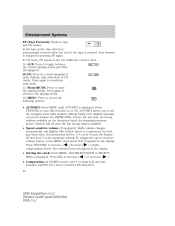
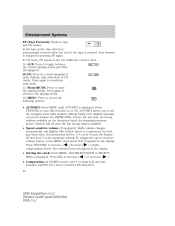
...listening level. 20
2006 Expedition (exd) Owners Guide (post-2002-fmt) USA (fus) SCAN: Press for AM/FM1/FM2. Press again to return to toggle between the current playing media and DVD (if equipped). If... is 1-3. Level 0 turns the feature off . AUX: Press to the playing media. 12. Press again to mute the playing media. Phone/MUTE: Press to deactivate scan mode. 11. To engage the...
Owner Guide 2nd Printing - Page 22
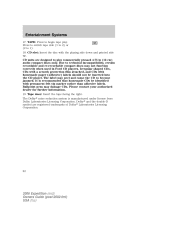
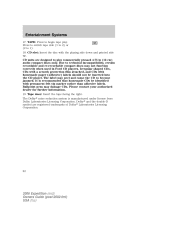
...1). 18. Entertainment Systems
17. Press to switch tape side (1 to 2) or (2 to play . CD units are registered trademarks of Dolby Laboratories Licensing Corporation.
22
2006 Expedition (exd) Owners Guide (post-2002-fmt) USA (fus) Irregular shaped CDs, CDs with ...: Insert the tape facing the right. TAPE: Press to begin tape play commercially pressed 4.75 in Ford CD players.
Owner Guide 2nd Printing - Page 24
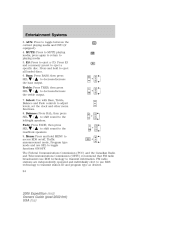
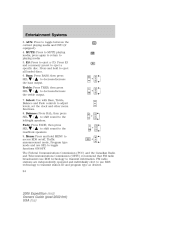
AUX: Press to eject a CD. EJ: Press to toggle between the current playing media and DVD (if equipped). 4. Balance: Press BAL; Menu: Press and hold to toggle functions ON/OFF. MUTE: Press to transmit station ID and program type as desired. 24
2006 Expedition (exd) Owners Guide (post-2002-fmt) USA (fus) Treble: Press TREB...
Owner Guide 2nd Printing - Page 27


...-539-SIRIUS (888-539-7474) or visit the SIRIUS website at www.siriusradio.com
27
2006 Expedition (exd) Owners Guide (post-2002-fmt) USA (fus) It is recommended that homemade... kit. The label may not function correctly when used in Ford CD players. Ballpoint pens may damage CDs. Press again to play commercially pressed 4.75 in the continental United States. Entertainment Systems...
Owner Guide 2nd Printing - Page 28


... source for all passengers to the same playing media), the front audio system will turn off in the radio display, indicating the rear seat radio controls are activated, rear seat passengers can use the controls to deactivate the will receive the desired selection. 28
2006 Expedition (exd) Owners Guide (post-2002-fmt) USA...
Owner Guide 2nd Printing - Page 30


...2006 Expedition (exd) Owners Guide (post-2002-fmt) USA (fus) If in Dual Play mode, SHARED illuminates in the radio display. Entertainment Systems
Turning the rear speakers on and off Press the headphone... changer (if equipped) or DVD (if equipped). DUAL PLAY illuminates in the radio display and the fade control is pressed. Press the Plug a 3.5 mm headphone (not included) into the ...
Owner Guide 2nd Printing - Page 33
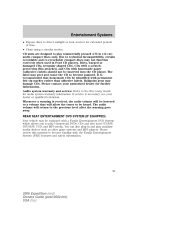
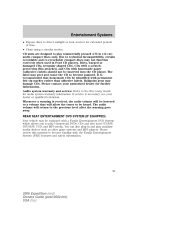
...
2006 Expedition (exd) Owners Guide (post-2002-fmt) USA (fus) Please review this material to direct sunlight or heat sources for extended periods of time. • Clean using a circular motion. Entertainment Systems
• Expose discs to become jammed. The label may be equipped with a Family Entertainment DVD System which allows you to play commercial DVDs...
Owner Guide 2nd Printing - Page 34


... controls
1. Press to auxiliary mode. 34
2006 Expedition (exd) Owners Guide (post-2002-fmt) USA (fus) Press to reverse in CD and DVD play modes or to move the cursor left in the menu ... to select the function pointed to playback or pause the DVD. 3. AUX control Press to switch DVD player from play modes or to go down in CD and DVD play mode to access the next track on the CD, the...
Owner Guide 2nd Printing - Page 35


... user display adjustments. DISPLAY (DISP) control Press to stop DVD play. This allows you to move and choose within the DVD generated menu structure. Once in MENU mode: • Press...
2006 Expedition (exd) Owners Guide (post-2002-fmt) USA (fus) Press again to enter into MENU mode. Entertainment Systems
7. DVD control features Menu control Press the MENU control to eject the DVD....
Owner Guide 2nd Printing - Page 36


...play to advance to the next track. Press the REV/FWD control again to disengage the reverse/advance action and return to normal playback mode Enter control The ENTER control allows you to access the NEXT REV FWD next or previous track on a CD or PREV chapter on a DVD...PREV FWD
ENTER
REV
NEXT PREV FWD
2006 Expedition (exd) Owners Guide (post-2002-fmt) USA (fus) Press and ...
Owner Guide 2nd Printing - Page 40


...: The volume level of the left -hand earpiece. When replacing the batteries, use two new batteries (alkaline recommended) and install them with 2 sets of the wireless headphones.
40
2006 Expedition (exd) Owners Guide (post-2002-fmt) USA (fus)
ON
OF
F The LED light on the right-hand earpiece will affect the volume output of...
Owner Guide 2nd Printing - Page 42


... System supports discs containing up to OFF, the Rear Seat Entertainment DVD System is also turned OFF. The player recognizes an MP3 file by the .mp3 extension, so MP3 files saved with different extensions will not play control is pressed. 42
2006 Expedition (exd) Owners Guide (post-2002-fmt) USA (fus) Never save MP3...
Owner Guide 2nd Printing - Page 43
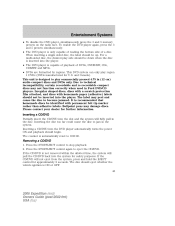
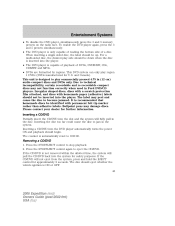
.... 43
2006 Expedition (exd) Owners Guide (post-2002-fmt) USA (fus) Due to technical incompatibility, certain recordable and re-recordable compact discs may not function correctly when used in (12 cm) audio compact discs and DVDs only. and Canada). Ballpoint pens may peel and cause the disc to play commercially pressed 4.75 in Ford DVD/CD...
Owner Guide 2nd Printing (Spanish) - Page 436


...it may also be equipped with rear seat radio controls.
- The headphone icon display. To activate the rear seat radio controls: •...DVD) simultaneously. (However, the front and middle-seat passengers cannot listen to the same playing media), the front audio system will play audio from the same media source for all speakers will receive the desired selection. 28
2006 Expedition...
Owner Guide 2nd Printing (Spanish) - Page 438


.... and Mode select Push the MODE control to deactivate the headphones. DUAL PLAY illuminates in the radio display. VOLUME +
MODE
SEEK
MEMORY
Using headphones/Dual Play mode jack. VOLUME +
MODE
SEEK
MEMORY
30
2006 Expedition (exd) Owners Guide (post-2002-fmt) USA (fus) If in Dual Play mode, SHARED illuminates in the radio display and the fade...
Owner Guide 2nd Printing (Spanish) - Page 441


... and safety information.
33
2006 Expedition (exd) Owners Guide (post-2002-fmt) USA (fus) Please review this material to direct sunlight or heat sources for extended periods of time. • Clean using a circular motion. If service is recommended that will return to play commercial DVDs, CDs and also most CD R/W, DVD R/W, VCD, and MP3 media...
Owner Guide 2nd Printing (Spanish) - Page 448


... install the batteries, lightly press down on the top of the left -hand earpiece. Wireless headphone operation To operate the headphones: • Press the ON/OFF button on the right-hand earpiece will affect the volume output of the wireless headphones.
40
2006 Expedition (exd) Owners Guide (post-2002-fmt) USA (fus)
ON
OF
F
When replacing the...
Owner Guide 2nd Printing (Spanish) - Page 451
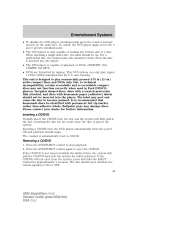
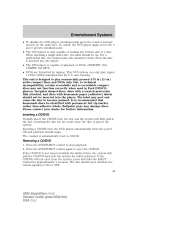
... in Ford DVD/CD players. Removing a CD/DVD 1. If the CD/DVD is not removed within the allotted time, the system will pull the CD/DVD back into the DVD player automatically...2006 Expedition (exd) Owners Guide (post-2002-fmt) USA (fus) The label may peel and cause the disc to eject the CD/DVD. Press the STOP/EJECT control again to become jammed. For a multi-sided disc, the desired play...
Quick Reference Guide 2nd Printing - Page 1
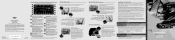
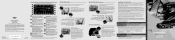
... a Load Floor Position To fold the seat, pull the release strap located between the current playing media and DVD (if equipped). I O N
Disc/Tune CAT -
G
B Ford Motor Company
Customer Relationship Center P.O. Box 6248 Dearborn, MI 48121 1-800-392-3673 (FORD) (TDD for more information about your speed.
Press to the next listenable station up on...
Quick Reference Guide 2nd Printing - Page 2
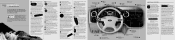
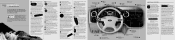
...
ABS Warning Lamp
8 9
2006
model
EXPEDITION
Quick Reference Guide
In order... center of a turn off this feature. Please consult your brakes. Ford urges you fully appreciate the countless features of time after the tires are... control you of potential vehicle problems with the fan icon up to play. This vehicle handles differently from an ordinary passenger car in operation, ...
Similar Questions
2012 Ford Expedition How To Play Dvd Sound Through Radio
(Posted by jovamoh 10 years ago)
2006 Expedition Check Engine Light On
Filed rough and died at one point, then started and roughness went away after a couple miles. Loss p...
Filed rough and died at one point, then started and roughness went away after a couple miles. Loss p...
(Posted by pdja67 10 years ago)

