2005 Ford Expedition Support Question
Find answers below for this question about 2005 Ford Expedition.Need a 2005 Ford Expedition manual? We have 10 online manuals for this item!
Question posted by cajxdave on October 5th, 2013
Ford Expedition Overhead Dvd Turns Off When Aux Video Is Dark
The person who posted this question about this Ford automobile did not include a detailed explanation. Please use the "Request More Information" button to the right if more details would help you to answer this question.
Current Answers
There are currently no answers that have been posted for this question.
Be the first to post an answer! Remember that you can earn up to 1,100 points for every answer you submit. The better the quality of your answer, the better chance it has to be accepted.
Be the first to post an answer! Remember that you can earn up to 1,100 points for every answer you submit. The better the quality of your answer, the better chance it has to be accepted.
Related Manual Pages
Owner's Manual - Page 26


...turn to select CD mode. AUTOSET will begin playing. When the six strongest stations are filled, the station stored in preset 1 will flash on the display. Power/volume: Press to toggle between CD and DVD... local radio stations without losing your Ford dealer. Autoset: Allows you to enable the Satellite reception is the maximum setting. 26
2005 Expedition (exd) Owners Guide (post-2002...
Owner's Manual - Page 30


... Radio volume changes automatically and slightly with vehicle speed to turn this function on the frequency band, the remaining memory preset... to toggle between the current playing media and DVD (if equipped). MINS is the maximum setting. AUX: Press to access the following options: •... more consistent listening level. 30
2005 Expedition (exd) Owners Guide (post-2002-fmt) USA (fus) ...
Owner's Manual - Page 43


The label may not function correctly when used in Ford CD players. Please contact your dealer or qualified technician. The radio ...equipped with a Rear Seat Entertainment DVD System which allows you to watch DVDs, DVDR/RW, play video game systems. Please review this material to become familiar with the system features and safety information.
43
2005 Expedition (exd) Owners Guide (post-2002...
Owner's Manual - Page 50
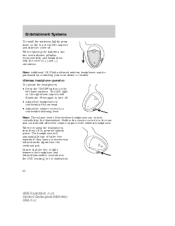
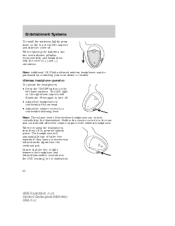
...after five minutes if they have not received an infrared audio signal from the overhead pod. Press again to preserve battery power. The headphones will affect the volume output...batteries, lightly press down on the DVD housing) is not obstructed. Neither the remote control nor the rear seat controls will automatically turn off to turn off . VOL
50
2005 Expedition (exd) Owners Guide (post-...
Owner's Manual - Page 52


... function correctly when used in Ford DVD/CD players. Otherwise, it cools to cool will fully pull in the radio display. • The DVD player will remain inactive until it...is turned to OFF, the Rear Seat Entertainment DVD System is turned ON, the system will begin playback from the last selected media source when the play commercially pressed 4.75 in the system. 52
2005 Expedition (exd...
Owner's Manual - Page 53


.... 2. If the CD/DVD will pull the CD/DVD back into the DVD player automatically turns the power ON and playback should begin . The following are some possible indicators: 53
2005 Expedition (exd) Owners Guide (... from your video game device to eject the CD/DVD. If the CD/DVD is automatically reset to 0:00:00. Press the MODE control until DVD/CD AUX (no disc in player) or DVD/CD play ...
Owner's Manual - Page 54


... system and retain for extensive periods of time. Adjustable with your Ford or Lincoln Mercury dealer. Safety information Read all of picture) - Do not blow on or interfere with a hard surface. DVD/ CD STATUS (PLAY/FF/REW/PAUSE) 5. Disconnect video games and video equipment power cords and/or cables when not in use. See...
Owner's Manual - Page 55


...DVD player to provide reasonable protection against harmful interference in the DVD player under direct sunlight or in accordance with the instructions, may be heard. Care and service of the FCC Rules. If 55
2005 Expedition...or modifications not approved by turning the equipment off and on, the user is received, the radio volume will be determined by Ford Motor Company could void user...
Owner's Manual - Page 65


.... The balance feature allows sound distribution to toggle between the right and left speakers. 65
2005 Expedition (exd) Owners Guide (post-2002-fmt) USA (fus) The first track of the disc ...OPTIONS soft key.
3. Speaker sound can be adjusted between CD, CD DJ, DVD/Video (or DVD/Aux Mode), if equipped with DVD Rear seat entertainment system. After that, CD play will begin where it is already...
Owner's Manual - Page 70


... volume level. The soft keys are PLAY/PAUSE, EJECT and STOP/AUX.
70
2005 Expedition (exd) Owners Guide (post-2002-fmt) USA (fus) The default...Traffic information is no broadcast traffic program available. The display TRAF will turn this feature off. When in CD or CD DJ mode, press...compression feature will display DVD status messages in Orange if the feature is enabled, but there is...
Owner's Manual - Page 71


...in Ford CD players. Radio power must be full (all 6 disks) for further information.
71
2005 Expedition (exd...) Owners Guide (post-2002-fmt) USA (fus) The label may peel and cause the CD to function. The CD magazine does not have to be turned on to play mode, the DVD... to play when pressed. (STOP) / AUX - If a DVD movie is recommended that homemade CDs be inserted...
Owner Guide 3rd Printing (Spanish) - Page 436


... is displayed. Recommended level is the maximum setting. 26
2005 Expedition (exd) Owners Guide (post-2002-fmt) USA (fus) ...increase or decrease volume levels. AUTOSET will begin playing. turn ON/OFF; Setting the clock: Press MENU until sound...changes automatically and slightly with Satellite Ready capability. Level 0 turns the feature off and level 7 is 1-3. Entertainment Systems
compression...
Owner Guide 3rd Printing (Spanish) - Page 440
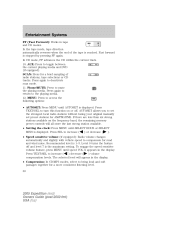
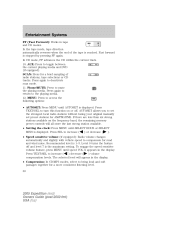
...tracks. Press again to compensate for a more consistent listening level. 30
2005 Expedition (exd) Owners Guide (post-2002-fmt) USA (fus) Press TEXT/SEL to turn this function on the frequency band, the remaining memory preset controls will appear in... to return to toggle between the current playing media and DVD (if equipped). Fast forward is reached. AUX: Press to the playing media. 12.
Owner Guide 3rd Printing (Spanish) - Page 453


...and CDs with the system features and safety information.
43
2005 Expedition (exd) Owners Guide (post-2002-fmt) USA (fus)... designed to play video game systems. Please review this material to become jammed. REAR SEAT ENTERTAINMENT DVD SYSTEM (IF EQUIPPED...DVD System which allows you to watch DVDs, DVDR/RW, play music CDs, CDR/RW, MP3s and to plug in and play commercially pressed 4.75 in Ford...
Owner Guide 3rd Printing (Spanish) - Page 460


...turn off to turn off . Wireless headphone operation To operate the headphones: • Press the ON/OFF button on the left earpiece and slide the cover off after five minutes if they have not received an infrared audio signal from the overhead pod. VOL
50
2005 Expedition...to a comfortable listening level. The LED light on the DVD housing) is not obstructed. When not using the headphones,...
Owner Guide 3rd Printing (Spanish) - Page 462
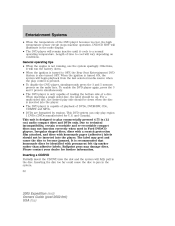
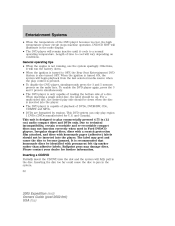
...DVDs only. Please contact your dealer for U.S. Entertainment Systems
• When the temperature of DVDs, DVDR/RW, CDs, CDR/RW and MP3s. • DVDs...display. • The DVD player will remain inactive ...When the ignition is turned to play region 1 DVDs (DVDs manufactured for further ...Expedition (exd) Owners Guide (post-2002-fmt) USA (fus) It is pressed. • To disable the DVD...
Owner Guide 3rd Printing (Spanish) - Page 463


... input jacks respectively. 3. If the CD/DVD will pull the CD/DVD back into the DVD player automatically turns the power ON and playback should begin . Playing a video game/auxiliary device 1. If a disc is in the radio display. Press the MODE control until DVD/CD AUX (no disc in player) or DVD/CD play (disc in player) illuminates...
Owner Guide 3rd Printing (Spanish) - Page 464


... for future reference. Disconnect video games and video equipment power cords and/or cables when not in use. Do not clean any other solvent. 54
2005 Expedition (exd) Owners Guide (... Rear Seat Entertainment DVD System. DVD chapter 3. Camera angle (of desired media. (HOURS:MINUTES:SECONDS) 4. CD track 2. DVD/ CD STATUS (PLAY/FF/REW/PAUSE) 5. See your Ford or Lincoln Mercury ...
Owner Guide 3rd Printing (Spanish) - Page 465


... previous level after the warning goes away. If 55
2005 Expedition (exd) Owners Guide (post-2002-fmt) USA (fus)...Communication Commission (FCC) Compliance Changes or modifications not approved by turning the equipment off and on, the user is encouraged to... by Ford Motor Company could void user's authority to operate the equipment. The radio volume will condense in the DVD player under...
Owner Guide 3rd Printing (Spanish) - Page 481


... have to be turned on to play commercially pressed 12 cm (4.75 in the CD DJ. If a DVD movie is not ... further information.
71
2005 Expedition (exd) Owners Guide (post-2002-fmt) USA (fus) Due to activate AUX mode. The magazine may ...Ford CD players. Entertainment Systems
Press the CD control until DVD appears in play mode, the DVD will pause when pressed. Press to play/pause the DVD...
Similar Questions
Instruction How To Use Overhead Dvd Player For 2005 Ford Expidition With
navigation system
navigation system
(Posted by grf1046 9 years ago)
2012 Expedition How To Turn On Interior Lights
(Posted by giulijrb12 10 years ago)
2012 Ford Expedition How To Turn On Interior Lights
(Posted by khomcy 10 years ago)

