2005 Ford Expedition Support Question
Find answers below for this question about 2005 Ford Expedition.Need a 2005 Ford Expedition manual? We have 10 online manuals for this item!
Question posted by rajbarb on May 11th, 2014
2005 Ford Expedition How To Turn Off Dvd Audio
The person who posted this question about this Ford automobile did not include a detailed explanation. Please use the "Request More Information" button to the right if more details would help you to answer this question.
Current Answers
There are currently no answers that have been posted for this question.
Be the first to post an answer! Remember that you can earn up to 1,100 points for every answer you submit. The better the quality of your answer, the better chance it has to be accepted.
Be the first to post an answer! Remember that you can earn up to 1,100 points for every answer you submit. The better the quality of your answer, the better chance it has to be accepted.
Related Manual Pages
Owner's Manual - Page 3
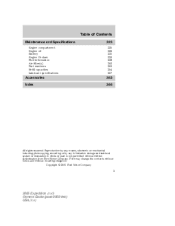
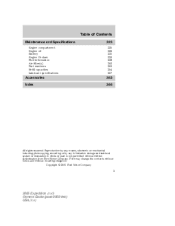
...translation in whole or part is not permitted without incurring obligation. Ford may change the contents without notice and without written authorization from Ford Motor Company. Table of Contents
Maintenance and Specifications
Engine compartment ... Index
363 366
All rights reserved. Copyright © 2005 Ford Motor Company
3
2005 Expedition (exd) Owners Guide (post-2002-fmt) USA (fus)
Owner's Manual - Page 21


...Turn to play a CD already in radio mode. / to access the previous or next listenable radio station, tape selection or CD track. 14. The recommended level is the maximum setting. 21
2005 Expedition... or FM2 memory preset stations. Audio power can also be turned on /off , the volume ...turns the speed sensitive volume off and level 7 is 1-3. Power/volume: Press to switch between CD and DVD...
Owner's Manual - Page 24


...Reverse Sensing System, the audio volume (if set above a certain level) will be lowered to your Ford dealer. Press and ...feeling of ambiance. then press / to eject a CD. Turn the volume control to increase/decrease the level of "being there...Satellite radio. Eject: Press to decrease/increase SEL the bass output. 24
2005 Expedition (exd) Owners Guide (post-2002-fmt) USA (fus) Bass: ...
Owner's Manual - Page 26


... the strongest local radio stations without losing your Ford dealer. Power/volume: Press to turn to disable the feature when COMP ON is available through your original manually set a station: Select frequency band AM/FM; turn ON/OFF; Recommended level is the maximum setting. 26
2005 Expedition (exd) Owners Guide (post-2002-fmt) USA (fus...
Owner's Manual - Page 38
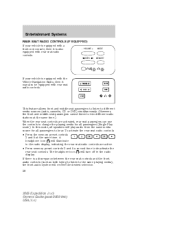
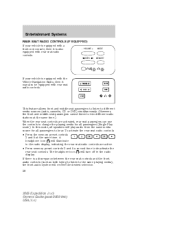
...
+
MODE
MEMORY
If your vehicle is a discrepancy between the rear seat controls and the front audio controls (such as both trying to listen to the same playing media), the front audio system will receive the desired selection. 38
2005 Expedition (exd) Owners Guide (post-2002-fmt) USA (fus) VOLUME front row console, then it...
Owner's Manual - Page 43


... features and safety information.
43
2005 Expedition (exd) Owners Guide (post-...DVD System which allows you to watch DVDs, DVDR/RW, play music CDs, CDR/RW, MP3s and to plug in and play commercially pressed 4.75 in Ford...audio system warranty information. REAR SEAT ENTERTAINMENT DVD SYSTEM (IF EQUIPPED) Your vehicle may not function correctly when used in (12 cm) audio compact discs only. AUDIO...
Owner's Manual - Page 50
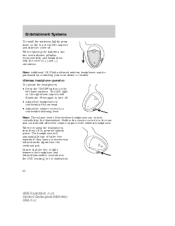
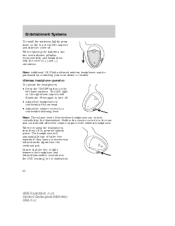
...; Press the ON/OFF button on the DVD housing) is not obstructed. Neither the remote control nor the rear seat controls will illuminate. The headphones will automatically turn off after five minutes if they have not received an infrared audio signal from the overhead pod.
VOL
50
2005 Expedition (exd) Owners Guide (post-2002-fmt...
Owner's Manual - Page 52


... will illuminate in the system. 52
2005 Expedition (exd) Owners Guide (post-2002-fmt) USA (fus) It is not running, use the system sparingly. Inserting the disc too far could cause the disc to jam in the radio display. • The DVD player will remain inactive until it will run the battery down...
Owner's Manual - Page 53


...device to the WHITE and RED auxiliary input jacks respectively. 3. Connect the left and right audio lines to the YELLOW auxiliary input jack. 2. To enable the aux inputs, press the STOP...the CD/DVD is shown on the DVD player. Connect the video line from the system, press and hold the EJECT control for safety purposes. The following are some possible indicators: 53
2005 Expedition (exd) ...
Owner's Manual - Page 54


... wet or dirty. Adjustable with your Ford or Lincoln Mercury dealer. Do not ...DVD compartment. If the glass breaks, do not touch the liquid crystalline material. SYSTEM COUNTER - displays current viewing time of seats and/or compartments. AUDIO OUTPUT (not changeable) 6. The front glass on disc capability and ON/OFF selection.) 7. Do not clean any other solvent. 54
2005 Expedition...
Owner's Manual - Page 55


... allow the tones to be determined by Ford Motor Company could void user's authority to...in the DVD player under direct sunlight or in an extremely cold place for help. If 55
2005 Expedition (exd...DVD player Environmental extremes DVD players that will condense in a residential installation. Federal Communication Commission (FCC) Compliance Changes or modifications not approved by turning...
Owner's Manual - Page 60


...AM/FM: Press to listen to toggle CD, CD DJ and DVD (if equipped). Pressing AM/FM in Navigation mode will not mute)....RSC mode, Dual Play mode can be loaded into the CD DJ.
60
2005 Expedition (exd) Owners Guide (post-2002-fmt) USA (fus) Phone (if... (the radio will return you to adjust the audio volume levels. Turn the control to the audio screen. 11. To adjust the voice output levels...
Owner's Manual - Page 63


PUSH ON
Turn the control to compensate for road and wind noise.
Otherwise, it will be displayed on or off. ...adjust the volume control only when the navigation system is speaking. To engage the AVC feature: 1. Select AUDIO OPTIONS.
3. Select AVC.
63
2005 Expedition (exd) Owners Guide (post-2002-fmt) USA (fus) Entertainment Systems
Volume/power control Press the control to...
Owner's Manual - Page 71


... further information.
71
2005 Expedition (exd) Owners Guide (post-2002-fmt) USA (fus) Entertainment Systems
Press the CD control until DVD appears in the CD DJ. Please contact your audio system warranty. The ... attached, and CDs with the radio power off. It is located in Ford CD players. If in ) audio compact discs only. If a movie is equipped with permanent felt tip marker...
Owner Guide 3rd Printing (Spanish) - Page 413
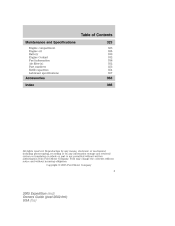
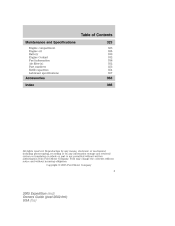
... 332 338 352 353 354 357
Accessories Index
363 366
All rights reserved. Copyright © 2005 Ford Motor Company
3
2005 Expedition (exd) Owners Guide (post-2002-fmt) USA (fus) Ford may change the contents without notice and without written authorization from Ford Motor Company. Reproduction by any means, electronic or mechanical including photocopying, recording or by...
Owner Guide 3rd Printing (Spanish) - Page 462
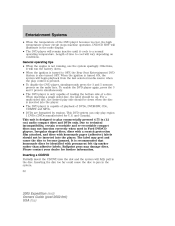
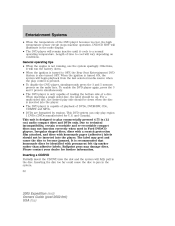
... damage discs. Ballpoint pens may not function correctly when used in Ford DVD/CD players. General operating tips • When the engine is...turned to OFF, the Rear Seat Entertainment DVD System is recommended that homemade discs be identified with homemade paper (adhesive) labels should be inserted into the slot and the system will fully pull in the system. 52
2005 Expedition...
Owner Guide 3rd Printing (Spanish) - Page 473
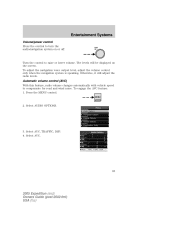
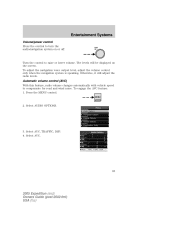
.../power control Press the control to turn the audio/navigation system on the screen. Select AUDIO OPTIONS.
3. PUSH ON
Turn the control to compensate for road and wind noise. Press the MENU control.
Otherwise, it will be displayed on or off. MENU
2. Select AVC, TRAFFIC, DSP. 4. Select AVC.
63
2005 Expedition (exd) Owners Guide (post-2002...
Owner Guide 3rd Printing (Spanish) - Page 481


... be full (all 6 disks) for further information.
71
2005 Expedition (exd) Owners Guide (post-2002-fmt) USA (fus) If a movie is located in the CD DJ. CD DJ Your vehicle is playing, press to function. CD units are designed to play mode, the DVD will damage the CD player and void your dealer...
Quick Reference Guide 1st Printing - Page 2


...mode, press to select the next/previous track on ), then simultaneously press SEL to turn the audio system on the display. Press MENU again to raise or lower volume. Press and ...begin radio play. CD/AUX - If a disc is loaded, there will display if there is available through your Ford dealer.
G
B
C
H
D
I
J K F
Satellite - In radio mode, press to move to enable ...
Quick Reference Guide 1st Printing - Page 7


... car in driving conditions which may occur on safe driving precautions and instructions.
2005
model
EXPEDITION
Quick Reference Guide
In order to help you fully appreciate the countless features of your new Expedition, we invite you to -use Quick Reference Guide. Ford urges you to explore this easy-to read the Owner's Guide and...
Similar Questions
How To Turn Dvd Player Off On An 05 Ford Expedition
(Posted by alotiat 9 years ago)
How To Turn Sound On A 2005 Expedition Dvd Player
(Posted by Supfre 10 years ago)
How To Turn Off Door Sensor In 2005 Expedition
(Posted by poteembp2 10 years ago)
Ford Expedition Overhead Dvd Turns Off When Aux Video Is Dark
(Posted by cajxdave 10 years ago)

