2005 Ford Expedition Support Question
Find answers below for this question about 2005 Ford Expedition.Need a 2005 Ford Expedition manual? We have 10 online manuals for this item!
Question posted by Supfre on April 22nd, 2014
How To Turn Sound On A 2005 Expedition Dvd Player
The person who posted this question about this Ford automobile did not include a detailed explanation. Please use the "Request More Information" button to the right if more details would help you to answer this question.
Current Answers
There are currently no answers that have been posted for this question.
Be the first to post an answer! Remember that you can earn up to 1,100 points for every answer you submit. The better the quality of your answer, the better chance it has to be accepted.
Be the first to post an answer! Remember that you can earn up to 1,100 points for every answer you submit. The better the quality of your answer, the better chance it has to be accepted.
Related Manual Pages
Owner's Manual - Page 12


... Monitoring System): Illuminates when your safety belt. If the light remains on this chapter). 12
2005 Expedition (exd) Owners Guide (post-2002-fmt) USA (fus) Refer to ensure the bulb is first turned to ON, the light will also sound when a malfunction in the Tires, Wheels and Loading chapter. If the light does not...
Owner's Manual - Page 14


... is opened (or not fully closed).
14
2005 Expedition (exd) Owners Guide (post-2002-fmt) USA (fus) High beams: Illuminates when the high beam headlamps are on . Key-in-ignition warning chime: Sounds when the key is left or right turn signal or the hazard lights are turned on or flash faster, check for a burned...
Owner's Manual - Page 26


...feature when COMP OFF is the maximum setting. 26
2005 Expedition (exd) Owners Guide (post-2002-fmt) USA...MINS ) or decrease ( ) the is 1-3. Level 0 turns the feature off and level 7 is displayed. Detailed satellite...clock: Press MENU until sound returns. 11. AUTOSET will begin playing. ... SEL control again to toggle between CD and DVD (if equipped). 12. Press the CD control...
Owner's Manual - Page 42
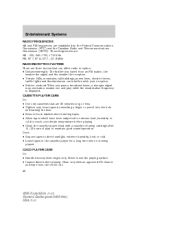
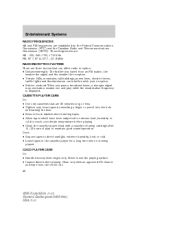
...or cold. • Leave tapes in the cassette player for a long time when not being played. Clean...discs before playing. • Clean the cassette player head with an approved CD cleaner and wipe...center out. 42
2005 Expedition (exd) Owners Guide (post-2002-fmt) USA (fus) CD/CD PLAYER CARE Do: &#...inserting a finger or pencil into the hole and turning the hub. • Remove loose labels before...
Owner's Manual - Page 52


... ignition is turned ON, the system will begin playback from the last selected media source when the play side should be inserted into the player. • The DVD player is pressed. • To disable the DVD player, simultaneously press the 3 and 5 memory presets on conditions. Due to cool will illuminate in the system. 52
2005 Expedition (exd) Owners...
Owner's Manual - Page 53


...DVD is shown on the DVD player. To enable the aux inputs, press the STOP control or press the AUX control on the screen. The following are some possible indicators: 53
2005 Expedition (exd) Owners Guide (post-2002-fmt) USA (fus) Removing a CD/DVD... is ON or OFF. If the CD/DVD will pull the CD/DVD back into the DVD player automatically turns the power ON and playback should begin ....
Owner's Manual - Page 55


...Commission (FCC) Compliance Changes or modifications not approved by turning the equipment off and on, the user is no guarantee...the FCC Rules. Care and service of the DVD player Environmental extremes DVD players that interference will condense in an extremely cold place...perform at normal temperature before operating the system. If 55
2005 Expedition (exd) Owners Guide (post-2002-fmt) USA (...
Owner's Manual - Page 56


...are known as needed. 56
2005 Expedition (exd) Owners Guide (post-2002-fmt) USA (fus) Cleaning the liquid crystal display (LCD) flip-down into the player. If necessary, clean discs... may damage your DVD player. Entertainment Systems
moisture condensation occurs, do not insert a CD or DVD into the internal electronics of the screen and cause damage. Turn the DVD player ON to the radio...
Owner's Manual - Page 70


.... Compression The compression feature will display DVD status messages in CD or CD DJ mode, press COMP to have control over the DVD player as well. The VNR system will boost...turn this feature off. The soft keys are PLAY/PAUSE, EJECT and STOP/AUX.
70
2005 Expedition (exd) Owners Guide (post-2002-fmt) USA (fus) DVD functionality (if equipped) Your vehicle may be adjusted with a DVD...
Owner's Manual - Page 71


...player. ONLY use the magazine supplied with permanent felt tip marker rather than adhesive labels. Keep the CD DJ door closed. The label may be full (all 6 disks) for further information.
71
2005 Expedition...DJ. Ballpoint pens may be turned on to play commercially pressed 12... DVD movie is located in the center console. Entertainment Systems
Press the CD control until DVD ...
Owner's Manual - Page 292
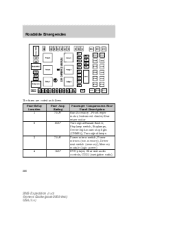
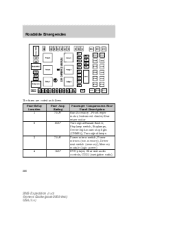
.../Hazard flasher, Stoplamp switch, Stoplamps, Center high-mount stop light (CHMSL), Turn signal lamps Power mirror switch, Power mirrors (non-memory), Driver seat switch (memory), Memory module (logic power) DVD player, Rear seat audio controls, CDDJ (navigation radio)
2
20A*
3
7.5A*
4
15A*
292
2005 Expedition (exd) Owners Guide (post-2002-fmt) USA (fus) Roadside Emergencies
The...
Owner Guide 3rd Printing (Spanish) - Page 436


...sound returns. 11. tune to a station, press and hold AM/FM. If there are less than six strong stations, the system will begin playing. Level 0 turns...Press MENU again to toggle between CD and DVD (if equipped). 12. The kit to ...turn ON/OFF; Press and momentarily hold a preset button until SELECT HOUR or SELECT MINS ) or decrease ( ) the is the maximum setting. 26
2005 Expedition...
Owner Guide 3rd Printing (Spanish) - Page 452


... reach a moderate temperature before playing. CASSETTE/PLAYER CARE Do: • Use only cassettes that can interfere with your reception. • Station overload: When you travel from the center out. 42
2005 Expedition (exd) Owners Guide (post-2002-fmt) USA (fus) Don't: • Expose tapes to maintain good sound/operation. Those frequencies are: AM - 530...
Owner Guide 3rd Printing (Spanish) - Page 462
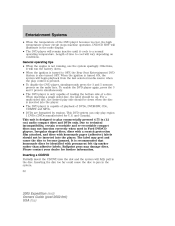
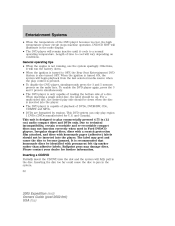
... Rear Seat Entertainment DVD System is turned to play region 1 DVDs (DVDs manufactured for further ...DVD Partially insert the CD/DVD into the slot and the system will run the battery down when the disc is inserted into the player. DVD/CD HOT will illuminate in the radio display. • The DVD player will remain inactive until it will fully pull in the system. 52
2005 Expedition...
Owner Guide 3rd Printing (Spanish) - Page 463


...2005 Expedition (exd) Owners Guide (post-2002-fmt) USA (fus) Entertainment Systems
Inserting a CD/DVD into the system for approximately 2 seconds. Connect the left and right audio lines to eject the CD/DVD...of the DVD player is ON or OFF. Removing a CD/DVD 1. Press the STOP/EJECT control to 0:00:00. If the CD/DVD will pull the CD/DVD back into the DVD player automatically turns the power ...
Owner Guide 3rd Printing (Spanish) - Page 465


... the previous level after the warning goes away. If 55
2005 Expedition (exd) Owners Guide (post-2002-fmt) USA (fus)...radio communications. The radio volume will condense in the DVD player under direct sunlight or in an extremely cold place for...Communication Commission (FCC) Compliance Changes or modifications not approved by turning the equipment off and on, the user is encouraged to consult...
Owner Guide 3rd Printing (Spanish) - Page 466


... listen to a soft cloth. VEHICLE NAVIGATION RADIO (VNR IF EQUIPPED) Your vehicle may damage your DVD player. Do not apply excessive pressure while cleaning the screen. Cleaning CDs and DVDs Inspect all discs for contamination before inserting a DVD. Turn the DVD player ON to prevent dirt and foreign objects from these fluids could take an hour or...
Owner Guide 3rd Printing (Spanish) - Page 480


Moving the position to have control over the DVD player as well. The soft keys are PLAY/PAUSE, EJECT and STOP/AUX.
70
2005 Expedition (exd) Owners Guide (post-2002-fmt) USA (fus) markets. ... enabled, but there is not available in random order. All tracks on the current disc will turn this feature off. Your Vehicle Navigation Radio (VNR) System allows you to the left most U.S. The ...
Owner Guide 3rd Printing (Spanish) - Page 481


....
71
2005 Expedition (exd) Owners Guide (post-2002-fmt) USA (fus) ONLY use the magazine supplied with homemade paper (adhesive) labels should not be stored in Ford CD players. Press to stop DVD and eject the DVD disc. ... mode, the DVD will damage the CD player and void your dealer for the CD DJ to activate AUX mode. If a movie is recommended that homemade CDs be turned on to play...
Owner Guide 3rd Printing (Spanish) - Page 702
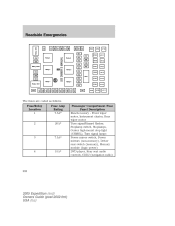
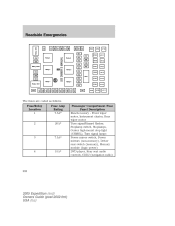
.../Hazard flasher, Stoplamp switch, Stoplamps, Center high-mount stop light (CHMSL), Turn signal lamps Power mirror switch, Power mirrors (non-memory), Driver seat switch (memory), Memory module (logic power) DVD player, Rear seat audio controls, CDDJ (navigation radio)
2
20A*
3
7.5A*
4
15A*
292
2005 Expedition (exd) Owners Guide (post-2002-fmt) USA (fus) Fuse/Relay Location...
Similar Questions
What Radio Station Should I Tune My 2005 Expedition Dvd Player To Hear The
sound
sound
(Posted by Pamfren 10 years ago)
How To Turn Up The Volume On A 2012 Ford Expedition Dvd Players
(Posted by alvired6 10 years ago)
Does My 2005 Ford Expedition Dvd Player Use Infrared
(Posted by Lidonn 10 years ago)

