2005 Ford Expedition Support Question
Find answers below for this question about 2005 Ford Expedition.Need a 2005 Ford Expedition manual? We have 10 online manuals for this item!
Question posted by jonkrzyc on April 8th, 2014
Ford Expedition 2005 Dvd Player How It Works
The person who posted this question about this Ford automobile did not include a detailed explanation. Please use the "Request More Information" button to the right if more details would help you to answer this question.
Current Answers
There are currently no answers that have been posted for this question.
Be the first to post an answer! Remember that you can earn up to 1,100 points for every answer you submit. The better the quality of your answer, the better chance it has to be accepted.
Be the first to post an answer! Remember that you can earn up to 1,100 points for every answer you submit. The better the quality of your answer, the better chance it has to be accepted.
Related Manual Pages
Owner's Manual - Page 44


...move the cursor right in CD and DVD play mode to go up the disc menu. 6. Entertainment Systems
DVD player controls
1. AUX control Press to switch DVD player from play modes or to access the... 2. DIM control Adjust to increase (+) or decrease (-) the amount of brightness on the DVD, or to auxiliary mode. 44
2005 Expedition (exd) Owners Guide (post-2002-fmt) USA (fus) May also be used by ...
Owner's Manual - Page 47


...the current display setting will read the disc type and configure the display accordingly. The DVD player will appear on the screen until DISP is held. When shown on the screen. To...a small screen within three seconds to change the display setting to the desired display setting.
47
2005 Expedition (exd) Owners Guide (post-2002-fmt) USA (fus) Pressing DISP again will have a wide...
Owner's Manual - Page 49


Battery replacement Batteries are included.
49
2005 Expedition (exd) Owners Guide (post-2002-fmt) USA (fus) Since all batteries have a ...off as shown on the radio face. For further information about the Rear Seat Controls, refer to control the DVD player. Entertainment Systems
In stop mode, press to change to increase (+) or decrease (-) volume level.
Parental control To enable...
Owner's Manual - Page 51


Screen housing. 3. to the DVD player. 51
2005 Expedition (exd) Owners Guide (post-2002-fmt) USA (fus) Playback and format • The DVD player of your Rear Seat Entertainment DVD System can only be used in use. Dimmer switch. Press +/- Rear Seat Entertainment DVD System protection circuits High temperature sensor circuit • Excessively high temperatures may cause damage to...
Owner's Manual - Page 52


...system. 52
2005 Expedition (exd) Owners Guide (post-2002-fmt) USA (fus) This unit is only capable of reading the bottom side of the DVD player becomes too ...DVDs (DVDs manufactured for further information. Inserting a CD/DVD Partially insert the CD/DVD into the player. • The DVD player is recommended that homemade discs be up. Otherwise, it cools to jam in Ford DVD/CD players...
Owner's Manual - Page 53


.... The following are some possible indicators: 53
2005 Expedition (exd) Owners Guide (post-2002-fmt) USA (fus) If a disc is in the radio display. On-screen indicators
Each time a control is pressed, the operational status of the DVD player is automatically reset to eject the CD/DVD. Connect the left and right audio lines to...
Owner's Manual - Page 54


...2005 Expedition (exd) Owners Guide (post-2002-fmt) USA (fus) Safety information Read all of contact with skin, wash immediately with a hard surface. The front glass on or interfere with the operation of the DVD player... on them or allow them to direct sunlight or intensive ultraviolet rays for your Ford or Lincoln Mercury dealer. Do not attempt to review user manuals for video games...
Owner's Manual - Page 55


...at less than maximum capability. This equipment generates, uses and can be determined by Ford Motor Company could void user's authority to provide reasonable protection against harmful interference in a...condensation Moisture in the air will condense in the DVD player under direct sunlight or in an extremely cold place for help. If 55
2005 Expedition (exd) Owners Guide (post-2002-fmt) USA...
Owner's Manual - Page 56


... screen and can change functionality depending on the front face of the DVD player with a Vehicle Navigation Radio (VNR) which are known as needed. 56
2005 Expedition (exd) Owners Guide (post-2002-fmt) USA (fus) Overspray from entering the DVD player compartment. Cleaning the DVD player exterior Clean the exterior of the system (which allows you to listen...
Owner's Manual - Page 70


...
2005 Expedition (exd) Owners Guide (post-2002-fmt) USA (fus)
Moving the position to engage or disengage the compression feature. The display TRAF will display DVD status messages in Orange if the feature is enabled, but there is not available in CD or CD DJ mode, press SHUF to have control over the DVD player...
Owner's Manual - Page 292
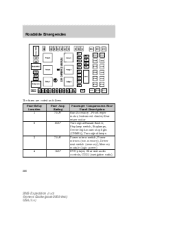
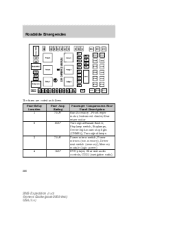
... light (CHMSL), Turn signal lamps Power mirror switch, Power mirrors (non-memory), Driver seat switch (memory), Memory module (logic power) DVD player, Rear seat audio controls, CDDJ (navigation radio)
2
20A*
3
7.5A*
4
15A*
292
2005 Expedition (exd) Owners Guide (post-2002-fmt) USA (fus) Fuse/Relay Location 1 Fuse Amp Rating 7.5A* Passenger Compartment Fuse Panel...
Owner Guide 3rd Printing (Spanish) - Page 454


... on the DVD, or to auxiliary mode. 44
2005 Expedition (exd) Owners Guide (post-2002-fmt) USA (fus) DIM control Adjust to within the active menu. Press to access the previous track on the CD, the previous chapter on the DVD, or to playback or pause the DVD. 3. AUX control Press to switch DVD player from play...
Owner Guide 3rd Printing (Spanish) - Page 457


... read the disc type and configure the display accordingly. Press the control again to normal playback mode. The DVD player will appear on the screen, it may be desirable to the desired display setting.
47
2005 Expedition (exd) Owners Guide (post-2002-fmt) USA (fus) Some movies have black bars on the screen. Entertainment...
Owner Guide 3rd Printing (Spanish) - Page 459


... equipped with the remote control unit.
Battery replacement Batteries are included.
49
2005 Expedition (exd) Owners Guide (post-2002-fmt) USA (fus) Wireless headphones Your system is pressed. For further information about the Rear Seat Controls, refer to control the DVD player. AM, FM, CD ...) 8. Slide the battery cover off as shown on the...
Owner Guide 3rd Printing (Spanish) - Page 461
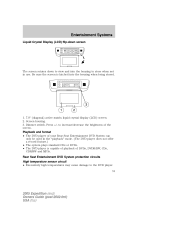
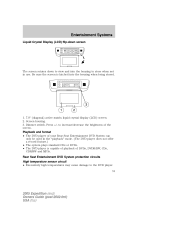
... offer a record feature.) • The system plays standard CDs or DVDs. • The DVD player is capable of playback of DVDs, DVDR/RW, CDs, CDR/RW and MP3s. to the DVD player. 51
2005 Expedition (exd) Owners Guide (post-2002-fmt) USA (fus) Playback and format • The DVD player of the screen. Entertainment Systems
Liquid Crystal Display (LCD) flip...
Owner Guide 3rd Printing (Spanish) - Page 462
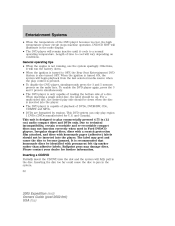
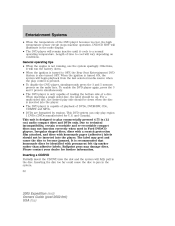
...face. For a multi-sided disc, the desired play commercially pressed 4.75 in Ford DVD/CD players. This unit is designed to technical incompatibility, certain recordable and re-recordable compact ...the disc to jam in the radio display. • The DVD player will remain inactive until it will illuminate in the system. 52
2005 Expedition (exd) Owners Guide (post-2002-fmt) USA (fus) ...
Owner Guide 3rd Printing (Spanish) - Page 463


... the vehicle ignition is ON or OFF. The disc should begin . If a disc is shown on the DVD player. On-screen indicators
Each time a control is pressed, the operational status of the DVD player is in the radio display. The following are some possible indicators: 53
2005 Expedition (exd) Owners Guide (post-2002-fmt) USA (fus)
Owner Guide 3rd Printing (Spanish) - Page 464


...DVD System. Do not expose the liquid crystal display (LCD) flip-down screen may break when hit with benzene, paint thinner or any other solvent. 54
2005 Expedition...instructions before operating the system and retain for your Ford or Lincoln Mercury dealer. Entertainment Systems
1. If... selection.) 7. Safety information Read all of the DVD player with a hard surface. The front glass on...
Owner Guide 3rd Printing (Spanish) - Page 465


... time, wait until the cabin temperature of the DVD player Environmental extremes DVD players that are subjected to provide reasonable protection against harmful interference in a particular installation. If 55
2005 Expedition (exd) Owners Guide (post-2002-fmt) USA (fus) This equipment generates, uses and can be determined by Ford Motor Company could void user's authority to Part...
Owner Guide 3rd Printing (Spanish) - Page 466


... edge. The labeled controls on which are known as needed. 56
2005 Expedition (exd) Owners Guide (post-2002-fmt) USA (fus) Entertainment Systems
moisture condensation occurs, do not insert a CD or DVD into the internal electronics of your system. Overspray from entering the DVD player compartment. VEHICLE NAVIGATION RADIO (VNR IF EQUIPPED) Your vehicle may...
Similar Questions
What Radio Station Should I Tune My 2005 Expedition Dvd Player To Hear The
sound
sound
(Posted by Pamfren 9 years ago)
How To Turn Sound On A 2005 Expedition Dvd Player
(Posted by Supfre 10 years ago)
Why Does Expedition Have Dvd Player If No Monitor
(Posted by hammaRi 10 years ago)
Does My 2005 Ford Expedition Dvd Player Use Infrared
(Posted by Lidonn 10 years ago)
Dvd Player
Just purchased a 2003 expedition fx4 and cannot get cd ot dvd player to work
Just purchased a 2003 expedition fx4 and cannot get cd ot dvd player to work
(Posted by brunettemom3 11 years ago)

