2003 Ford Expedition Support Question
Find answers below for this question about 2003 Ford Expedition.Need a 2003 Ford Expedition manual? We have 8 online manuals for this item!
Question posted by brunettemom3 on February 16th, 2013
Dvd Player
Just purchased a 2003 expedition fx4 and cannot get cd ot dvd player to work
Current Answers
There are currently no answers that have been posted for this question.
Be the first to post an answer! Remember that you can earn up to 1,100 points for every answer you submit. The better the quality of your answer, the better chance it has to be accepted.
Be the first to post an answer! Remember that you can earn up to 1,100 points for every answer you submit. The better the quality of your answer, the better chance it has to be accepted.
Related Manual Pages
Owner Guide 1st Printing (Spanish) - Page 397


... a brief sampling of radio stations, tape selections or CD tracks. Press to disengage the clock mode. 11. Press CD to enter CD mode and to select a radio frequency. SEEK: Works in radio, tape and CD modes. Press AM/FM to switch between CD and DVD (if equipped).
22 Press the CD control to toggle between AM, FM1, or...
Owner Guide 1st Printing (Spanish) - Page 410
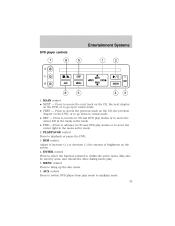
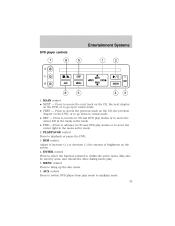
... play mode to increase (+) or decrease (-) the amount of brightness on the screen. 4. Entertainment Systems
DVD player controls
1. MAIN control • NEXT - Press to access the next track on the CD, the next chapter on the DVD, or to go down in cursor mode. • PREV - Press to access the previous track on the...
Owner Guide 1st Printing (Spanish) - Page 413


...DVD player will appear. When shown on how long the control is in zoom mode. Three different speeds are 16x9, Normal, 4x3 and Zoom). User menu mode To adjust the display setting, press DISP DISP once and the player...the FWD or REV control for slow motion playback. Press the control once for the player menu and again to normal playback mode. Press the PLAY/PAUSE control to return to ...
Owner Guide 1st Printing (Spanish) - Page 415
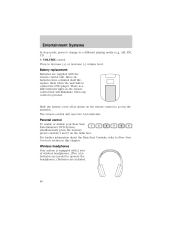
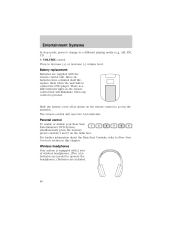
.... VOLUME control Press to a different playing media (e.g. There is a LED indicator light on the remote control to control the DVD player. For further information about the Rear Seat Controls, refer to operate the headphones.) Batteries are included.
40 Wireless headphones Your system... Batteries are needed to Rear Seat Controls section in this chapter. AM, FM, CD ...) 8.
Owner Guide 1st Printing (Spanish) - Page 417
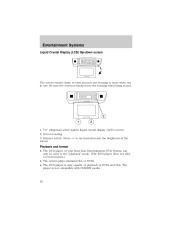
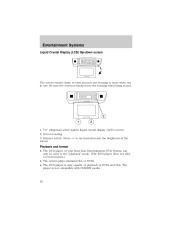
... when not in the "playback" mode. (The DVD player does not offer a record feature.) • The system plays standard CDs or DVDs. • The DVD player is only capable of playback of the screen. Dimmer switch. The player is latched into the housing to increase/decrease the brightness of DVDs and CDs. Entertainment Systems
Liquid Crystal Display (LCD) flip...
Owner Guide 1st Printing (Spanish) - Page 418


... depending on the radio face. Length of DVDs and CDs. Ball point pens may damage discs. DVD/CD HOT will illuminate in Ford DVD/CD players. Irregular shaped discs, discs with a scratch protection film attached, and discs with homemade paper (adhesive) labels should be inserted into the player. • The DVD player is designed to play side should be identified...
Owner Guide 1st Printing (Spanish) - Page 419


...video game device to the YELLOW auxiliary input jack. 2. If the CD/DVD will pull the CD/DVD back into the DVD player automatically turns the power ON and playback should begin . To enable ...AUX control on the DVD player.
44 If the CD/DVD is in the radio display.
Press the MODE control until DVD/CD AUX (no disc in player) or DVD/CD play (disc in player) illuminates in the ...
Owner Guide 1st Printing (Spanish) - Page 420
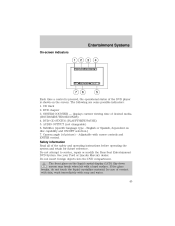
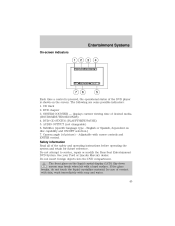
... 45 See your Ford or Lincoln Mercury dealer. Safety information Read all of the DVD player is pressed, the operational status of the safety and operating instructions before operating the ...shown on the screen. SYSTEM COUNTER - Camera angle (of desired media. (HOURS:MINUTES:SECONDS) 4. DVD/ CD STATUS (PLAY/FF/REW/PAUSE) 5. The front glass on disc capability and ON/OFF selection.) 7....
Owner Guide 1st Printing (Spanish) - Page 421
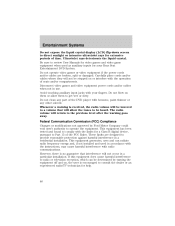
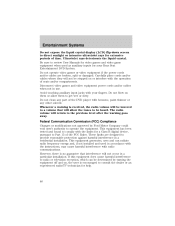
... auxiliary input jacks with benzene, paint thinner or any part of time. Be sure to review User Manuals for extensive periods of the DVD player with your Rear Seat Entertainment DVD System. This equipment generates, uses and can be lowered to a volume that interference will return to the previous level after the warning...
Owner Guide 1st Printing (Spanish) - Page 422


... pressure while cleaning the screen. Entertainment Systems
Care and service of the DVD player
Environmental extremes DVD players that are generated. If moisture condensation occurs, do not insert a CD or DVD into the internal electronics of the screen and cause damage. Overspray from entering the DVD player compartment. Foreign substances Exercise care to harsh environmental conditions may be...
Owner Guide 1st Printing (Spanish) - Page 423


...CD cleaner and wipe from failure to the radio, play CDs and also navigate the vehicle using navigation CDs. The labeled controls on which screen is activated in the display. Do not attempt to the road. See your DVD player... to driving and to service, repair or modify the system. Cleaning the DVD player Clean the exterior of the navigation system while the vehicle is equipped with ...
Owner Guide 1st Printing (Spanish) - Page 437


... control over the DVD player as well. If in CD or CD DJ mode, press COMP to engage and disengage the shuffle feature. When in pause mode, the DVD will boost quieter music and lower louder music to stop DVD and eject the DVD disc. (PLAY) / II (PAUSE) - Press the CD control until DVD appears in CD or CD DJ mode...
Owner Guide 1st Printing (Spanish) - Page 627
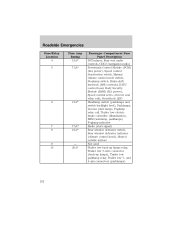
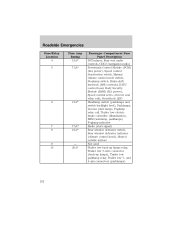
and 4-pin connectors (parklamps)
6
15A*
7 8
7.5A* 10A*
9 10
- 20A*
252 Roadside Emergencies
Fuse/Relay Location 4 5 Fuse Amp Rating 15A* 7.5A* Passenger Compartment Fuse Panel Description DVD player, Rear seat audio controls, CDDJ (navigation radio) Powertrain Control Module (PCM) (KA power), Speed control deactivation switch, Manual climate control mode switch, Stoplamp switch, Brake-...
Owner Guide 5th Printing - Page 22


TUNE: Works in tape or CD mode to return to radio mode. Press is displayed. AM/FM/CD: Press AM/FM to the original preset stations. Press AM/FM to switch between CD and DVD (if equipped).
22 If there are independently operated and individually elect to use RDS technology to transmit information. press again to...
Owner Guide 5th Printing - Page 35


... control Press to select the function pointed to playback or pause the DVD. 3. AUX control Press to switch DVD player from play mode to go down in the menu active mode. • FWD -Press to access the next track on the CD, the next chapter on the screen. 4. DIM control Adjust to increase (+) or...
Owner Guide 5th Printing - Page 40
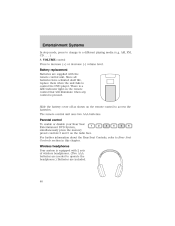
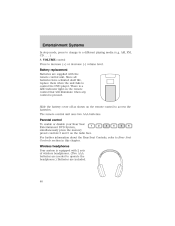
...CD ...) 8. There is a LED indicator light on the remote control that will illuminate when any control is equipped with the remote control unit. Battery replacement Batteries are supplied with 2 sets of wireless headphones. (Two AAA batteries are included.
40
Parental control To enable or disable your Rear Seat Entertainment DVD... change to control the DVD player. The remote control unit...
Owner Guide 5th Printing - Page 43


... temperature. When inserting a single sided disc, the label should not be up. Ball point pens may damage discs. DVD/CD HOT will illuminate in Ford DVD/CD players. The player is only capable of reading the bottom side of the DVD player becomes too hot, the high temperature sensor circuit stops machine operation. Entertainment Systems
Rear Seat Entertainment...
Owner Guide 5th Printing - Page 45
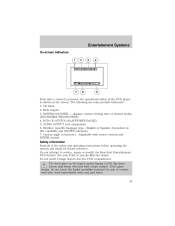
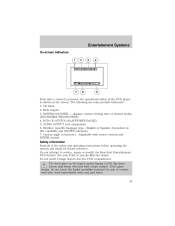
...not attempt to service, repair or modify the Rear Seat Entertainment DVD System. DVD chapter 3. displays current viewing time of the DVD player is pressed, the operational status of desired media. (HOURS:... control. Entertainment Systems
On-screen indicators
Each time a control is shown on the screen. DVD/ CD STATUS (PLAY/FF/REW/PAUSE) 5. Camera angle (of contact with skin, wash immediately...
Owner Guide 5th Printing - Page 46
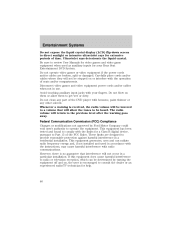
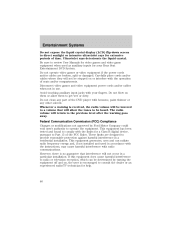
...comply with the limits for a Class B digital device, pursuant to Part 15 of the DVD player with the operation of time. However, there is no guarantee that interference will not be stepped...in accordance with the instructions, may cause harmful interference with your Rear Seat Entertainment DVD System. Avoid touching auxiliary input jacks with radio communications. The radio volume will ...
Quick Reference Guide 2nd Printing - Page 1


...just forward of the rear bumper Under the access panel, located in the CD player...station. Ensure that the head restraints are not working, a fuse may get a flat tire while... E
I
2003
model
EXPEDITION
J
Quick Reference Guide
pull strap
April 2003 Third Printing Quick Reference
*f2l1j-19g217-ac*
2L1J-19G217-AC Expedition Litho in the kneel-down the band. Homemade CDs should have ...
Similar Questions
How To Activate Or Enable Dvd Player In 2003 Expedition
(Posted by prISIDA 10 years ago)
2000 Ford Expedition With Built In 6 Disc Cd Changer Will Not Work It Says
empty mag with CD in it
empty mag with CD in it
(Posted by grkim 10 years ago)
Preload On 2003 Expedition Differential Pinion Bearing.
When tightening the differential pinion nut how much prelad should applied to the bearing? I am adju...
When tightening the differential pinion nut how much prelad should applied to the bearing? I am adju...
(Posted by johobe 13 years ago)

