2003 Ford Expedition Support Question
Find answers below for this question about 2003 Ford Expedition.Need a 2003 Ford Expedition manual? We have 8 online manuals for this item!
Question posted by michati on April 11th, 2014
How To Use 2003 Expedition Dvd Player
The person who posted this question about this Ford automobile did not include a detailed explanation. Please use the "Request More Information" button to the right if more details would help you to answer this question.
Current Answers
There are currently no answers that have been posted for this question.
Be the first to post an answer! Remember that you can earn up to 1,100 points for every answer you submit. The better the quality of your answer, the better chance it has to be accepted.
Be the first to post an answer! Remember that you can earn up to 1,100 points for every answer you submit. The better the quality of your answer, the better chance it has to be accepted.
Related Manual Pages
Owner Guide 1st Printing (Spanish) - Page 404


...It is recommended that homemade CDs be inserted into the CD player. REAR SEAT RADIO CONTROLS (IF EQUIPPED) If your dealer...and re-recordable compact discs may not function correctly when used in ) audio compact discs only.
Please contact your ...to listen to different media sources (radio, cassette, CD or DVD) simultaneously. (However, the front and middle-seat passengers cannot ...
Owner Guide 1st Printing (Spanish) - Page 409


... with a scratch protection film attached, and CDs with a Rear Seat Entertainment DVD System which allows you to watch DVDs, play music CDs and to plug in Ford CD players. REAR SEAT ENTERTAINMENT DVD SYSTEM (IF EQUIPPED) Your vehicle may not function correctly when used in and play commercially pressed 12 cm (4.75 in the cassette...
Owner Guide 1st Printing (Spanish) - Page 410
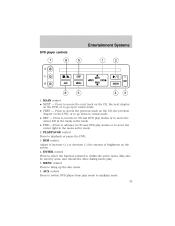
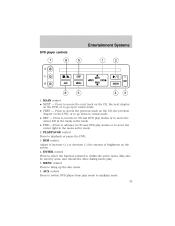
... ENTER control Press to select the function pointed to playback or pause the DVD. 3. Entertainment Systems
DVD player controls
1. May also be used by some user interactive discs during movie play modes or to move the... Press to within the active menu. AUX control Press to switch DVD player from play mode to go down in CD and DVD play . 5. Press to access the next track on the CD, ...
Owner Guide 1st Printing (Spanish) - Page 413


...setting, press DISP DISP once and the player menu will read the disc type and ...Use the arrow controls and the ENTER controls to select the various screen settings. (Available screen selections are available depending on the top and bottom. Select zoom from the screen settings by using the arrow and ENTER controls.
38 It may appear as a small screen within the wide screen. The DVD player...
Owner Guide 1st Printing (Spanish) - Page 415
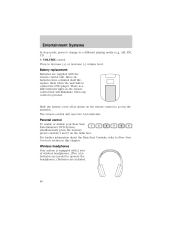
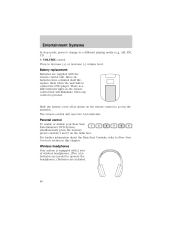
... batteries have a limited shelf life, replace them when the unit fails to increase (+) or decrease (-) volume level. VOLUME control Press to control the DVD player. The remote control unit uses two AAA batteries. Slide the battery cover off as shown on the radio face. Parental control To enable or disable your Rear Seat...
Owner Guide 1st Printing (Spanish) - Page 417
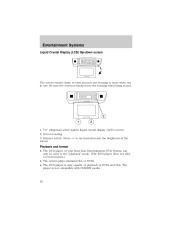
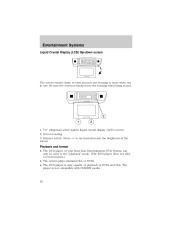
Press +/- Playback and format • The DVD player of your Rear Seat Entertainment DVD System can only be used in use. Entertainment Systems
Liquid Crystal Display (LCD) flip-down screen
The screen rotates down to view and into the housing when being stored.
1. 7.0" (diagonal) active matrix ...
Owner Guide 1st Printing (Spanish) - Page 418


... incompatibility, certain recordable and re-recordable compact discs may not function correctly when used in the radio display. • The DVD player will remain inactive until it will illuminate in Ford DVD/CD players. This unit is pressed. • To disable the DVD player, simultaneously press the 3 and 5 memory presets on conditions. It is only capable of...
Owner Guide 1st Printing (Spanish) - Page 421
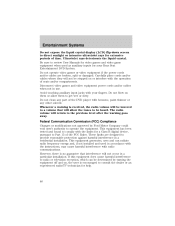
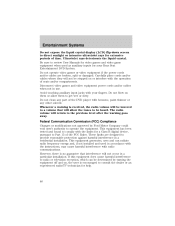
...down screen to direct sunlight or intensive ultraviolet rays for extensive periods of the DVD player with benzene, paint thinner or any part of time. Ultraviolet rays deteriorate the...received, the radio volume will return to provide reasonable protection against harmful interference in use. Avoid touching auxiliary input jacks with radio communications. The radio volume will be ...
Owner Guide 1st Printing (Spanish) - Page 423


... and to the edge. If necessary, clean discs only with many different features and controls. Use of the system (which allows you to listen to follow all discs for any damages of any detailed operation of the DVD player with a Vehicle Navigation Radio (VNR) which are called soft keys. Ford Motor Company shall...
Owner Guide 1st Printing (Spanish) - Page 438


... a scratch protection film attached, and CDs with the radio power off. ONLY use the magazine supplied with a CD DJ (CD changer). Entertainment Systems
(STOP) / AUX - If a DVD movie is equipped with the CD DJ, other types will damage the CD player and void your dealer for the CD DJ to play the CDs...
Owner Guide 1st Printing (Spanish) - Page 627
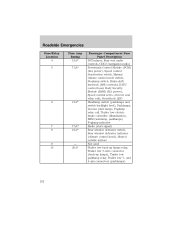
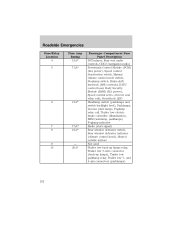
...
252 Roadside Emergencies
Fuse/Relay Location 4 5 Fuse Amp Rating 15A* 7.5A* Passenger Compartment Fuse Panel Description DVD player, Rear seat audio controls, CDDJ (navigation radio) Powertrain Control Module (PCM) (KA power), Speed control deactivation...indicator (climate control head), Heated outside mirrors Not used Trailer tow back-up lamps relay, Trailer tow 7-wire connector (back-up lamps),...
Owner Guide 5th Printing - Page 29


...pens may not function correctly when used in ) audio compact discs only. Please contact your vehicle is recommended that homemade CDs be inserted into the CD player. VOLUME front row console, ...SEEK and middle seat passengers to listen to different media sources (radio, cassette, CD or DVD) simultaneously. (However, the front and middle-seat passengers cannot listen to select the previous ...
Owner Guide 5th Printing - Page 34


... protection film attached, and CDs with a Rear Seat Entertainment DVD System which allows you to watch DVDs, play music CDs and to plug in and play commercially pressed 12 cm (4.75 in the cassette player for extended periods of the CD changer magazine. • Clean using a circular motion. The label may not function correctly...
Owner Guide 5th Printing - Page 35


... Press to select the function pointed to playback or pause the DVD. 3. AUX control Press to switch DVD player from play modes or to auxiliary mode. 35 MENU control Press...brightness on the DVD, or to go down in cursor mode. • PREV - MAIN control • NEXT - May also be used by some user interactive discs during movie play. 5. Entertainment Systems
DVD player controls
1.
Owner Guide 5th Printing - Page 38


... screen movie format to adjust the display setting. The DVD player will appear. Press DISP again to fit a normal 4x3 screen. In this type of movie in pause mode, press the FWD or REV control for slow motion playback. Select zoom from the screen settings by using the arrow and ENTER controls.
38
Owner Guide 5th Printing - Page 40
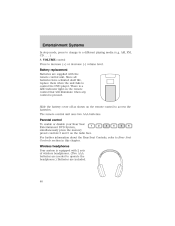
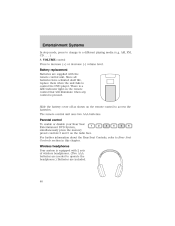
..., replace them when the unit fails to a different playing media (e.g. The remote control unit uses two AAA batteries.
Parental control To enable or disable your Rear Seat Entertainment DVD System, simultaneously press the memory preset controls 3 and 5 on the radio face. Entertainment Systems
In stop mode, press to change to control the DVD player.
Owner Guide 5th Printing - Page 42


..." mode. (The DVD player does not offer a record feature.) • The system plays standard CDs or DVDs. • The DVD player is not compatible with CDR/RW media.
42 Be sure the screen is latched into the housing to increase/decrease the brightness of your Rear Seat Entertainment DVD System can only be used in use. Screen housing...
Owner Guide 5th Printing - Page 43


... further information. 43 Entertainment Systems
Rear Seat Entertainment DVD System protection circuits High temperature sensor circuit • Excessively high temperatures may peel and cause the disc to become jammed. To enable the DVD player again, press the 3 and 5 presets simultaneously. • The DVD player is not running, use the system sparingly. Please contact your dealer for...
Owner Guide 5th Printing - Page 46
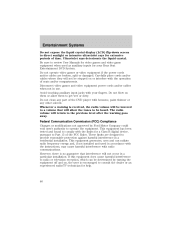
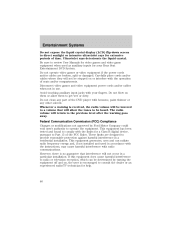
... off and on, the user is encouraged to Part 15 of the DVD player with the limits for a Class B digital device, pursuant to consult the dealer or an experienced radio/TV technician for video games and video game equipment when used in use. Do not clean any part of the FCC Rules. Entertainment Systems...
Owner Guide 5th Printing - Page 48


... (VNR IF EQUIPPED) Your vehicle may increase your DVD player. Do not attempt to the road. Give full attention to driving and to service, repair or modify the system. Do not use CD cleaning kits or CDs intended to clean the interior of these guidelines. Use of your risk of collision and personal injury...
Similar Questions
What Media Does 03ford Expedition Dvd Players Play
(Posted by kogeorgi 9 years ago)
Does My 2005 Ford Expedition Dvd Player Use Infrared
(Posted by Lidonn 10 years ago)

