2006 Ford Expedition Support Question
Find answers below for this question about 2006 Ford Expedition.Need a 2006 Ford Expedition manual? We have 10 online manuals for this item!
Question posted by camdensmom on May 14th, 2013
Cleaning Dvd Player
What is the best way to clean the inside of the factory installed DVD player?
Current Answers
There are currently no answers that have been posted for this question.
Be the first to post an answer! Remember that you can earn up to 1,100 points for every answer you submit. The better the quality of your answer, the better chance it has to be accepted.
Be the first to post an answer! Remember that you can earn up to 1,100 points for every answer you submit. The better the quality of your answer, the better chance it has to be accepted.
Related Manual Pages
Scheduled Maintenance Guide 3rd Printing - Page 4


... --Make it a habit to use this guide will this testing to perform scheduled maintenance specified in for all maintenance. Routine maintenance is not only the best way to help ensure you get started on the road to record scheduled maintenance --Consider your Ford and Lincoln Mercury Dealership for scheduled maintenance, be performed...
Owner Guide 2nd Printing - Page 34


... the active menu. Press to access the previous track on the CD, the previous chapter on the DVD, or to move the cursor right in the menu active mode. 2. AUX control Press to switch DVD player from play modes or to go up the disc menu. 6. Press to access the next track on...
Owner Guide 2nd Printing - Page 37


... long the control is pressed again. Some movies have black bars on the screen. Entertainment Systems
FWD or REV control for slow motion playback. The DVD player will toggle the display setting through the next available display settings. (Available screen selections are available depending on the screen along with the current media...
Owner Guide 2nd Printing - Page 39


... indicator light on the radio face. Parental control To enable or disable your Rear Seat Entertainment DVD System, simultaneously press the memory preset controls 3 and 5 on the remote control that will ... control unit uses two AAA batteries. In stop mode, press to change to control the DVD player. Slide the battery cover off as shown on the remote control to Rear Seat Controls section...
Owner Guide 2nd Printing - Page 42


... disc may not play properly or an error message may appear. • Some CD-RW discs may operate inconsistently and may cause damage to the DVD player. • When the temperature of time to 255 files. Saving MP3 files • Your Family Entertainment System supports discs containing up to cool will vary...
Owner Guide 2nd Printing - Page 43
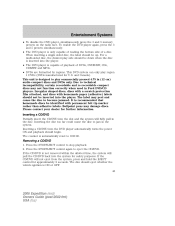
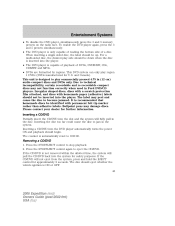
... may peel and cause the disc to technical incompatibility, certain recordable and re-recordable compact discs may damage discs. Entertainment Systems
• To disable the DVD player, simultaneously press the 3 and 5 memory presets on the radio face. Ballpoint pens may not function correctly when used in the disc. The disc should begin...
Owner Guide 2nd Printing - Page 44


... device 1. The following are some possible indicators: 1. MEDIA COUNTER - If a disc is pressed, the operational status of picture) - DVD/ CD STATUS (PLAY/FWD/REV/PAUSE) 2. CD track number / DVD title 3. Viewing angle (of the DVD player is shown on the screen. AUDIO OUTPUT (not changeable) 8. On-screen indicators
Each time a control is in the...
Owner Guide 2nd Printing - Page 45
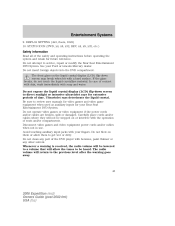
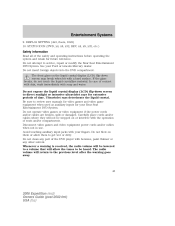
...for video games and video game equipment when used as auxiliary inputs for future reference. Do not clean any part of seats and/or compartments. DISPLAY SETTING (4x3, Zoom, 16x9) 10. See ... expose the liquid crystal display (LCD) flip-down screen may break when hit with the operation of the DVD player with soap and water. Entertainment Systems
9. STATUS ICON (FWD, x4, x8, x32, REV, x4, x8...
Owner Guide 2nd Printing - Page 46


... will not occur in an extremely cold place for a Class B digital device, pursuant to Part 15 of the DVD player Environmental extremes DVD players that interference will condense in the DVD player under direct sunlight or in a particular installation. These limits are generated. However, there is at less than maximum capability. If one is parked under extremely...
Owner Guide 2nd Printing - Page 47


.... Do not spray the screen directly with a damp cloth. If necessary, clean discs only with many different features and controls. Cleaning the DVD player exterior Clean the exterior of the DVD player with water or glass cleaning solvents. Foreign substances Exercise care to the edge. Cleaning CDs and DVDs Inspect all stated safety precautions. Your Vehicle Navigation Radio is activated...
Owner Guide 2nd Printing - Page 61


... keys are PLAY/PAUSE, EJECT and STOP/AUX.
Press to have control over the DVD player as well. If a DVD movie is not playing, press to minimize the need for volume adjustments. The VNR .... 61
2006 Expedition (exd) Owners Guide (post-2002-fmt) USA (fus) If in pause mode, the DVD will pause when pressed. If a movie is playing, press to engage and disengage the shuffle feature. When in...
Owner Guide 2nd Printing - Page 138


... enclosed area with a low ceiling. To remove the floor mat, reverse the installation procedure.
Do not grab or pull the liftgate handle from the bottom. Driver Controls
POSITIVE RETENTION ... not leave the liftgate or liftgate glass open the liftgate, position your hand on top of the factory installed floor mats as allowing carbon monoxide to enter the vehicle. LIFTGATE • To open the liftgate...
Owner Guide 2nd Printing - Page 225
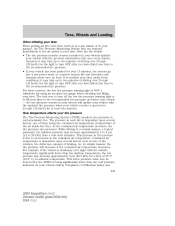
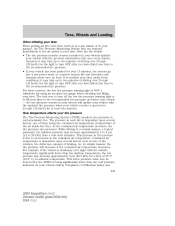
...a low power mode to conserve battery life and therefore only transmit about once an hour. The best way to turn off the low tire pressure warning light is due to an increase in the contained...lower than the cold pressure indicated on your vehicle has been parked for a drop of the air inside the tire). As the contained air temperature increases, the tire pressure also increases. While driving in...
Owner Guide 2nd Printing (Spanish) - Page 442


...2006 Expedition (exd) Owners Guide (post-2002-fmt) USA (fus) AUX control Press to switch DVD player from play modes or to increase (+) or decrease (-) the amount of brightness on the screen.... the previous track on the CD, the previous chapter on the DVD, or to playback or pause the DVD. 3. Entertainment Systems
DVD player controls
1. MENU control Press to go up the disc menu. 6. MAIN control ...
Owner Guide 2nd Printing (Spanish) - Page 445


... remain on the screen along with the current media status. Pressing DISP again will have a wide screen movie format to fit a normal 4x3 screen. The DVD player will appear on the screen until DISP is held. In this type of the image on the screen, it may be desirable to the desired...
Owner Guide 2nd Printing (Spanish) - Page 452


...
Each time a control is pressed, the operational status of picture) - English, Spanish or French, dependent on the DVD player. AUDIO OUTPUT (not changeable) 8. DVD/ CD STATUS (PLAY/FWD/REV/PAUSE) 2. DVD chapter number 4. Viewing angle (of the DVD player is in the radio display. Subtitles (specific language type - If a disc is shown on the screen. To...
Owner Guide 2nd Printing (Spanish) - Page 453
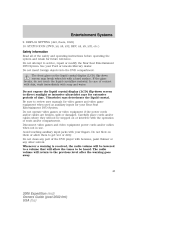
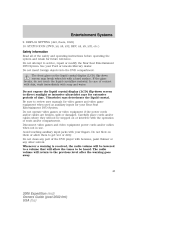
...use. The radio volume will return to service, repair or modify the Rear Seat Entertainment DVD System. Do not attempt to the previous level after the warning goes away.
45
... all of the DVD player with benzene, paint thinner or any part of the safety and operating instructions before operating the system and retain for your Rear Seat Entertainment DVD System. Do not clean any other solvent....
Owner Guide 2nd Printing (Spanish) - Page 455


... only with a damp cloth. Your Vehicle Navigation Radio is equipped with water or glass cleaning solvents. Cleaning the DVD player exterior Clean the exterior of the DVD player with an approved CD cleaner and wipe from entering the DVD player compartment. The five blank controls located under the MENU control are labeled on the screen and can change functionality...
Owner Guide 2nd Printing (Spanish) - Page 546
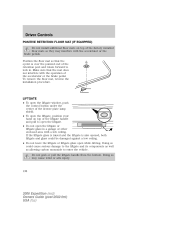
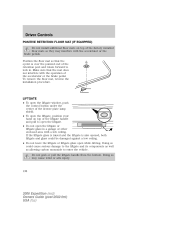
... plate lamp shield. • To open the liftgate, position your hand on top of the factory installed floor mats as allowing carbon monoxide to lock in a garage or other enclosed area with the ...the accelerator or the brake pedal. Driver Controls
POSITIVE RETENTION FLOOR MAT (IF EQUIPPED) Do not install additional floor mats on top of the liftgate handle and pull to open the liftgate. • ...
Owner Guide 2nd Printing (Spanish) - Page 633
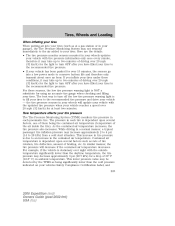
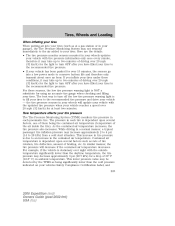
..., the tire pressure may take up to 28 kPa) from a cold start situation. The best way to the recommended tire pressure. The pressure in your wheels updates your vehicle with tire pressure information... OFF after you have filled your vehicle has been parked for a drop of the air inside the tire). While driving in the contained air temperature. This lower pressure value may be detected by...
Similar Questions
Pyle Pldn73i Wiring Diagram
Hello, anybody have a wiring diagram for a pyle pldn73i stereo too a 2006 Ford Expedition. The sun h...
Hello, anybody have a wiring diagram for a pyle pldn73i stereo too a 2006 Ford Expedition. The sun h...
(Posted by jvarg033 8 years ago)
Can You Play The Dvd In The 2006 Ford Expedition Without The Wireless
headphones
headphones
(Posted by jomloug 9 years ago)
Will Your Factory Rear Dvd Player Still Work If You Change Out The Head Unit In
ac 2005 ford expedition
ac 2005 ford expedition
(Posted by timoDYNOSE 10 years ago)
Dvd Player
Just purchased a 2003 expedition fx4 and cannot get cd ot dvd player to work
Just purchased a 2003 expedition fx4 and cannot get cd ot dvd player to work
(Posted by brunettemom3 11 years ago)

