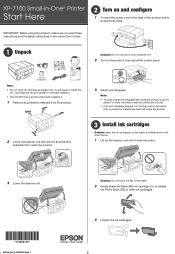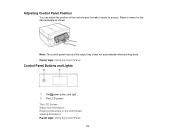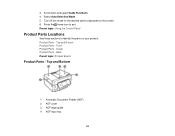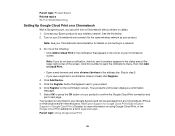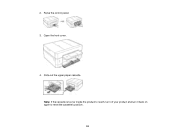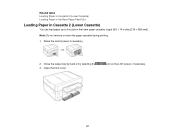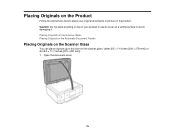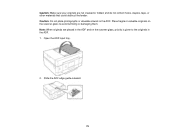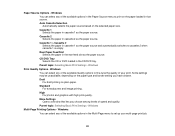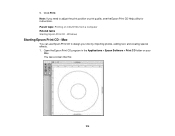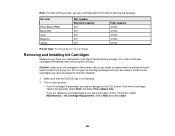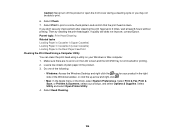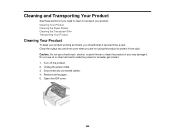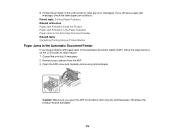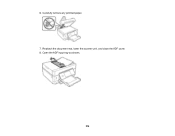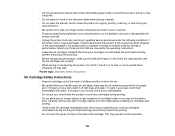Epson XP-7100 Support Question
Find answers below for this question about Epson XP-7100.Need a Epson XP-7100 manual? We have 3 online manuals for this item!
Question posted by wadeawallace on November 5th, 2022
Top Feeder Tray Is Stuck In The Down / Open Position. It Seems Locked.
The person who posted this question about this Epson product did not include a detailed explanation. Please use the "Request More Information" button to the right if more details would help you to answer this question.
Requests for more information
Request from wadeawallace on November 5th, 2022 10:30 AM
The top guide tray on xp-7100 is stuck in the down position. It seems locked. How do I lift this tray without damaging the tray?
The top guide tray on xp-7100 is stuck in the down position. It seems locked. How do I lift this tray without damaging the tray?
Current Answers
Answer #1: Posted by SonuKumar on November 5th, 2022 10:27 AM
Please respond to my effort to provide you with the best possible solution by using the "Acceptable Solution" and/or the "Helpful" buttons when the answer has proven to be helpful.
Regards,
Sonu
Your search handyman for all e-support needs!!
Related Epson XP-7100 Manual Pages
Similar Questions
How To Replace The Paper Feed Tray
My Feeder Tray Came Out. How Do I Put It Back In The Printer
My Feeder Tray Came Out. How Do I Put It Back In The Printer
(Posted by dianarice1 24 days ago)
Adf Not Working. Scan From Glass Only Works And Is Super Slow.
(Posted by trepanmj 2 years ago)
How Do I Insert Photo Paper In Epson Workforce 545
(Posted by askrokt 10 years ago)
Airprint
Can I upgrade my nx415 so I can use airprint with my ipad4?
Can I upgrade my nx415 so I can use airprint with my ipad4?
(Posted by imcskimming 11 years ago)