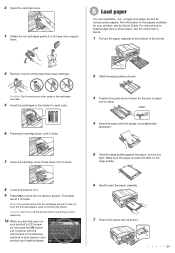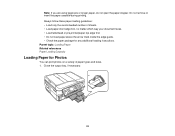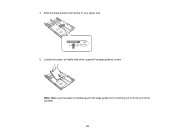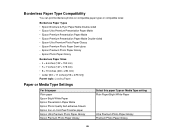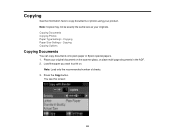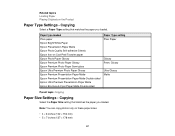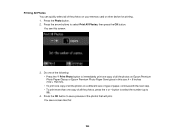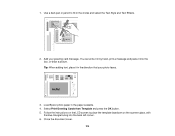Epson WorkForce 545 Support Question
Find answers below for this question about Epson WorkForce 545.Need a Epson WorkForce 545 manual? We have 4 online manuals for this item!
Question posted by askrokt on April 21st, 2014
How Do I Insert Photo Paper In Epson Workforce 545
Current Answers
Answer #1: Posted by techygirl on April 21st, 2014 10:12 PM
2 Pull out the paper cassette
3 Slide the edge guides outward.
Note: If you are using legal-size paper, push the tab and extend the paper cassette.
4 Slide the edge guide shown below to your paper size.
5 Load a stack of paper, printable side down, against the edge guide as shown.
Note: Make sure the paper is loaded against the edge guide and not sticking out from the end of the cassette.
6 Slide the edge guides against the paper, but not too tight.
Note: Make sure the paper fits beneath the top edges of the guide.
Caution: To prevent paper feeding problems, make sure you do not load too much paper in the cassette.
7 Gently replace the paper cassette.
Note: The paper may slide forward slightly as you insert the cassette. This is normal.
8 Extend the output tray and open the paper stopper.
Note: If you are using legal-size or longer paper, do not open the paper stopper. Do not remove or insert the paper cassette during printing.
Thanks
Techy Girl
Related Epson WorkForce 545 Manual Pages
Similar Questions
i am unable to change either the paper type or quality of paper on my epson workforce 545. Each time...
I want to copy a document but the printer keeps selecting photo paper instead of plain paper
There is not an option to go to regular paper printing for copying anything. It stays on photo paper...