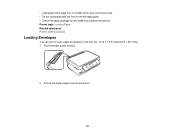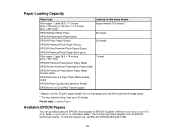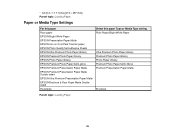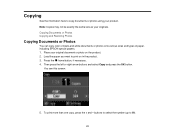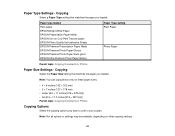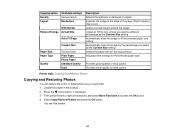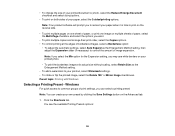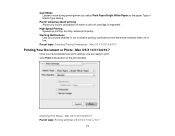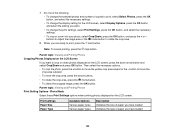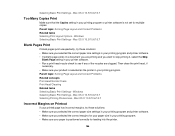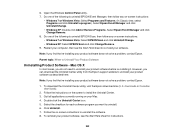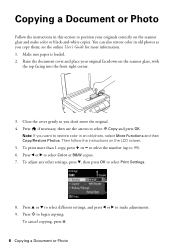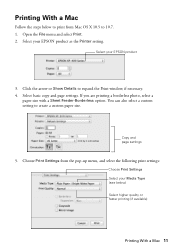Epson XP-400 Support Question
Find answers below for this question about Epson XP-400.Need a Epson XP-400 manual? We have 3 online manuals for this item!
Question posted by johnhharris1 on December 2nd, 2012
How Do I Change From Photo Paper To Plain Paper
I want to copy a document but the printer keeps selecting photo paper instead of plain paper
Current Answers
Related Epson XP-400 Manual Pages
Similar Questions
Changing The Paper Type On The Printer
I have tried to change the "Paper Type" from photo paper to plain paper. It will not let me change o...
I have tried to change the "Paper Type" from photo paper to plain paper. It will not let me change o...
(Posted by jkelly4959 4 years ago)
How To Change Photo Paper Type On Epson Printer Xp-300
(Posted by taralmeatw 9 years ago)
How To Make Epson Xp 400 Series Do Borderless Printing With Plain Paper
(Posted by barrtiny5 10 years ago)