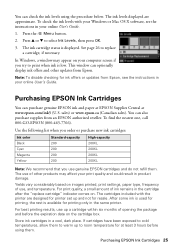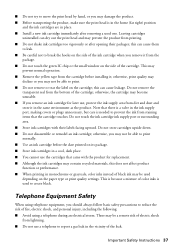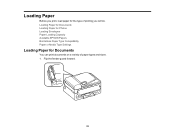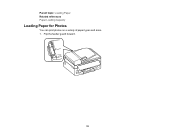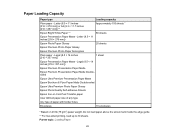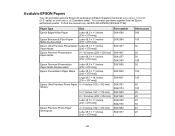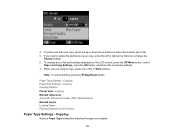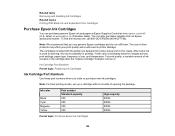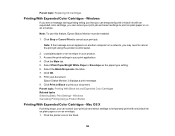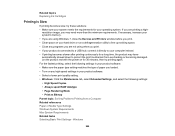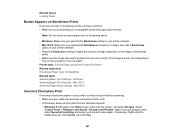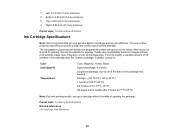Epson WorkForce WF-2540 Support Question
Find answers below for this question about Epson WorkForce WF-2540.Need a Epson WorkForce WF-2540 manual? We have 4 online manuals for this item!
Question posted by jkelly4959 on November 7th, 2019
Changing The Paper Type On The Printer
I have tried to change the "Paper Type" from photo paper to plain paper. It will not let me change on the printer. What am I doing wrong?
Current Answers
Answer #1: Posted by hzplj9 on November 7th, 2019 2:45 PM
Go to the link attached and download the quick guide. On Page 9 it explains the menu usage to change paper type options. The other case may be that you have the wrong paper setting in your computer and need to check these options are set to plain paper.
https://www.manualslib.com/manual/415486/Epson-Wor...
Hope that helps.
Related Epson WorkForce WF-2540 Manual Pages
Similar Questions
How Do You Change Paper From Photo Paper On A Wf-2540
(Posted by flgab 9 years ago)
Why Can't I Change Paper Type Or Quality Settings?
(Posted by Eom1951 10 years ago)
How To Change Paper Type On Epson Stylus Nx330 From Photo To Plain
(Posted by bdeIr 10 years ago)
Change Paper Type From Photo To Plain
I scanned a photo and now cannot change photo paper to plain paper.. the preference button does not ...
I scanned a photo and now cannot change photo paper to plain paper.. the preference button does not ...
(Posted by dmoutier 10 years ago)