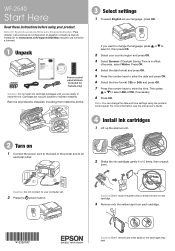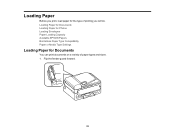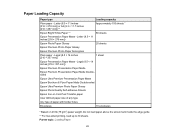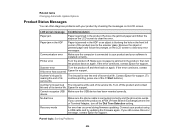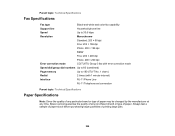Epson WorkForce WF-2540 Support Question
Find answers below for this question about Epson WorkForce WF-2540.Need a Epson WorkForce WF-2540 manual? We have 4 online manuals for this item!
Question posted by flgab on May 19th, 2014
How Do You Change Paper From Photo Paper On A Wf-2540
The person who posted this question about this Epson product did not include a detailed explanation. Please use the "Request More Information" button to the right if more details would help you to answer this question.
Current Answers
Related Epson WorkForce WF-2540 Manual Pages
Similar Questions
Have An Epson Wf-2530 Won't Allow Me To Change From Photo Paper To Plain Paper.
(Posted by margaretelewis1945 9 years ago)
Why Can't I Change Paper Type Or Quality Settings?
(Posted by Eom1951 10 years ago)
I Can No Longer Change Print Quality On Wf-2540
Why can I no longer select excel sheet print quality on an epson wf-2540 from my iMac print window? ...
Why can I no longer select excel sheet print quality on an epson wf-2540 from my iMac print window? ...
(Posted by tojular 10 years ago)
How Do I Change From Photo Paper To Plain Paper
I want to copy a document but the printer keeps selecting photo paper instead of plain paper
I want to copy a document but the printer keeps selecting photo paper instead of plain paper
(Posted by johnhharris1 11 years ago)