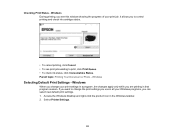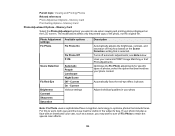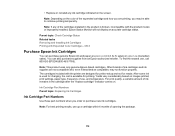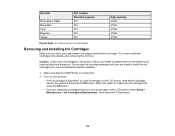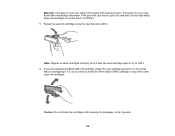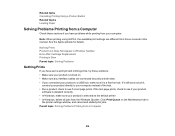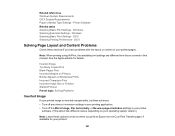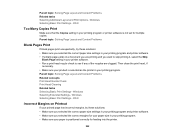Epson XP-640 Support Question
Find answers below for this question about Epson XP-640.Need a Epson XP-640 manual? We have 3 online manuals for this item!
Question posted by ericoallstrom on January 18th, 2022
New Cartridges Don't Work.
Current Answers
Answer #1: Posted by SonuKumar on January 19th, 2022 9:42 AM
https://www.youtube.com/watch?v=Ky1_6HinpaI&t=14
https://www.youtube.com/watch?v=Ky1_6HinpaI&t=77
https://www.youtube.com/watch?v=Ky1_6HinpaI&t=89
https://www.youtube.com/watch?v=Ky1_6HinpaI&t=159
https://www.youtube.com/watch?v=Ky1_6HinpaI&t=179
https://download.epson-europe.com/pub/download/6033/epson603347eu.pdf
Please respond to my effort to provide you with the best possible solution by using the "Acceptable Solution" and/or the "Helpful" buttons when the answer has proven to be helpful.
Regards,
Sonu
Your search handyman for all e-support needs!!
Related Epson XP-640 Manual Pages
Similar Questions
I keep getting a message to remove the packing materials from beneath the scanner which I have alrea...
with the computer