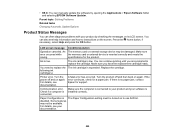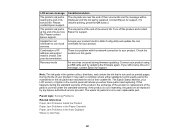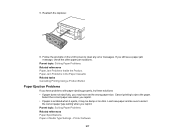Epson XP-640 Support Question
Find answers below for this question about Epson XP-640.Need a Epson XP-640 manual? We have 3 online manuals for this item!
Question posted by donlmeier on February 1st, 2017
Error Message 000031
Current Answers
Answer #1: Posted by waelsaidani1 on February 2nd, 2017 5:15 AM
1. Connect computer to the Internet.
2. Connect printer to computer using a USB cable.
3. Remove the entire print job, it is best to turn the printer off and on again, wait for printer to be in 2 red lights flashing alternately error status.
4. Unzip Ink Pad Reset Software and place it on Desktop.
5. Open the program named Waste_Ink_Pad.exe
6. Click the Read Waste Counters to check the status of the waste ink counter (as well as to compare the situation before and after the counter using WIC Software).
Related Epson XP-640 Manual Pages
Similar Questions
with the computer
Paper jam cleared and then printer stopped printing and or copying .. No error messages posting........
I keep getting an error message that says my tray is not installed correctly or there is something b...