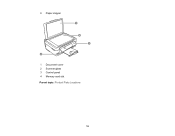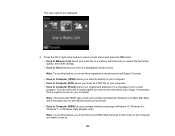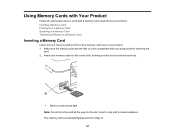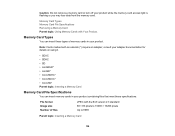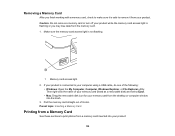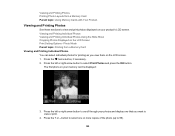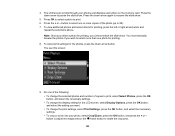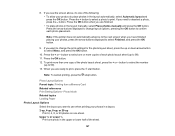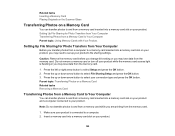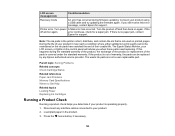Epson XP-440 Support Question
Find answers below for this question about Epson XP-440.Need a Epson XP-440 manual? We have 3 online manuals for this item!
Question posted by Joel5761 on July 16th, 2018
What Memory Card Do I Need For The Xp440 Printer?
what memory card I'd needed for the xp440 printer
Current Answers
Answer #1: Posted by Odin on July 16th, 2018 9:02 AM
Hope this is useful. Please don't forget to click the Accept This Answer button if you do accept it. My aim is to provide reliable helpful answers, not just a lot of them. See https://www.helpowl.com/profile/Odin.
Related Epson XP-440 Manual Pages
Similar Questions
How To View Images On Memory Card Inserted In Epson Artisan 710 From My
computer
computer
(Posted by nlbigx 9 years ago)
Can Not Import Memory Card Images From Workforce 600
(Posted by carolYvesv 9 years ago)
Cannot Browse Memory Card Epson Workforce 610
(Posted by Busmmcg 10 years ago)
How Do I Copy Photos On A Memory Card To My Pc
how do I copy photos from my camera memory card to my PC?
how do I copy photos from my camera memory card to my PC?
(Posted by Anonymous-81247 11 years ago)
Epson Picture Mate Show A Question Mark (?)
Why does the epson picturemate show a question mark (?) when a memory card is loaded. Some pics will...
Why does the epson picturemate show a question mark (?) when a memory card is loaded. Some pics will...
(Posted by alil2kute 12 years ago)