Epson Artisan 710 Support Question
Find answers below for this question about Epson Artisan 710.Need a Epson Artisan 710 manual? We have 4 online manuals for this item!
Question posted by nlbigx on July 4th, 2014
How To View Images On Memory Card Inserted In Epson Artisan 710 From My
computer
Current Answers
There are currently no answers that have been posted for this question.
Be the first to post an answer! Remember that you can earn up to 1,100 points for every answer you submit. The better the quality of your answer, the better chance it has to be accepted.
Be the first to post an answer! Remember that you can earn up to 1,100 points for every answer you submit. The better the quality of your answer, the better chance it has to be accepted.
Related Epson Artisan 710 Manual Pages
Product Brochure - Page 1


...• One-of-a-kind projects - print, scan, and access memory card slots1 from an iPhone™ or iPod touch® - Artisan® 710
Print | Copy | Scan | ULTHRDAPhoto | Wi-Fi®
..., invitations and greeting cards using your own photos
• Perfect photos made easy - lab quality photos are smudge, scratch, water and fade resistant
• Epson PreferredSM program - print...
Product Brochure - Page 2


... images printed, print settings, temperature and humidity. USB and network
Auto Photo Correction, Select and print photos, Crop, rotate and enlarge, View and print-by Mac®, like accessing memory cards ...Artisan 710 photo all prints under glass in indoor display or in -one is a service mark of letter-size color documents per minute (PPM/CPM) are used for the life of Seiko Epson...
Quick Guide - Page 2


... for Copying or Scanning 12
Copying a Document or Photo 13
Copying a Document 13 Restoring, Cropping, or Copying Photos 14
Printing From Your Camera's Memory Card 17
Inserting Your Camera's Memory Card 17 Inserting a USB Flash Drive 19 Selecting and Printing Photos 20
Printing Special Projects 22
Printing Coloring Book Pages 22 Printing Lined Paper and Graph...
Quick Guide - Page 6


....
3. Contact the manufacturer of your device. Connect your portable device to the Artisan 710 Series. Leave your computer. Note: You cannot use the memory card slots instead (see the online Epson Information Center for more than 500 mA may have come with USB 2.0 standards. If you need is a user-supplied USB cable that draw more...
Quick Guide - Page 7


...Epson Information Center for detailed information about sheet capacity for letter-size, legalsize, A4, or 8 × 10-inch paper.
For legal-size paper, squeeze lever to 20 sheets. Loading Paper 7 When extended, the tray can load up .
2. Pull out the paper cassette. Then insert...photo tray and lift it up to 50 legal-size sheets. Loading Paper
Your Artisan 710 Series has two paper trays.
Quick Guide - Page 17


... M+
CompactFlash® MicrodriveTM
* Adapter required
Printing From Your Camera's Memory Card 17
Insert just one card at a time. Note: You can print directly from an external storage device such as shown.
Printing From Your Camera's Memory Card
The Artisan 710 Series lets you print photos from your digital camera's memory card, or from your camera if it supports PictBridge™...
Quick Guide - Page 18


... Macintosh over a network, do one of the following before removing the memory card or turning off the printer:
■ Windows®:Click the or icon on the taskbar and select Safely remove USB Mass Storage Device.
■ Macintosh®:Drag the removable disk icon from your photos. If the Artisan 710 Series is not flashing.
2.
Quick Guide - Page 19


... drives. You cannot use the memory card slots instead (see the online Epson Information Center for your external drive into your drive, if necessary. 4. If there are folders on the front of any inserted memory card from the Artisan 710 Series. 2. If you want to transfer images, use the USB port to transfer images from your external storage device to...
Quick Guide - Page 20


...; To check the zoomed image, press OK. To print more than one you 're done selecting photos, press OK. to view other photos, select the number of that photo. 6. Press l or r to select the number of copies you finish cropping your settings.
20 Printing From Your Camera's Memory Card Select View and Print Photos and...
Quick Guide - Page 21


...Photo (in the subject's face (without sunglasses). Note: To switch the display screen from a memory card.
When you may want to turn off this to learn about other ways you 're done ...press the Display/Crop button 3 times when viewing your settings. Select Photo Adjustments, press OK, and select your photos. To change any of Epson papers and the corresponding Paper Type settings,...
Quick Guide - Page 22


...a coloring book page. 1. Press OK.
■ Select Photo on Memory Card, make coloring book pages for your kids, ruled paper and graph paper ...memory card is inserted, and press OK. Printing Coloring Book Pages
Your Artisan 710 Series can use your Artisan 710 Series to use, then press OK.
5. Load letter- or A4-size plain paper, Epson Bright White Paper, Epson
Presentation Paper Matte, or Epson...
Quick Guide - Page 24


Press the Home button. 4. When you see page 19). 3. Insert a memory card (see page 17) or USB drive (see this screen, press OK.
24 Printing Special Projects Load letter- Then press OK.
6. Press l or r and select one ...
Quick Guide - Page 26


...). See page 43 for instructions. Printing in an application. 2. Open the File menu and select Print. You see a window like this one:
Select EPSON Artisan 710 Series Click here to your printer software and connected the Artisan 710 Series to learn about CD printing, see page 33.
Before you start, make sure you've installed your...
Quick Guide - Page 27


... or Properties on the Advanced tab.
For details, see a Setup, Printer, or Options button, click it.
Printing in photos, select Fix Red-Eye.
7. Select the type of document you want to reduce or enlarge your settings. You can create your Epson Artisan 710 Series, then click the Preferences or Properties button. If you 're...
Quick Guide - Page 28


10.
Select EPSON Artisan 710 Click to start printing. Open the File menu and select Print. 3. Open a photo or document in an application. 2. Click OK or Print to expand
4. Check ... Print window, if necessary.
28 Printing From Your Computer This window appears and shows the progress of your Mac OS® operating system.
Select your Epson Artisan 710 Series as the Printer setting.
Quick Guide - Page 35


... or Photo
You can use the included Epson Scan software to scan original documents and photos and save your computer. See "Basic Scanning" below. Or you don't move the original. 3. Close the cover gently so you can scan from your Artisan 710 Series control panel and send the images to a memory card or to your application.
Quick Guide - Page 39


... online Epson Information Center. This window can still scan and view photos on...Epson. Press the Home button until Setup is low.
See page 41 to exit. Press OK to replace the cartridge, if necessary. 3. Checking the Ink Cartridge Status 39 A window may appear on your computer. Press l or r to select Ink Levels, then press OK.
Checking the Ink Cartridge Status
Your Artisan 710...
Quick Guide - Page 43


... Latest Software or visit Epson's support website at epson.com/support (U.S.) or epson.ca/support (Canada). Solving Problems
Check the messages on the Maintenance tab in the printer settings window. Press OK, then press u or d to see the online Epson Information Center for free updates to select Problem Solver. Open your Artisan 710 Series software.
Solving Problems...
Start Here - Page 3
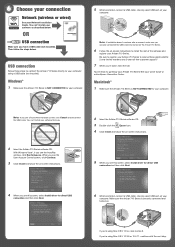
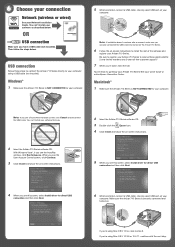
...OS X 10.5.x, skip to go! Use any open USB port on -screen instructions.
2 Insert the Artisan 710 Series software CD. If you see the User Account Control screen, click Continue.
3 Click ... cable.
You're ready to step 9. Enjoy your software that way.
2 Insert the Artisan 710 Series software CD. 3 Double-click the Epson icon. 4 Click Install and follow the on your computer using Mac OS X...
Start Here - Page 4


... of purchase.
It's as easy as remembering your software. Epson is a registered trademark, Epson Exceed Your Vision is a registered logomark, and Supplies Central is subject to submit this screen, click Add Printer. Be sure to 6 PM, Pacific Time, Monday through Friday. See your Artisan 710 Series to meet your warranty rights. Quick Guide Basic instructions...
Similar Questions
What Memory Card Do I Need For The Xp440 Printer?
what memory card I'd needed for the xp440 printer
what memory card I'd needed for the xp440 printer
(Posted by Joel5761 5 years ago)
How Do I Copy Photos On A Memory Card To My Pc
how do I copy photos from my camera memory card to my PC?
how do I copy photos from my camera memory card to my PC?
(Posted by Anonymous-81247 11 years ago)
Artisan 710 Paper Jam
Epson Artisan 710. I had a paper jam. I opened the lid. Removed the gray plastic rectangle piece in ...
Epson Artisan 710. I had a paper jam. I opened the lid. Removed the gray plastic rectangle piece in ...
(Posted by chrisdallas3 11 years ago)

