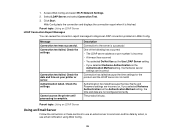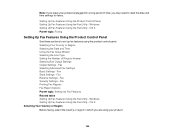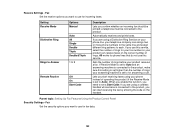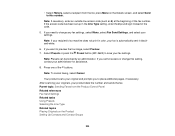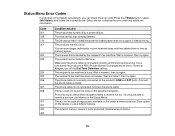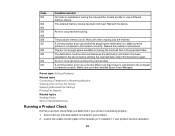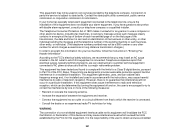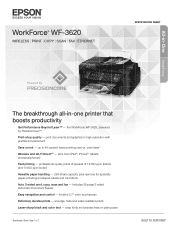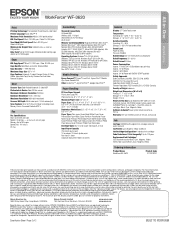Epson WorkForce WF-3620 Support Question
Find answers below for this question about Epson WorkForce WF-3620.Need a Epson WorkForce WF-3620 manual? We have 6 online manuals for this item!
Question posted by b2tdf1 on February 2nd, 2015
My Fax Will Send A Fax But Will Not Answer. What Do I Do?
My fax will not answer. It keeps ringing. What do I do? It will send a fax and I get dialtone.
Current Answers
Answer #1: Posted by hzplj9 on February 3rd, 2015 8:26 AM
Check this Epson link:
This is the main link for your device:
Related Epson WorkForce WF-3620 Manual Pages
Similar Questions
How Do I Know If My Scanner Is Twain Compliant? Epson Wf-3640
(Posted by tallbott 8 years ago)
Initial Setup Of Printer Was For Fax. I Want To Set For Print
when printer driver was downloaded, the driver set the printer for faxing. Now that I want to print ...
when printer driver was downloaded, the driver set the printer for faxing. Now that I want to print ...
(Posted by feorey 9 years ago)
Epson Wf-3620: Printing No. 10 Envelopes In Word 2010
My new Epson WF-3620 does not align the left margin of the envelope addresses as shown in the Word 2...
My new Epson WF-3620 does not align the left margin of the envelope addresses as shown in the Word 2...
(Posted by wrrector 9 years ago)
Lose Fax Dialtone
Frequently before sending a fax, I check the phone line and there is no dial tone. I cycle the power...
Frequently before sending a fax, I check the phone line and there is no dial tone. I cycle the power...
(Posted by rmercer67985 11 years ago)