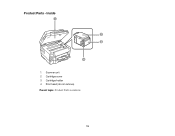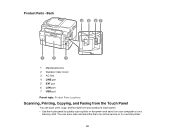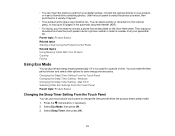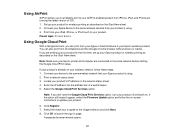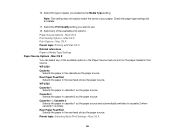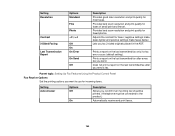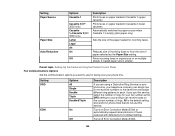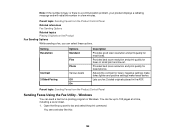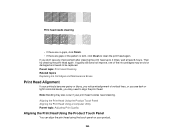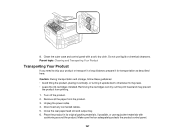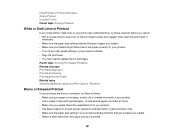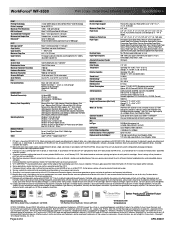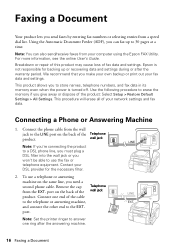Epson WorkForce WF-3530 Support Question
Find answers below for this question about Epson WorkForce WF-3530.Need a Epson WorkForce WF-3530 manual? We have 5 online manuals for this item!
Question posted by kcs007 on September 26th, 2016
Wf3530 Epsom Prints Vertical Lines In Colour How To Remove Please
The person who posted this question about this Epson product did not include a detailed explanation. Please use the "Request More Information" button to the right if more details would help you to answer this question.
Current Answers
Answer #1: Posted by zzed41 on September 26th, 2016 8:07 AM
Hi! Please see this link below for instructions on how to remove these lines.
http://smallbusiness.chron.com/causes-fine-vertical-lines-printing-low-resolution-71897.html
Hope this helps! If it does, please click on the Accept Answer button. I will greatly appreciate it! :)
Related Epson WorkForce WF-3530 Manual Pages
Similar Questions
When Scanning Or Copying Using The Auto Document Feeder, 3 Vertical Appear On Co
When scanning the lines appear on the image or PDF. The original that was put through the ADF, remai...
When scanning the lines appear on the image or PDF. The original that was put through the ADF, remai...
(Posted by tomc19 7 years ago)
Epson Wf-3530 When Printing Color Vertical Lines On Page
When printing in color on my Epson WF-3530 vertical line are on the printed page. It does not happen...
When printing in color on my Epson WF-3530 vertical line are on the printed page. It does not happen...
(Posted by dianetaylor49 8 years ago)
Black Vertical Line Only On Copies
Documents and images print fine on my Epson WF-3640, EXCEPT when I COPY a document -- one black vert...
Documents and images print fine on my Epson WF-3640, EXCEPT when I COPY a document -- one black vert...
(Posted by harlandejohnson 9 years ago)
Two Vertical Lines
How do I get rid of two vertical lines down the center of my faxed documents.
How do I get rid of two vertical lines down the center of my faxed documents.
(Posted by Bettysandstrom 9 years ago)
Epsom Wf-3530
Ive connected wirelessly to my Epsom WF-3530 but it wont work
Ive connected wirelessly to my Epsom WF-3530 but it wont work
(Posted by honeypops 9 years ago)