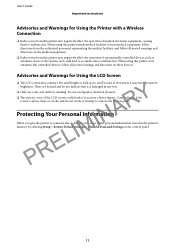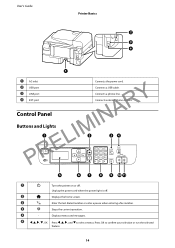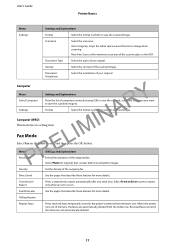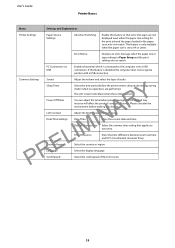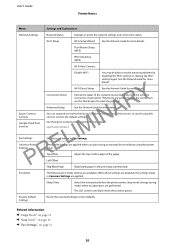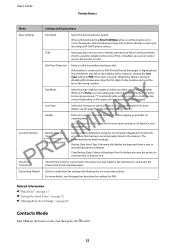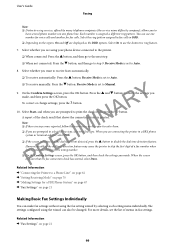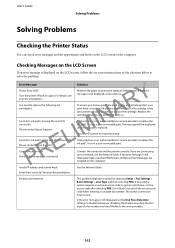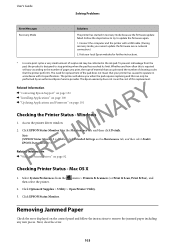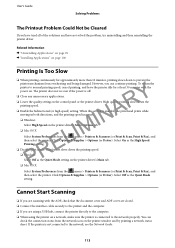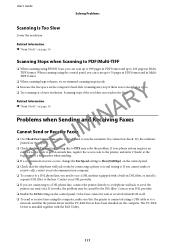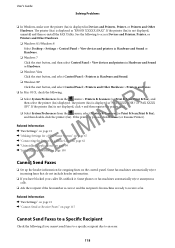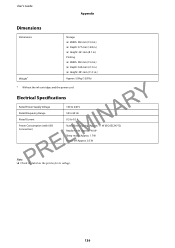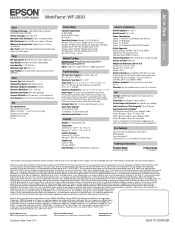Epson WorkForce WF-2630 Support Question
Find answers below for this question about Epson WorkForce WF-2630.Need a Epson WorkForce WF-2630 manual? We have 5 online manuals for this item!
Question posted by journaleur on July 4th, 2016
Not Connect Usb Under Lubuntu 14.04
I get a not connected/not communicating error when I try to install WF 2630 in Lubuntu 14.04 (= Ubuntu 14.04). I believe I have all the correct drivers installed by the USB connection fails when I try to print a test page. I am not able to try wireless install. The printer is recognized as my default printer. Help! Spent many hours trying to fix this. Thanks.
Current Answers
Related Epson WorkForce WF-2630 Manual Pages
Similar Questions
The Print Head Nozzles Have Dried Out When Printing Theres No Ink Print On The P
hi i have a Epson WF-2630 changed the black ink cartridge which was taken out and left for some time...
hi i have a Epson WF-2630 changed the black ink cartridge which was taken out and left for some time...
(Posted by jameslwaddell 7 years ago)
I Can't Copy Anything.
had a storm and outage, now I can't copy anything because the screen says -Date and time, time forma...
had a storm and outage, now I can't copy anything because the screen says -Date and time, time forma...
(Posted by gitta1 8 years ago)
Cannot Scan:
I'm trying to scan but get the message...."comunication error, check to see if printer is connected ...
I'm trying to scan but get the message...."comunication error, check to see if printer is connected ...
(Posted by dphhpd 9 years ago)
Epson C426b Communication Error During Wireless Print Job
During Wireless print jobs my printer prints half of 1 page then pauses and shows communication erro...
During Wireless print jobs my printer prints half of 1 page then pauses and shows communication erro...
(Posted by sunshinemwest 10 years ago)
My Printer Works Fine But When I Try To Scan I Get A Communication Error. Why W
I am connected via USB to the printer. It prints fine. It gives me a communication error every time ...
I am connected via USB to the printer. It prints fine. It gives me a communication error every time ...
(Posted by swzimm 11 years ago)