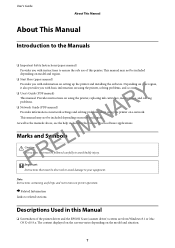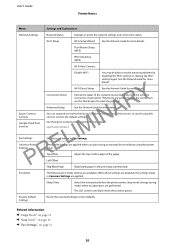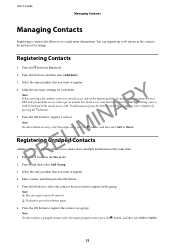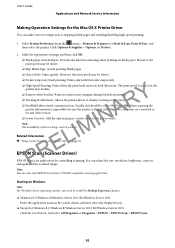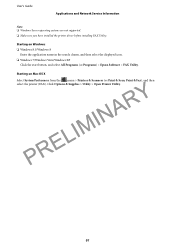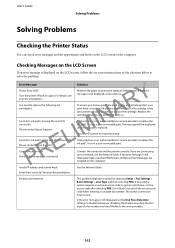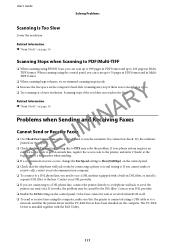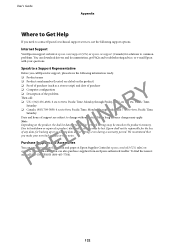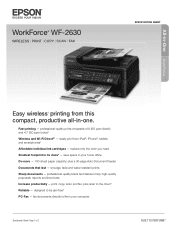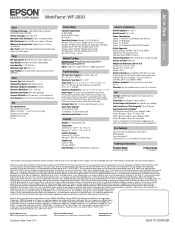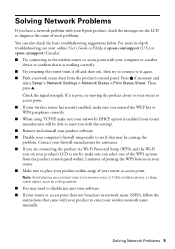Epson WorkForce WF-2630 Support and Manuals
Get Help and Manuals for this Epson item

View All Support Options Below
Free Epson WorkForce WF-2630 manuals!
Problems with Epson WorkForce WF-2630?
Ask a Question
Free Epson WorkForce WF-2630 manuals!
Problems with Epson WorkForce WF-2630?
Ask a Question
Most Recent Epson WorkForce WF-2630 Questions
Printer Wf2630
Printer paper keeps jamming and it says clean the printer head
Printer paper keeps jamming and it says clean the printer head
(Posted by 822wedgewoodrd 3 years ago)
Wf2630 Will Not Recognize Cyan Cartridge Replacement
I have tried several C cartridge replacements both regular and XL
I have tried several C cartridge replacements both regular and XL
(Posted by cascanrmba 7 years ago)
The Print Head Nozzles Have Dried Out When Printing Theres No Ink Print On The P
hi i have a Epson WF-2630 changed the black ink cartridge which was taken out and left for some time...
hi i have a Epson WF-2630 changed the black ink cartridge which was taken out and left for some time...
(Posted by jameslwaddell 7 years ago)
Not Connect Usb Under Lubuntu 14.04
I get a not connected/not communicating error when I try to install WF 2630 in Lubuntu 14.04 (= Ubun...
I get a not connected/not communicating error when I try to install WF 2630 in Lubuntu 14.04 (= Ubun...
(Posted by journaleur 7 years ago)
Out Off Black Ink, Have Change Cart. Before,what Do I Have To Push To Move The C
used up so much black ink yesterday, I'm out, I have change the cartridges before, but forgot how, w...
used up so much black ink yesterday, I'm out, I have change the cartridges before, but forgot how, w...
(Posted by gitta16757 8 years ago)
Epson WorkForce WF-2630 Videos
Popular Epson WorkForce WF-2630 Manual Pages
Epson WorkForce WF-2630 Reviews
We have not received any reviews for Epson yet.