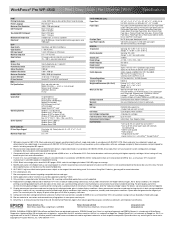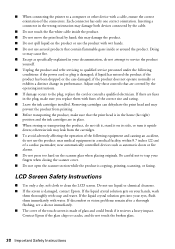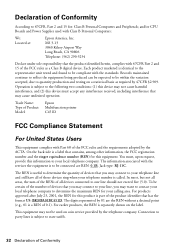Epson WorkForce Pro WP-4540 Support Question
Find answers below for this question about Epson WorkForce Pro WP-4540.Need a Epson WorkForce Pro WP-4540 manual? We have 3 online manuals for this item!
Question posted by faithclose on March 16th, 2012
Epson Scanning & Copy Problem
I'm on my 2nd Epson WP-4540 now. The first one kept jamming so I had it replaced. This one prints good but I'm having 3 issues with it now. When I copy in b & w there is a black streak down the paper. It doesn't print that way and doesn't when I copy in color either. I also cannot get it to scan from the machine itsself like I could the first WP-4540 I had. It gives me a "communication error". That didn't bother me much but now when I try to scan from the PC, the copies do not feed and I get a blank scan. The only way to scan is to put the paper on the glass. Also, when I scanned with the first machine I could get multiple copies in the same file, when it was scanning from the paper feeder, it put them in separate files. This is very frustrating! Any solutions?
Current Answers
Related Epson WorkForce Pro WP-4540 Manual Pages
Similar Questions
Epson C426b Communication Error During Wireless Print Job
During Wireless print jobs my printer prints half of 1 page then pauses and shows communication erro...
During Wireless print jobs my printer prints half of 1 page then pauses and shows communication erro...
(Posted by sunshinemwest 10 years ago)
Correct Black Line On Copies Using Auto Feeder On Workforce Pro Wp-4540?
(Posted by janice95298 11 years ago)
Printer Copy
Dark black line appears on left hand side of copied papers. Have cleaned heads, etc. Doesn't print l...
Dark black line appears on left hand side of copied papers. Have cleaned heads, etc. Doesn't print l...
(Posted by mariehixson 11 years ago)
My Printer Works Fine But When I Try To Scan I Get A Communication Error. Why W
I am connected via USB to the printer. It prints fine. It gives me a communication error every time ...
I am connected via USB to the printer. It prints fine. It gives me a communication error every time ...
(Posted by swzimm 11 years ago)
Black Line Running Through Scanned Image
how do I get rid of a black line that is running through all of the images I scan with my Epson WP 4...
how do I get rid of a black line that is running through all of the images I scan with my Epson WP 4...
(Posted by lynne25908 12 years ago)