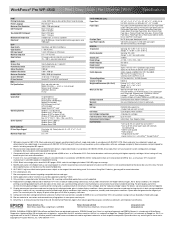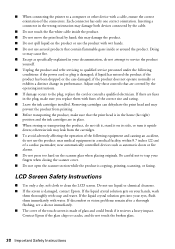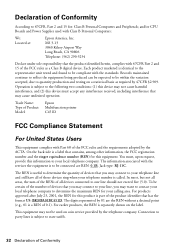Epson WorkForce Pro WP-4540 Support Question
Find answers below for this question about Epson WorkForce Pro WP-4540.Need a Epson WorkForce Pro WP-4540 manual? We have 3 online manuals for this item!
Question posted by mariehixson on October 18th, 2012
Printer Copy
Dark black line appears on left hand side of copied papers. Have cleaned heads, etc. Doesn't print line when printing, only copying.
Current Answers
Related Epson WorkForce Pro WP-4540 Manual Pages
Similar Questions
Vertical Black Lines/scanning/ Workforce 645
I have an Epson WorkForce 645. When I scan a document, multiple vertical black lines appear in the p...
I have an Epson WorkForce 645. When I scan a document, multiple vertical black lines appear in the p...
(Posted by chriswiencek 7 years ago)
Epson Printer Cannot Recognize Cartridge Workforce
(Posted by cyanAnt 10 years ago)
Correct Black Line On Copies Using Auto Feeder On Workforce Pro Wp-4540?
(Posted by janice95298 11 years ago)
Black Line Running Through Scanned Image
how do I get rid of a black line that is running through all of the images I scan with my Epson WP 4...
how do I get rid of a black line that is running through all of the images I scan with my Epson WP 4...
(Posted by lynne25908 12 years ago)
Epson Scanning & Copy Problem
I'm on my 2nd Epson WP-4540 now. The first one kept jamming so I had it replaced. This one prints go...
I'm on my 2nd Epson WP-4540 now. The first one kept jamming so I had it replaced. This one prints go...
(Posted by faithclose 12 years ago)