Epson WorkForce 845 Support Question
Find answers below for this question about Epson WorkForce 845.Need a Epson WorkForce 845 manual? We have 3 online manuals for this item!
Question posted by Ghenbo on January 31st, 2014
Epson Workforce 845 Wont Print Black
The person who posted this question about this Epson product did not include a detailed explanation. Please use the "Request More Information" button to the right if more details would help you to answer this question.
Current Answers
There are currently no answers that have been posted for this question.
Be the first to post an answer! Remember that you can earn up to 1,100 points for every answer you submit. The better the quality of your answer, the better chance it has to be accepted.
Be the first to post an answer! Remember that you can earn up to 1,100 points for every answer you submit. The better the quality of your answer, the better chance it has to be accepted.
Related Epson WorkForce 845 Manual Pages
Product Brochure - Page 1


..., scan or fax your all-in -ONE1
WorkForce® 845
Print | Copy | Scan | Fax | Wi-Fi®
en g i nee r e d fo r B U S I N E S S
• World's Fastest two-sided print speeds1 - easily share your two-sided originals
• Built-in Easy EPSON® Wireless makes setup, networking and printing fast and easy 3
• EPSON Connect - includes a 3.5" LCD one with automatic, two...
Product Brochure - Page 2


...WorkForce 845 all -in accordance with drivers and bonus software6, Free sample paper pack, Power cord, Telephone cord, DURABrite® Ultra Ink cartridges7 - printing black text in default, two-side mode, in -one color. level of Seiko Epson...org/files/11nbasics_glossary.pdf for more information.
4 See www.epson.com/connect regarding compatible devices and apps.
5 For sending faxes only.
6 ...
Quick Guide - Page 2


...Control Panel
The control panel is adjustable. See www.epson.com/connect. See the online User's Guide for details. English
Your WorkForce 845
After you set up your WorkForce® 845 (see the Start Here sheet), turn to raise or...computer with the built-in memory card reader Wireless printing from mobile devices with Epson Connect
Where to lower the control panel.
2 Your WorkForce 845
Quick Guide - Page 9


...), 8 × 10-inch (203 × 254 mm), letter(216 × 279 mm), or A4-size Epson photo paper (various types available) for your documents in the
ADF (see page 5). 2. Or press the number 1... your original document on the scanner glass, or load your printed copies. Select Legal->Letter, then press OK. 3. Select Color or B&W (black and white) copies. Press , if necessary, and select Copy...
Quick Guide - Page 12


... the Paper Size and Paper Type of the paper you want of Epson photo paper in cassette 1 (various types available; Press + to turn on the LCD screen. When you want to scroll through your settings. 12. To cancel printing, press y.
12 Printing Photos From the LCD Screen Repeat steps 4 to 6 to select more...
Quick Guide - Page 13


... Computer
This section describes the basic steps for printing from a Windows® or Mac® computer. For detailed instructions on printing, see a Setup, Printer, or Options button, click it, then click Preferences or Properties on the next window.)
Printing From Your Computer 13
Select your Epson product Click here to open your product, then...
Quick Guide - Page 15


... borderless photos, choose a Paper Size setting with a Borderless option. For automatic duplex printing, choose Output Settings from the pop-up menu, and select your product as the ...check for it in your Epson product Click to expand, if necessary
4. Printing With a Mac 15 Select basic copy and page settings. 3. Select your Media Type, Print Quality, and other print settings.
6.
Copy and...
Quick Guide - Page 16


... Photo Paper Semi-gloss
Premium Photo Paper Semi-Gloss
Epson Premium Presentation Paper Matte Epson Premium Presentation Paper Matte
Double-sided Epson Brochure & Flyer Paper Matte Double-sided
Premium Presentation Paper Matte
Envelopes
Envelope
16 Selecting the Correct Paper Type
Click Print.
9. Selecting the Correct Paper Type
Select the correct Paper Type (Windows) or...
Quick Guide - Page 17


..., and fax data in its memory even when the power is not responsible for the necessary filter.
2.
Epson is turned off. Note: You can fax up or recovering data and settings during or after the answering machine... online User's Guide. This product allows you make your own backup or print out your computer using the Epson FAX Utility. Connecting a Phone or Answering Machine
1.
Quick Guide - Page 20


... On.
3. Then press OK.
4. Note: If the recipient's fax machine prints only in the ADF. Press x to see a summary of your document in black and white, your document on the scanner glass, you can send a fax ...Note: To dial the number using the Epson FAX Utility, see your original(s) for the paper you turn off the product, the following data stored in black and white even if you load plain...
Quick Guide - Page 26
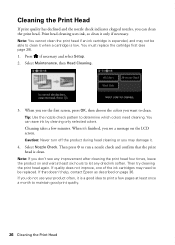
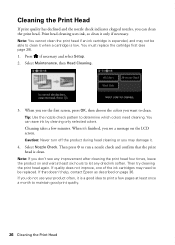
... nozzle check and confirm that doesn't help, contact Epson as described on the LCD screen. If that the print head is a good idea to print a few minutes. Press if necessary and select Setup.... clean. When it's finished, you may damage it only if necessary. Cleaning the Print Head
If print quality has declined and the nozzle check indicates clogged nozzles, you don't see any ...
Quick Guide - Page 27


.... See page 28 to exit.
To find the nearest one, call 800-GO-EPSON (800-463-7766).
If a color cartridge is expended, you try to print when ink is expended, you order or purchase new ink cartridges:
Ink color Black Cyan Magenta Yellow
High-capacity 126 126 126 126
Extra High-capacity 127...
Quick Guide - Page 28


Note: We recommend that you cannot reinstall and use the cartridge.
1. For best printing results, use genuine Epson cartridges and do not refill them. If cartridges have a new ink cartridge before the expiration date on the LCD screen indicating which color to room ...
Quick Guide - Page 31


... the basic troubleshooting suggestions below if you're having trouble using . ■ If your Epson product, check the messages on
the wireless router. Then see page 33). Network Problems
If.... To obtain the MAC address, print a Network Status Sheet (see your router's manual for assistance. ■ Remove and reinsert the CD to reinstall your Epson product. Problems and Solutions
Check the...
Quick Guide - Page 32


...point
■ Try connecting to the wireless router or access point with your computer or another device to confirm that it is working correctly.
■ Make sure that your computer's TCP/IP... Printing Is Slow or the Print is not available in EPSON Scan Settings. If it 's poor, try again. Cannot scan over the network
■ Epson Scan is Cut Off
Print a Network Status Sheet (see the Epson ...
Quick Guide - Page 36


...directly on ink. Speak to a Support Representative Before you call Epson for support, please have the following information ready: ■ Product name (WorkForce 845) ■ Product serial number (located on the label in ...If you may need to align the print head. Check your cartridge levels (see page 27) and replace cartridges, if necessary (see if the print head needs cleaning.
■ If...
Quick Guide - Page 41


...reflect the equipment being produced can be expected to be certain of the number of devices that temporary
Declaration of all areas, the sum of the RENs of Conformity 41 The... representative unit tested and found to state tariffs. Trade Name: Type of Product: Model:
Epson Multifunction printer C423A
FCC Compliance Statement
For United States Users
This equipment complies with 47CFR Part 2 ...
Quick Guide - Page 44


...does not cover any color change or fading of prints or reimbursement of exchange, Epson will not be new or refurbished to the Epson product caused by parts or supplies not manufactured, ...does not cover ribbons, ink cartridges or third party parts, components, or peripheral devices added to the Epson product after its authorized service center, where the printer will be repaired and sent...
Start Here - Page 1


... in effect
(spring through summer); For more information, see the online User's Guide.
4 Install ink cartridges
1 Raise the scanner unit.
2 Open the cartridge cover. WorkForce® 845
Start Here
Read these instructions before using the product's control panel. Touch the screen to lower the control panel. Remove all protective materials. Caution: Do...
Start Here - Page 4


...unable to change without notice. WorkForce 845 ink cartridges
Color
High-capacity
Black
126
Cyan
126
Magenta
126
Yellow
126
Extra High-capacity 127 127 127 127
Epson Connect
Get instant, wireless printing of papers to change without notice.
© 2011 Epson America, Inc. 8/11
CPD-34334R1
Printed in those marks. Epson, Supplies Central, WorkForce, and DURABrite are subject...
Similar Questions
My Xp200 Wont Print Black?
I just replaced the black ink thinking that was it. It shows that the black ink is full and hooked u...
I just replaced the black ink thinking that was it. It shows that the black ink is full and hooked u...
(Posted by rileymc 10 years ago)

