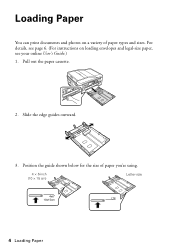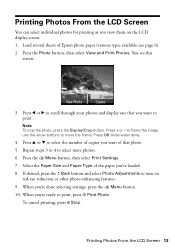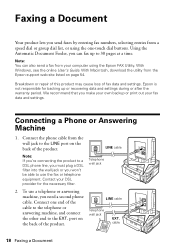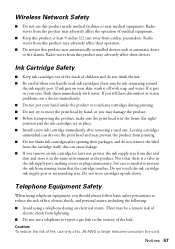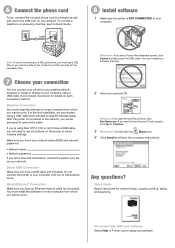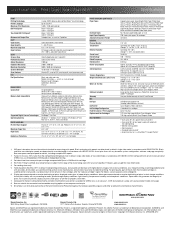Epson WorkForce 635 Support Question
Find answers below for this question about Epson WorkForce 635.Need a Epson WorkForce 635 manual? We have 3 online manuals for this item!
Question posted by tonermoe on June 11th, 2014
Prints With A Space Through Every 6th Line? I Cleaned And Aligned And Adjusted!
i have done all maintainance menu items twice. anybody????
Current Answers
Answer #1: Posted by online24h on June 12th, 2014 12:54 AM
Hello
Get more below
http://www.epson.com/cgi-bin/Store/support/supDetail.jsp?BV_UseBVCookie=yes&oid=152507&infoType=Overview
Get more below
http://www.epson.com/cgi-bin/Store/support/supDetail.jsp?BV_UseBVCookie=yes&oid=152507&infoType=Overview
Hope this will be helpful "PLEASE ACCEPT"
Related Epson WorkForce 635 Manual Pages
Similar Questions
Epson Wf-3530 When Printing Color Vertical Lines On Page
When printing in color on my Epson WF-3530 vertical line are on the printed page. It does not happen...
When printing in color on my Epson WF-3530 vertical line are on the printed page. It does not happen...
(Posted by dianetaylor49 8 years ago)
How Can I Print An Address On An Envelope, Using An Eposn Workforce 635?
(Posted by marfafej 10 years ago)
Line On Page If Copying From Auto Document Feeder; No Line If Copying From Glass
I have had my Epson printer for nearly a year. It's been great - a dream - a treasure. I have loved ...
I have had my Epson printer for nearly a year. It's been great - a dream - a treasure. I have loved ...
(Posted by piaantonetti 11 years ago)
Printer Won't Resume Printing
I am trying to print on heavy paper - not sure this factors in, but the printer keeps pausing and wi...
I am trying to print on heavy paper - not sure this factors in, but the printer keeps pausing and wi...
(Posted by pneides 12 years ago)