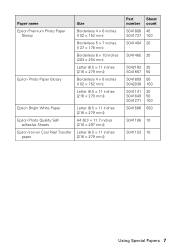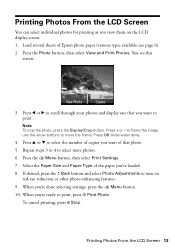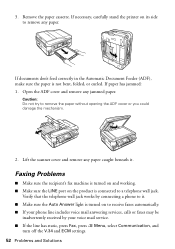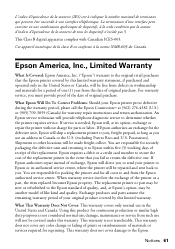Epson WorkForce 630 Support Question
Find answers below for this question about Epson WorkForce 630.Need a Epson WorkForce 630 manual? We have 3 online manuals for this item!
Question posted by ZLDBARNES on May 19th, 2014
I Have A Epson Work Force 630 I Keep Receiving Error 220.
I have a epson workforce 630 I can recieve a fax but I can not send one I keep recieving a 220 error code what does hat mean. I checked the connection and is says everything pass
Current Answers
Related Epson WorkForce 630 Manual Pages
Similar Questions
How To Scan Legal Size To Ipad Using Epson 630 Work Force
(Posted by Markyleju 10 years ago)
Epson Work Force 545 Comunication Error When Recieve Fax
(Posted by dismomjstan 10 years ago)
Can I Make Double Sided Copies On The Work Force 630 Series?
(Posted by jacklocal12 10 years ago)