Epson WorkForce 630 Support Question
Find answers below for this question about Epson WorkForce 630.Need a Epson WorkForce 630 manual? We have 3 online manuals for this item!
Question posted by Markyleju on May 26th, 2014
How To Scan Legal Size To Ipad Using Epson 630 Work Force
The person who posted this question about this Epson product did not include a detailed explanation. Please use the "Request More Information" button to the right if more details would help you to answer this question.
Current Answers
There are currently no answers that have been posted for this question.
Be the first to post an answer! Remember that you can earn up to 1,100 points for every answer you submit. The better the quality of your answer, the better chance it has to be accepted.
Be the first to post an answer! Remember that you can earn up to 1,100 points for every answer you submit. The better the quality of your answer, the better chance it has to be accepted.
Related Epson WorkForce 630 Manual Pages
User Manual - Page 2


... Papers 6
Placing Originals for Copying, Scanning, or Faxing 8
Using the Scanner Glass 8 Using the Automatic Document Feeder 8
Copying a Document 10
Copying a Document 10
... 19 Sending a Fax From the Control Panel 21 Receiving Faxes 22
Scanning a Document or Photo 23
Quick Scanning With the Scan Button 23 Scanning With Epson Scan Software 24 Scanning With Mac OS X 10.6 25
2 Contents
User Manual - Page 4
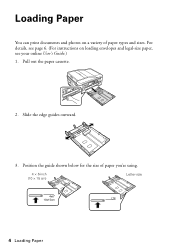
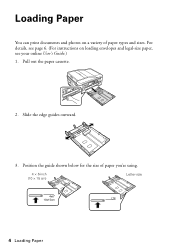
... the guide shown below for the size of paper types and sizes. Slide the edge guides outward.
3. For details, see your online User's Guide.) 1. Loading Paper
You can print documents and photos on loading envelopes and legal-size paper, see page 6. (For instructions on a variety of paper you're using.
4 × 6-inch (10 × 15...
User Manual - Page 5


... or Epson Bright White Paper.
5. However, for details.
Some papers should be loaded one of photo paper.
Extend the output tray as listed on the edge guides.
4 × 6-inch (10 × 15 cm)
Letter-size
6. Make sure the paper is fine. Gently insert the paper cassette. 7. For automatic two-sided printing, use one...
User Manual - Page 6


Paper name
Size
Epson Presentation Paper Matte Letter (8.5 × 11 inches [216 × 279 mm])
Legal (8.5 × 14 inches [216 × 356 mm])
Epson Premium Presentation Paper Matte
Borderless 8 × 10 inches (203 × 254 mm)
Letter (8.5 × 11 inches [216 × 279 mm])
Epson Premium Presentation Paper Matte Double-sided
Letter (8.5 × 11 inches [216...
User Manual - Page 7
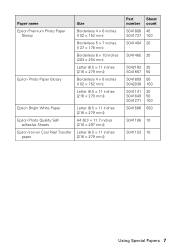
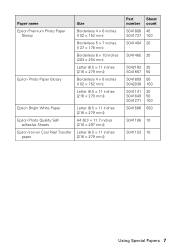
Paper name Epson Premium Photo Paper
Glossy
Epson Photo Paper Glossy
Size
Borderless 4 × 6 inches (102 &#...Epson Iron-on Cool Peel Transfer Letter (8.5 × 11 inches
paper
[216 × 279 mm])
Part
Sheet
number count
S041808 40 S041727 100
S041464 20
S041465 20
S042183 25 S041667 50
S041809 50 S042038 100
S041141 20 S041649 50 S041271 100
S041586 500
S041106 10
S041153 10
Using...
User Manual - Page 8
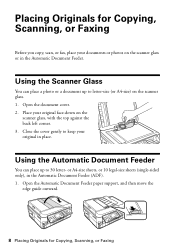
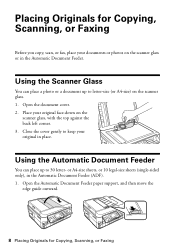
...size (or A4-size) on the scanner glass. 1. or A4-size sheets, or 10 legal-size sheets (single-sided only), in place.
Using the Scanner Glass
You can place up to 30 letter- Placing Originals for Copying, Scanning...and then move the
edge guide outward.
8 Placing Originals for Copying, Scanning, or Faxing
Before you copy, scan, or fax, place your documents or photos on the
scanner glass, ...
User Manual - Page 10


... copy a legal-size document, the image will be cropped. If you press a button, press F Setup, select Printer Setup, then select Sound. Select Legal->Letter, then press OK.
10 Copying a Document Select Off and press OK.
Note: You can use the Copy/Restore Photos option to 30 sheets at a time. 1. or A4-size plain paper, Epson Bright...
User Manual - Page 13
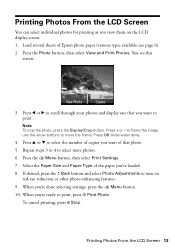
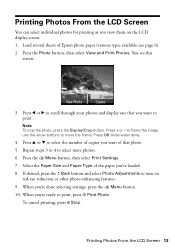
...Photo button, then select View and Print Photos. Press l or r to print, press x Print Photo. use the arrow buttons to frame the image; Press OK twice when done.
4. When you 're done selecting ...Note: To crop the photo, press the Display/Crop button. Select the Paper Size and Paper Type of Epson photo paper (various types available;
Load several sheets of the paper you want to select ...
User Manual - Page 19


... Sender Name
1. Note: Any phone or answering machine must be used as FiOS™. port for a long period of the fax.
Note: If you 're done, use the Epson FAX Utility, see "Using the Keypad to 40 digits. 5.
Press u or d to detect... recipients can enter up the phone or the answering machine answers, the WorkForce 630/632/633/635 Series automatically begins receiving the fax.
User Manual - Page 21


... y Stop at any time. Press the Fax button.
2. Note: To scan a two-sided document (WorkForce 635 only), press the and select On.
2-Sided button
3.
Other Ways to send your original(s) for faxing (see the next section. Note: To dial the number using the Epson FAX Utility, see your speed dial list, see page 8). Sending...
User Manual - Page 23


Press the Scan button. 3.
You can use your WorkForce 630/632/633/635 Series to scan original documents and photos and save it on page 8. 2. Place your original document or photo as an attachment in your email application. Note: For Mac ...
User Manual - Page 24


...: For Mac OS X 10.6, see the online User's Guide.
1. Do one of the following to change the scan mode using Epson Scan. Scanning With Epson Scan Software
You can scan from an application, start your application. For detailed scanning instructions, see "Scanning With Mac OS X 10.6" on page 8. 2. Then open the File menu, choose Import or Acquire, and select your...
User Manual - Page 50


... the CD to reinstall your product software. (See page 31 if you restarted your network. If Epson Scan cannot restart, turn the product off and on the wireless router. Print a Network Status Sheet
1....software.
■ If you cannot print
Your router might not be assigning IP addresses automatically using DHCP. Make sure it is not being blocked by your wireless router has security enabled,...
User Manual - Page 51


... steps on the edge guides. Open the cover on page 4.
see the online User's Guide for more information.
If your legal-size document is cropped, press Reduce/Enlarge and select Legal->Letter.
■ Position your printer software.
■ Letter-size paper is expended. If the black cartridge is expended, you loaded matches the paper...
User Manual - Page 53


... control panel or in your printer software (see page 26) to the EXT. port. Contact your printouts or they are not recommended), or use Epson papers (see page 6) and genuine Epson ink cartridges (see page 29).
■ Make sure the type of glass cleaner on the glass. Print Quality Problems
■ Make sure...
User Manual - Page 57
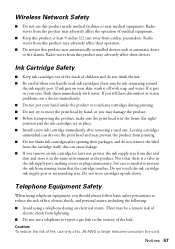
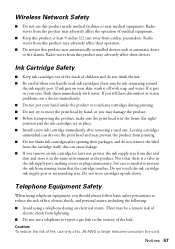
... this product may adversely affect their packages, and do not drink the ink. ■ Be careful when you handle used one. there may adversely affect these devices.
Wireless Network Safety
■ Do not use this can dry out the print head and may damage the product. ■ Before transporting the product, make sure...
User Manual - Page 58


...-11C. The REN is to one line should not exceed five (5.0).
Trade Name: Epson
Type of Product: Multifunction printer
Model:
C422A
FCC Compliance Statement
For United States Users
This equipment complies with the services the equipment is useful to determine the quantity of those devices ring when your telephone line and still have all...
User Manual - Page 59
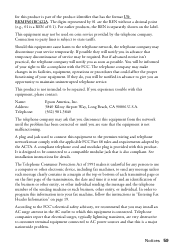
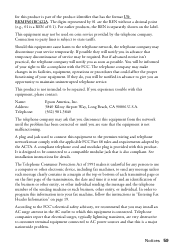
..., operations or procedures that you an opportunity to send any person to use a computer or other electronic device, including fax machines, to maintain uninterrupted telephone service. The telephone company ... cord and modular plug is provided with this equipment, please contact:
Name: Address: Telephone:
Epson America, Inc. 3840 Kilroy Airport Way, Long Beach, CA 90806 U.S.A. (562) 981-3840...
Product Brochure - Page 2


...24711 in the U.S. Copyright 2010 Epson America, Inc. WorkForce® 630 Print | Copy | Scan | Fax | Wi-Fi®
Specifications
PRINT Printing Technology Printer Language Maximum Print Resolution ISO Print Speed†
Minimum Ink Droplet Size COPY Copy Quality Copy Quantity Maximum Copy Size Copy Features
SCAN Scanner Type Photoelectric Device Optical Resolution Hardware Resolution Maximum...
Start Here - Page 2


...used for each color.
6 Press each cartridge down until it is under the tabs on the edge
guides.
4 6-inch
Letter-size
8 Lower the scanner.
9 Press the OK button to prime the ink delivery system.
For instructions on loading legal-size...then unpack
them.
5 Load paper
You can load letter-, A4-, or legal-size paper, as well as shown. down until it clicks.
2 Slide the edge guides outward....
Similar Questions
How Can I Scan Legal Size Document With An Epson Wirkfoce 545
(Posted by glecoolw 9 years ago)
How To Scan Legal Size Documents On Workforce 635
(Posted by wmilegle 10 years ago)

