Epson WorkForce 630 Support Question
Find answers below for this question about Epson WorkForce 630.Need a Epson WorkForce 630 manual? We have 3 online manuals for this item!
Question posted by rcaheDud on August 27th, 2014
Why Does My Workforce 630 Not Recognize Ink Cartriges
The person who posted this question about this Epson product did not include a detailed explanation. Please use the "Request More Information" button to the right if more details would help you to answer this question.
Current Answers
There are currently no answers that have been posted for this question.
Be the first to post an answer! Remember that you can earn up to 1,100 points for every answer you submit. The better the quality of your answer, the better chance it has to be accepted.
Be the first to post an answer! Remember that you can earn up to 1,100 points for every answer you submit. The better the quality of your answer, the better chance it has to be accepted.
Related Epson WorkForce 630 Manual Pages
User Manual - Page 1


WorkForce® 630 Series
Includes WorkForce 630/632/633/635
Quick Guide
Basic Copying, Printing, Scanning, and Faxing Maintenance
Network Setup Solving Problems
User Manual - Page 3


Maintaining Your Product 26
Checking the Print Head Nozzles 26 Cleaning the Print Head 27 Checking Ink Levels 27 Purchasing Epson Ink Cartridges 28 Replacing Ink Cartridges 29
Network Setup 31
Wireless Network Setup 31 Wired (Ethernet) Network Setup 45
Solving Problems 49
Checking for Software Updates 49 Problems and Solutions 49 Where to Get Help 54
Notices 55
Contents 3
User Manual - Page 5


....)
4 × 6-inch (10 × 15 cm)
Letter-size
Note: You can load up to 250 sheets of plain paper or 20 sheets of Epson's special ink jet papers, as shown.
Make sure the paper is fine. Gently insert the paper cassette. 7.
Loading Paper 5 However, for details. Slide the edge guides against...
User Manual - Page 6


To find the nearest one, call 800-GO-EPSON (800-463-7766). You can purchase genuine Epson ink and paper at Epson Supplies CentralSM at www.epson.com/ink3 (U.S. sales) or www.epson.ca (Canadian sales).
You can also purchase supplies from an ...
User Manual - Page 11


...Settings. ■ To make double-sided copies (some models only), select 2-Sided
Printing. (On the WorkForce 635, you can quickly open this menu by -side, two per sheet, select 2-up to change ...This is for details.
9.
3. Press l or r to 99). 5.
Note: When printing two-sided, if ink on the options you finish selecting settings, press x Menu to select an option, then press OK. Copying a ...
User Manual - Page 17


Click the Advanced button to change additional settings.
7. To monitor your print job, click the printer icon in your printer software so the ink coverage can be adjusted accordingly. Click Print.
9. Note: For more information on Cool Peel Transfer paper
Epson Ultra Premium Photo Paper Glossy
Epson Premium Photo ...
User Manual - Page 19


... a fax header and select the number of rings before sending faxes so that recipients can enter up the phone or the answering machine answers, the WorkForce 630/632/633/635 Series automatically begins receiving the fax. Setting Up Fax Features
Before sending or receiving faxes, you 're done, use the Epson FAX...
User Manual - Page 20


... number input screen.
2. Press OK to select Communication, then press OK.
3.
When you 're done, press OK. 4. Press u or d to select it is set the WorkForce 630/632/633/635 Series to pick up to enter your phone number (up on the screen. Using the Keypad to Enter Numbers and Characters
When...
User Manual - Page 21


... one minute.
Note: To dial the number using the Epson FAX Utility, see your original(s) for faxing (see page 8). Note: To scan a two-sided document (WorkForce 635 only), press the and select On.
2-Sided button
3. Sending a Fax From the Control Panel
You can send a fax by selecting from your computer using...
User Manual - Page 23


You can use your WorkForce 630/632/633/635 Series to begin scanning. ideal for scanning documents
■ Scan to a memory card, select your computer; If you see "Scanning With Mac ...
User Manual - Page 26


..., some of the nozzles in the print head may be clogged or ink may be running low in one or more of the ink cartridges. Press 1 and then press y Back to select Maintenance, then... Your Product If there are clean
Nozzles need to check and clean the print head nozzles, check ink levels, and replace ink cartridges. Press u or d to check the print head nozzles. 1. Follow the steps below to...
User Manual - Page 27


...does not improve, one of plain paper. 2. Checking Ink Levels
You can check the ink levels anytime right on the LCD screen. To check the ink levels with your Windows or Macintosh software, see any ...29).
1. Then try cleaning the print head again.
Note: You cannot clean the print head if an ink cartridge is low. Caution: Never turn off the product during head cleaning or you do not use your...
User Manual - Page 54


...mail Epson with your product for support, please have the following information ready:
■ Product name (WorkForce 630/632/633/635 Series)
■ Product serial number (located on the label in back)
■...You can also purchase supplies from an Epson authorized reseller. You can purchase genuine Epson ink and paper at Epson Supplies Central at epson.com/support (U.S.) or epson.ca/support ...
User Manual - Page 57
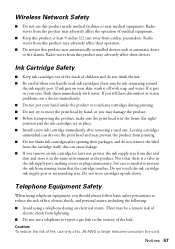
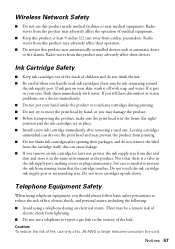
... use this product inside the product or touch any cartridges during an electrical storm. If ink gets on your hand inside medical facilities or near automatically controlled devices such as the product. Do not touch the ink cartridge ink supply port or surrounding area. Telephone Equipment Safety
When using a telephone during printing. ■ Do...
User Manual - Page 58


...to reflect the equipment being produced can be expected to be certain of the number of devices that contains, among other information, the FCC registration number and the ringer equivalence number ...the requirements adopted by 47CFR §2.909. Trade Name: Epson
Type of Product: Multifunction printer
Model:
C422A
FCC Compliance Statement
For United States Users
This equipment complies with ...
User Manual - Page 62


To find the Epson Authorized Reseller nearest you , visit http://www.epson.com/support.
This warranty does not cover ribbons, ink cartridges or third party parts, components, or peripheral devices added to the Epson product after its shipment from jurisdiction to be held responsible for the costs incurred. Some jurisdictions do not allow...
Product Brochure - Page 1


... - 30-page Auto Document Feeder to your paper supply with 127-series Extra High-capacity Black ink cartridges3
• Less hassle - Easy Epson Wi-Fi CERTIFIEDTM n makes connection to quickly copy,....11g
• Save paper - speed dial storage up to your wireless network in black and color - WorkForce® 630
Print | Copy | Scan | Fax | Wi-Fi®
Superior Performance. as fast as much -...
Product Brochure - Page 2


...WorkForce® 630 Print | Copy | Scan | Fax | Wi-Fi®
Specifications
PRINT Printing Technology Printer Language Maximum Print Resolution ISO Print Speed†
Minimum Ink Droplet Size COPY Copy Quality Copy Quantity Maximum Copy Size Copy Features
SCAN Scanner Type Photoelectric Device... color multifunction laser printers available for measuring print speed. For print quality, part of the...
Start Here - Page 1


... as your product.
Caution: Do not connect to select AM or PM, if necessary.
8 Press OK.
4 Install ink cartridges
1 Lift up the scanner. Phone cord
Power cord
French control panel stickers (included for the WorkForce 630/632/633/635.
1 Unpack
2 Raise the control panel and press the On button.
To lower the control...
Start Here - Page 4


..., instant-drying paper for scrapbooks, newsletters, and graphical presentations.
Need paper and ink? You can purchase them correctly. visit Epson Supplies Central for Excellence is a ...meet your online User's Guide for identification purposes only and may apply. WorkForce 630/632/633/635 Ink Cartridges
Color
High-capacity Extra High-capacity
Black
126
127
Cyan
126
127
...

