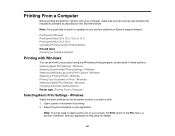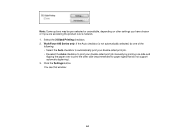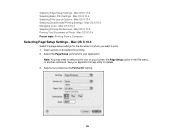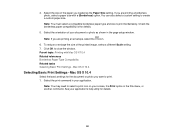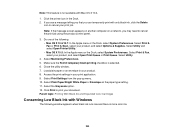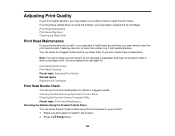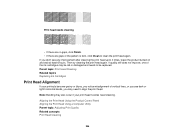Epson WorkForce 545 Support Question
Find answers below for this question about Epson WorkForce 545.Need a Epson WorkForce 545 manual? We have 4 online manuals for this item!
Question posted by sjdsimard on March 27th, 2013
What Is The Wire/cord Needed To Connect My Desktop To The Printer To Print?
Current Answers
Answer #1: Posted by hzplj9 on March 27th, 2013 3:21 PM
1 is Wi-Fi.
2. is via an Ethernet cable which is an RJ45. (Requires a hub or X-over cable)
3. is via a High Speed USB. Type A (USB-PC) to B(Square to printer).
This is the Epson link for your printer.
Related Epson WorkForce 545 Manual Pages
Similar Questions
cartriage expended
I need the users guide to the Epson workforce 545 focusing on the fax function.
I just purchased a Workforce 7510 and trying to print from Adobe InDEsign a lettersize document but ...