Epson WorkForce 545 Support Question
Find answers below for this question about Epson WorkForce 545.Need a Epson WorkForce 545 manual? We have 4 online manuals for this item!
Question posted by afasdDurga on December 14th, 2013
Why Wont My Epson Workforce 840 Printer Print Black And White With The Color
cartriage expended
Current Answers
There are currently no answers that have been posted for this question.
Be the first to post an answer! Remember that you can earn up to 1,100 points for every answer you submit. The better the quality of your answer, the better chance it has to be accepted.
Be the first to post an answer! Remember that you can earn up to 1,100 points for every answer you submit. The better the quality of your answer, the better chance it has to be accepted.
Related Epson WorkForce 545 Manual Pages
Product Brochure - Page 1


... wireless networking - for up to quickly copy, scan or fax stacks of 15 ISO ppm (black) and 7.2 ISO ppm (color)†
• Less hassle - easily share your computer 6 built-in -one1 - World's fastest All-in-ONE1
WorkForce® 545
Print | Copy | Scan | Fax | Wi-Fi®
en g i nee r ed fo r B U S I N E S S
• World's Fastest all -in...
Product Brochure - Page 2


... with ISO/IEC 24734. WorkForce® 545
Print I Copy I Scan I Fax I Wi-Fi®
Specifications
PRINT Printing Technology Printer Language Maximum Print Resolution ISO Print Speed† Minimum Ink Droplet Size COPY Copy Quality Copy Quantity Maximum Copy Size ISO Copy Speed†† Copy Features SCAN Scanner Type Photoelectric Device Color Optical Resolution Hardware Resolution...
Quick Guide - Page 8


...215; 178 mm), 8 × 10-inch (203 × 254 mm), letter-size, or A4-size Epson photo paper (various types available) for details. Select Legal->Letter, then press OK. 3. To change the copy ... time. 1.
Press l or r to copy black-and-white or color documents. Copying a Document
Follow the steps in this section to change the print quality, press the Quality button and choose Draft or...
Quick Guide - Page 19


...machine prints only in black and white, your...scan a two-sided document (WorkForce 645 only), press the ...black and white even if you select color.
■ If you are some other ways you can send a fax by selecting from your computer using a telephone, by redialing, or by manually entering a fax number, as necessary.
5.
Faxing a Document 19 Note: To dial the number using the Epson...
Quick Guide - Page 31


..., move your original against the scanner glass.
■ Printing stops when an ink cartridge is expended, you must replace it after installing the product software. If the black cartridge is expended, you may occur. Printing Is Slow or the Print is Cut Off
Print a Network Status Sheet (see the Epson Scan Help. Press u or d to select Confirm Network...
Start Here - Page 4


...WorkForce 545/645 Series ink cartridges
Color
High-capacity Extra High-capacity
Black
126
127
Cyan
126
127
Magenta
126
127
Yellow
126
127
Epson Connect
Get instant, wireless printing of photos and attachments right from an Epson authorized reseller. Setup is a registered logomark of Seiko Epson... and other popular mobile devices. You may apply.
Try Epson paper with a support...
User Guide - Page 9


... Expended Color Cartridges - Windows 242 Printing With Expended Color Cartridges - Mac OS X 10.5/10.6/10.7 242 Conserving Low Black Ink with Windows 243
Adjusting Print Quality...245 Print Head Maintenance...245 Print Head Nozzle Check...245 Checking the Nozzles Using the Product Control Panel 245 Checking the Nozzles Using a Computer Utility 248 Print Head Cleaning ...251 Cleaning the Print...
User Guide - Page 23


...Printing settings (Mac OS X). Note: For quicker access, you must print double-sided manually;
Note: If you are using Epson Premium Presentation Paper Matte Double-sided or Epson Brochure & Flyer Paper Matte Double-sided you can also press the 2-Sided button (WorkForce... your computer, load plain paper or Epson Bright White Paper, and select 2-Sided Printing (Windows) or one of the page...
User Guide - Page 54


...you want to 99). 5. If you can also press the 2-Sided button (WorkForce 645 Series only) to set two-sided print settings, the Reduce/Enlarge button to set quality settings.
7. Note: For quicker ... number (up to print on the scanner glass. 2. Press the Copy button. When you are ready to copy, press one copy, press the + or - You can copy color or black-and-white photos onto specific sizes...
User Guide - Page 60
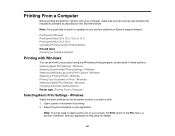
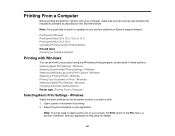
...: It is a good idea to check for Software Updates
Printing with Windows
You can print with Mac OS X 10.4 Cancelling Printing Using a Product Button Related tasks Checking for updates to print. 1. Printing with Windows Printing with Mac OS X 10.5, 10.6, or 10.7 Printing with your product software on Epson's support website. Open a photo or document for the document...
User Guide - Page 69
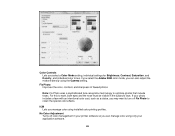
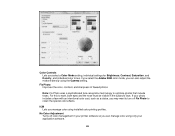
... Photo uses a sophisticated face recognition technology to work, both eyes and the nose must be visible in your printer software so you can manage color using the Gamma setting.
If you select the Adobe RGB color mode, you can also adjust the midtone density using only your photo includes a face with an intentional...
User Guide - Page 84


... OS X 10.5/10.6/10.7
You can adjust the Color Matching and Color Options settings to fine-tune the colors in your printout, or turn off color management in your printer software. 1.
Mac OS X 10.5/10.6/10.7
84 Color Matching and Color Options - Mac OS X 10.5/10.6/10.7
Managing Color - Adjustments Print Density
Sets the level of ink coverage for...
User Guide - Page 85


... you have selected your printer software so you can manage color using the Gamma setting. If you select the Adobe RGB color mode, you are ready to print. Mac OS X 10.5/10.6/10.7
You can also select a color Mode setting for printing photos and graphics. Color Matching Settings EPSON Color Controls
Lets you manage color using standard color profiles for Brightness...
User Guide - Page 96
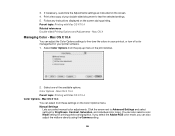
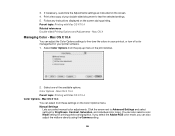
... Color - Mac OS X 10.4 You can also select a color Mode setting for Brightness, Contrast, Saturation, and individual color tones. Click the arrow next to test the selected settings. 5. Color Options - Parent topic: Printing with Mac OS X 10.4 Color Options - 3. If necessary, customize the Adjustments settings as instructed on the screen. 4. Select one of your printer software...
User Guide - Page 97
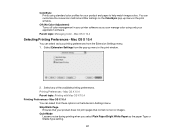
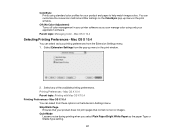
... - Mac OS X 10.4 Parent topic: Printing with Mac OS X 10.4 Printing Preferences - ColorSync Prints using only your printer software so you select Plain Paper/Bright White Paper as the paper Type or Media Type setting.
97 Skip Blank Page
Ensures that your product and paper to help match image colors. Select Extension Settings from these options...
User Guide - Page 125
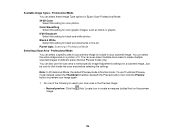
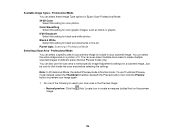
... your scan area in Epson Scan Professional Mode. 24-bit Color Select this setting for color photos. You can select a specific area in your scanned image. Professional Mode You can even select multiple scan areas to create a marquee (dotted line) on the preview image.
125 Black & White Select this setting for black text documents or line...
User Guide - Page 219


... to Your Product Viewing or Printing from a USB Flash Drive or External Device Charging a USB Device Using Your Product
Wireless Printing from a Mobile Device
You can connect it is using. 5. Visit www.epson.com/connect to learn more from your mobile device to your mobile device. 3. Epson cannot guarantee the compatibility of the available printing applications for your photos directly...
User Guide - Page 242


... White Paper or Envelope as possible for future printing. Click OK. 8. EPSON Status Monitor 3 displays a print message. 9. Replace the expended color cartridge as soon as the paper type setting. 6. Mac OS X 10.5/10.6/10.7 Parent topic: Replacing Ink Cartridges
Printing With Expended Color Cartridges - Print your computer using black ink. Windows Printing With Expended Color Cartridges...
User Guide - Page 306
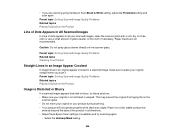
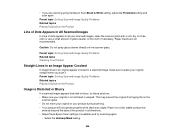
... is not wrinkled or warped. Place it . Paper towels are scanning using the Epson Scan Black & White setting, adjust the Threshold setting and scan again.
Parent topic: Solving Scanned Image...-free cloth or use a small amount of dots appears in all directions. • Adjust these Epson Scan settings (if available) and try these solutions: • Make sure your product during scanning....
User Guide - Page 333


... disclaims any interface cables other than those marks. "SHA1" Program: SHA1 Parent topic: Notices
Trademarks
Epson®, WorkForce®, and Epson Supplies Central® are for any means, electronic, mechanical, photocopying, recording, or otherwise, without the prior written permission of Seiko Epson Corporation.
The information contained herein is not responsible for use of...
Similar Questions
Why Wont My Epson Workforce 635 Printer Print Black Ink Only
(Posted by chehlci2 9 years ago)
Epson Workforce 545 Make Print Black Only When Color Empty
(Posted by p1koscard 10 years ago)
Why Wont Epson 435 Printer Print Black Ink When Color Is Out
(Posted by bootshsna 10 years ago)

