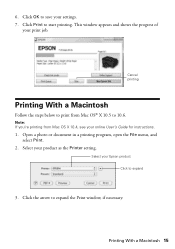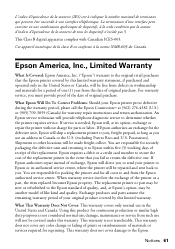Epson WorkForce 630 Support Question
Find answers below for this question about Epson WorkForce 630.Need a Epson WorkForce 630 manual? We have 3 online manuals for this item!
Question posted by chehlci2 on September 6th, 2014
Why Wont My Epson Workforce 635 Printer Print Black Ink Only
The person who posted this question about this Epson product did not include a detailed explanation. Please use the "Request More Information" button to the right if more details would help you to answer this question.
Current Answers
Related Epson WorkForce 630 Manual Pages
Similar Questions
How Do You Change Epson Workforce 635 To Print Black Ink Only
(Posted by gillbn 9 years ago)
Why Wont My Epson Workforce Printer Print Black And White With The Color
cartriage expended
cartriage expended
(Posted by zejhall 10 years ago)
How To Make Epson 630 Printer Print Black And White
(Posted by shochu 10 years ago)
Why Wont My Epson Workforce 840 Printer Print Black And White With The Color
cartriage expended
cartriage expended
(Posted by afasdDurga 10 years ago)
Why Wont Epson 435 Printer Print Black Ink When Color Is Out
(Posted by bootshsna 10 years ago)