Epson WorkForce 545 Support Question
Find answers below for this question about Epson WorkForce 545.Need a Epson WorkForce 545 manual? We have 4 online manuals for this item!
Question posted by tecjleea on August 8th, 2014
Epson 545 Won't Print Black If Color Is Missing
The person who posted this question about this Epson product did not include a detailed explanation. Please use the "Request More Information" button to the right if more details would help you to answer this question.
Current Answers
There are currently no answers that have been posted for this question.
Be the first to post an answer! Remember that you can earn up to 1,100 points for every answer you submit. The better the quality of your answer, the better chance it has to be accepted.
Be the first to post an answer! Remember that you can earn up to 1,100 points for every answer you submit. The better the quality of your answer, the better chance it has to be accepted.
Related Epson WorkForce 545 Manual Pages
Product Brochure - Page 1


...-one1 - World's fastest All-in-ONE1
WorkForce® 545
Print | Copy | Scan | Fax | Wi-Fi®
en g i nee r ed fo r B U S I N E S S
• World's Fastest all -in-one with Extra High-capacity ink cartridges - for up to quickly copy, scan or fax stacks of 15 ISO ppm (black) and 7.2 ISO ppm (color)†
• Less hassle - get...
Product Brochure - Page 2


.... Wi-Fi is used . WorkForce® 545
Print I Copy I Scan I Fax I Wi-Fi®
Specifications
PRINT Printing Technology Printer Language Maximum Print Resolution ISO Print Speed† Minimum Ink Droplet Size COPY Copy Quality Copy Quantity Maximum Copy Size ISO Copy Speed†† Copy Features SCAN Scanner Type Photoelectric Device Color Optical Resolution Hardware Resolution Maximum...
Quick Guide - Page 8


... or load your documents in this section to change the print quality, press the Quality button and choose Draft or Best... the sheet feeder. 2. Press l or r to copy black-and-white or color documents. Note: When you use the numeric keypad to 99...× 10-inch (203 × 254 mm), letter-size, or A4-size Epson photo paper (various types available) for details. size sheets, or 10 legal-size ...
Quick Guide - Page 19


...minute. Note: To scan a two-sided document (WorkForce 645 only), press the 2-Sided button and select...prints only in the product's temporary memory will be lost: received faxes that haven't yet been printed... black and white, your online User's Guide.
1.
Note: To dial the number using the Epson ...press the B&W or Color x Start button in black and white even if you select color.
■ If you...
Quick Guide - Page 26


...
26 Maintaining Your Product If the black cartridge is expended, you may appear on the LCD screen. Press OK to continue printing.
1. If a color cartridge is low. Note: To disable... the ink levels with black ink; This window can optionally display ink offers and other updates from an Epson authorized reseller. You can also purchase supplies from Epson. Checking Ink Levels
You...
Quick Guide - Page 31


...2. Solving Problems 31 If it to continue printing. Cannot Scan Over the Network
■ Epson Scan is not available in EPSON Scan Settings. If Epson Scan cannot restart, turn the product off ... see page 23 for copying. Avoid placing the product next to continue printing temporarily with black ink; If a color cartridge is not being blocked by your original away from the product's ...
Start Here - Page 4


...? WorkForce 545/645 Series ink cartridges
Color
High-capacity Extra High-capacity
Black
126
127
Cyan
126
127
Magenta
126
127
Yellow
126
127
Epson Connect
Get instant, wireless printing of..., and Epson Exceed Your Vision is a registered logomark of their respective owners. when you can also purchase supplies from smartphones, iPads, tablets, and other popular mobile devices. Make...
User Guide - Page 8


... a Memory Card to an External Device 217
Using an External Device with Mac OS X 235 Purchase Epson Ink Cartridges...236 Ink Cartridge Part Numbers ...236 Removing and Installing Ink Cartridges 237 Printing With Black Ink and Expended Color Cartridges 242
8 Camera...221 Photo Adjustments - Printing Photo Layouts ...209 Photo Layout Options ...211
Printing Photo Greeting Cards...211 Creating...
User Guide - Page 54


...the 2-Sided button (WorkForce 645 Series only) to set two-sided print settings, the Reduce/Enlarge...need to change any of paper, including Epson special papers, for instant photo reprints. To print more than one of the Start buttons ...print size settings, or the Quality button to print on. When you copy. 1. You can copy color or black-and-white photos onto specific sizes and types of the print...
User Guide - Page 60
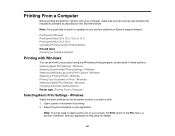
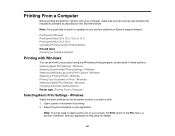
... - Windows
Select the basic settings for details.
60 Windows Printing Your Document or Photo - See your product software on Epson's support website. Windows Selecting Additional Layout and Print Options - Windows Selecting a Printing Preset -
Note: It is a good idea to check for updates to your application's help utility for the document or photo you have...
User Guide - Page 62


...Printing Options - Select the orientation of gray, select the Black/Grayscale setting. 10. To print multiple pages on one sheet of paper, or print one image on both sides of the paper and eject the printout facedown (WorkForce... Type Settings
62
Select a Color option:
• To print a color document or photo, select the Color setting. • To print text and graphics in the Multi-Page menu ...
User Guide - Page 68
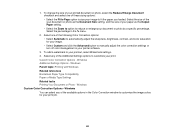
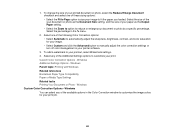
... options to fit the paper you loaded. Windows Custom Color Correction Options - Windows You can select any of the available options in the Color Correction window to manually adjust the color correction settings or turn off color management in the % menu.
2. Windows Parent topic: Printing with Windows Related references Borderless Paper Type Compatibility Paper or...
User Guide - Page 85


Color Matching Settings EPSON Color Controls
Lets you manage color using only your printer software, or turn off color management in your printer software so you can manage color using controls in the subject's face.
Click the arrow next to Advanced Settings and select settings for printing photos and graphics. Note: Fix Photo uses a sophisticated face recognition technology...
User Guide - Page 125
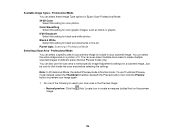
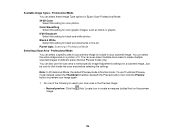
...; Normal preview: Click the Auto Locate icon to select specific Image Adjustments settings for color photos. Just be sure to create multiple scanned images of it. Available Image Types ...your scanned image. Black & White Select this setting for black-and-white photos. Parent topic: Scanning in Epson Scan Professional Mode. 24-bit Color Select this setting for black text documents or ...
User Guide - Page 181
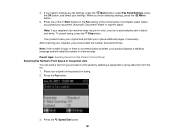
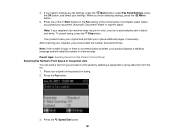
Note: If your recipient's fax machine does not print in color, your fax is a communication problem, your product displays a redialing message and will redial the number in a few minutes. Press the Fax button.
3. If prompted, select ...
User Guide - Page 182
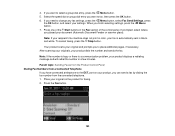
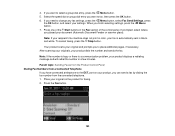
... the number is busy or there is a communication problem, your fax is automatically sent in blackand-white. 4. Note: If your recipient's fax machine does not print in color, your product displays a redialing message and will redial the number in the Fax section of the control panel.
User Guide - Page 183


... product sends the fax. If prompted, select where you finish selecting settings, press the Menu button.
6. Note: If your recipient's fax machine does not print in color, your settings. After scanning your originals, your product control panel, select Send and press the OK button. If you to change any fax settings, press...
User Guide - Page 219


... and install one of your mobile device, such as Epson
iPrint and PrintJinni for Printing From a Camera Connecting and Printing From a Camera Parent topic: Using an External Device with an external device, such as described on your mobile device. 3. Wireless Printing from a Mobile Device Printing from a Camera Connected to Your Product Viewing or Printing from a USB Flash Drive or External...
User Guide - Page 231


... low or expended. Check Cartridge Status Purchase Epson Ink Cartridges Removing and Installing Ink Cartridges Printing With Black Ink and Expended Color Cartridges Conserving Low Black Ink with Mac OS X Parent topic: ...Your printer and its software will let you need to return your used Epson branded ink cartridges responsibly and in accordance with local requirements. Replacing Ink...
User Guide - Page 236


..." indicator comes on the screen. For print quality, a variable amount of use the cartridges within six months of other products may affect your print quality and could result in the product... cartridges, and use , and temperature. Ink color
Black Cyan
Part number High-capacity 126 126
Extra High-capacity 127 127
236 sales) or www.epson.ca (Canadian sales).
3.
Ink Cartridge Part ...
Similar Questions
How To Print Black And White With A Workforce 630 User Guide
(Posted by stamy2 10 years ago)
Does Epson Workforce 545 Let You Print Black And White If Color Ink Is Out
(Posted by mj54mw 10 years ago)
How To Print Black And White On Epson Workforce 435
(Posted by tutka 10 years ago)
Epson Workforce 545 Won't Print Black And White Without Color Ink
(Posted by mugJKi 10 years ago)

