Epson WorkForce 545 Support Question
Find answers below for this question about Epson WorkForce 545.Need a Epson WorkForce 545 manual? We have 4 online manuals for this item!
Question posted by strmar on November 19th, 2013
Workforce 545 Won't Print If One Cartridge Is Empty
The person who posted this question about this Epson product did not include a detailed explanation. Please use the "Request More Information" button to the right if more details would help you to answer this question.
Current Answers
There are currently no answers that have been posted for this question.
Be the first to post an answer! Remember that you can earn up to 1,100 points for every answer you submit. The better the quality of your answer, the better chance it has to be accepted.
Be the first to post an answer! Remember that you can earn up to 1,100 points for every answer you submit. The better the quality of your answer, the better chance it has to be accepted.
Related Epson WorkForce 545 Manual Pages
Product Brochure - Page 1


... vs. fax documents directly from popular mobile devices; color lasers2
• Built-in -one1 - for up to quickly copy, scan or fax stacks of 15 ISO ppm (black) and 7.2 ISO ppm (color)†
• Less hassle - World's fastest All-in-ONE1
WorkForce® 545
Print | Copy | Scan | Fax | Wi-Fi®
en g i nee r ed...
Product Brochure - Page 2


...Epson disclaims any and all -in these marks. Four 126-series High-capacity ink cartridges: Black, Cyan, Magenta, Yellow EPSON printer driver, EPSON Scan, ABBYY® ... Printing: 17.6" x 21.9" x 9.4" Storage: 17.6" x 14.2" x 8.9" Weight: 17.6 lb WorkForce 545 all rights in -one, Instruction manual, CD-ROM with best-selling monochrome and color multifunction laser printers available for printing...
Quick Guide - Page 2


... reader Wireless printing from mobile devices with Epson Connect
Where to find information See this Quick Guide and your online User's Guide for instructions on using your product, always squeeze the release bar to lower the control panel.
2 Your WorkForce 545/645 Series Squeeze the release bar underneath to both the WorkForce 545 and WorkForce 645 unless...
Quick Guide - Page 3


Number Description
1
Turns product on/off
2
Press Photo to access the Print Photos menu
3
Press Copy to access your product's Copy mode
4
View menus and status on the screen, or to its volume, press F Setup... minutes of your product's Scan menu
9
Shows wireless network status
10
Resets the active menu selection to reduce its default value
Your WorkForce 545/645 Series 3
Quick Guide - Page 9


... Type, Paper Size, Layout, and Quality settings may be sure to
begin copying. To change other print settings, press x Menu, then select Paper and Copy Settings. ■ To make double-sided copies (WorkForce 645 only), select 2-Sided Printing. (You can also quickly open this menu by pressing the 2-Sided button.) Select the desired...
Quick Guide - Page 13


... (see your Paper Type Click here for instructions. 1. Printing From Your Computer 13
For resizing and other print settings, click the More Options tab. 6. Open a photo or document in an application. 2. Open the File menu, and select Print. For automatic duplex printing with the WorkForce 645, select 2-sided Printing, then
select Auto. 5. On the Main tab...
Quick Guide - Page 19


...up the phone until you begin transmitting the fax. Note: If the recipient's fax machine prints only in black and white, your fax is automatically sent in black and white even if...necessary.
5. To send a fax from your online User's Guide.
1. Note: To scan a two-sided document (WorkForce 645 only), press the 2-Sided button and select On.
3. You can scan additional pages after the first one is...
Quick Guide - Page 24


... you need to see if there are gaps in one or more of the ink cartridges. Checking the Print Head Nozzles
If your product looking like new, don't place anything on top of the nozzles in the print head may be clogged or ink may be running low in the lines. Check the...
Quick Guide - Page 25


... d to select Head Cleaning, press OK, then press OK again. 5. Tip: Use the nozzle check pattern to determine which colors need to be able to print a few minutes.
If you may not be replaced. Note: You cannot clean the print head if an ink cartridge is low. or A4-size paper. 2. Press F Setup. 3.
Quick Guide - Page 26


... the ink levels anytime right on your computer screen if you must replace it to continue printing.
1. If the black cartridge is expended, you try to print when ink is expended, you order or purchase new ink cartridges:
Ink color Black Cyan Magenta Yellow
High-capacity 126 126 126 126
Extra High-capacity 127...
Quick Guide - Page 34


... your product for support, please have the following information ready: ■ Product name (WorkForce 545/645 Series) ■ Product serial number (located on a soft cloth, if necessary.
Check your cartridge levels (see page 26) and replace cartridges, if necessary (see if the print head needs cleaning.
■ If you notice jagged vertical lines, you call...
Quick Guide - Page 37


...plug is damaged, contact Epson. Except as automatic doors or fire alarms. Radio waves from the cartridges. ■ Do not use this product may cause fire. ■ Do not press too...open the scanner section while the product is copying, printing, scanning, or
performing any part of medical equipment. ■ Keep this product may damage both devices connected by the cable.
■ Do not ...
Quick Guide - Page 42


...user-added boards or components. This warranty does not cover any color change or fading of prints or reimbursement of the replacement printer in the United States. IN NO EVENT SHALL EPSON OR...product covered by Epson. This warranty does not cover ribbons, ink cartridges or third party parts, components, or peripheral devices added to the Epson product caused by parts or supplies not ...
Start Here - Page 1


... settings
1 To select English as your computer yet.
4 Install ink cartridges
1 Lift up the scanner unit.
*412191500* *412191500*
French control panel sticker (included for Canada only)
.... Cartridges are ready to maintain reliability.
Caution: Do not remove the plastic strip shown below.
Then press
or to enter the time. It is in effect
(spring through summer); WorkForce® 545/645...
Start Here - Page 4


... Try Epson paper with DURABrite® Ultra Ink for copying, printing, faxing, scanning, and solving problems.
On-screen help with a USB cable. To find your number!
WorkForce 545/645 Series ink cartridges
Color
High-capacity Extra High-capacity
Black
126
127
Cyan
126
127...right time, you can also purchase supplies from smartphones, iPads, tablets, and other popular mobile devices.
User Guide - Page 3


Top...18 Product Parts - Back...22 Two-Sided Printing, Scanning, Copying, and Faxing 22 Selecting Wireless Network Settings From the ...Documents...53 Copying Photos...54 Paper Type Settings - Inside ...21 Product Parts - Front ...20 Product Parts - Contents
WorkForce 545/645 Series User's Guide 13
Product Basics ...14 Setting Up the Control Panel ...14 Control Panel Buttons and Lights ...
User Guide - Page 8


... File Specifications 225 Connecting and Using a USB Flash Drive or External Device 225 Charging a USB Device Using Your Product 227
Printing Personalized Projects...228 Printing Personalized Note Paper ...228 Printing Lined Paper and Graph Paper 229
Replacing Ink Cartridges ...231 Check Cartridge Status ...231 Checking Cartridge Status on a Memory Card 216
Transferring Photos from a Camera...
User Guide - Page 13


WorkForce 545/645 Series User's Guide
Welcome to the WorkForce 545/645 Series User's Guide.
13
User Guide - Page 14


... the Control Panel Product Parts Locations Two-Sided Printing, Scanning, Copying, and Faxing Selecting Wireless Network Settings From the Control Panel
Setting Up the Control Panel
See these sections to set up the control panel for use. The instructions apply to both the WorkForce 545 Series and WorkForce 645 Series unless otherwise noted.
14
User Guide - Page 292
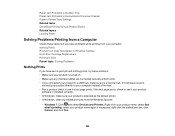
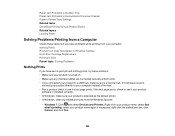
...Error After Cartridge Replacement Printing is Slow Parent topic: Solving Problems
Nothing Prints
If you connected your product to a USB hub, make sure it still does not print,
connect ...printing from the Windows Spooler:
• Windows 7: Click and select Devices and Printers. If the test page prints, check to see if a test page prints. Right-click your product name, select See what's printing...
Similar Questions
Workforce 545 Won't Print Needs All Cartridges Full
(Posted by ralsyapplei 10 years ago)
Epson Workforce 545 How To Print With Expended Color Cartridge
(Posted by jkast 10 years ago)
Workforce 545 Does Not Print With Replaced Cartridge
(Posted by dumces 10 years ago)
Epson Workforce 545 Won't Print With New Ink Cartridges
(Posted by lreDean 10 years ago)
Will My Epson Workforce 545 Printer Not Print Black With A Empty Cyan Cartridge
(Posted by harpahend 10 years ago)

