Epson WorkForce 545 Support Question
Find answers below for this question about Epson WorkForce 545.Need a Epson WorkForce 545 manual? We have 4 online manuals for this item!
Question posted by perpsymon on August 7th, 2013
Can You Use Color Ink To Print Black On Epson Workforce 545
The person who posted this question about this Epson product did not include a detailed explanation. Please use the "Request More Information" button to the right if more details would help you to answer this question.
Current Answers
There are currently no answers that have been posted for this question.
Be the first to post an answer! Remember that you can earn up to 1,100 points for every answer you submit. The better the quality of your answer, the better chance it has to be accepted.
Be the first to post an answer! Remember that you can earn up to 1,100 points for every answer you submit. The better the quality of your answer, the better chance it has to be accepted.
Related Epson WorkForce 545 Manual Pages
Product Brochure - Page 1


... All-in-ONE1
WorkForce® 545
Print | Copy | Scan | Fax | Wi-Fi®
en g i nee r ed fo r B U S I N E S S
• World's Fastest all -in-one with 127 Extra High-capacity Black ink cartridges5
• Protect important documents - documents rival those from a laser printer
• Do more prints with others; fax documents directly from popular mobile devices; also compatible with...
Product Brochure - Page 2


....9" x 9.4" Storage: 17.6" x 14.2" x 8.9" Weight: 17.6 lb WorkForce 545 all rights in these marks. level of performance subject to the range of the router being used for details, including complete ISO reports. †† Black and color copy speeds (cpm) are trademarks of the U.S. For print quality, part of the ink from the included cartridges is a registered logomark...
Quick Guide - Page 2


.... Caution: To avoid damaging your computer with Epson Connect
Where to lower the control panel.
2 Your WorkForce 545/645 Series See the online User's Guide for details.
See the Start Here sheet and the online User's Guide. Note: The illustrations in memory card reader Wireless printing from your product, always squeeze the release bar...
Quick Guide - Page 3


..., and finally select Off.
Using the Control Panel
The control panel makes it up.
1
2
3
4
5
6
7
8
WorkForce 645
9
only
10
Tip: To turn off the sound, the dialing sound made when you press a button on /off . Number Description
1
Turns product on the screen, or to reduce its default value
Your WorkForce 545/645 Series 3 To save...
Quick Guide - Page 34


..., if necessary.
Where to Get Help
Epson Technical Support
Internet Support Visit Epson's support website at epson.com/support (U.S.) or epson.ca/support (Canada) and select your product for support, please have the following information ready: ■ Product name (WorkForce 545/645 Series) ■ Product serial number (located on ink. Toll or long distance charges may be...
Quick Guide - Page 38


... three hours before the date printed on your hand inside from printing. ■ Do not shake ink cartridges after removing a used ink cartridges; Do not store cartridges upside down. ■ Use an ink cartridge before using it in the vicinity of the leak. If ink gets on its package. ■ Do not dismantle an ink cartridge. Note that the cartridge...
Start Here - Page 1


... you want to lower the control panel.
3 Select settings
1 To select English as your computer yet.
4 Install ink cartridges
1 Lift up the scanner unit.
*412191500* *412191500* WorkForce® 545/645 Series
Start Here
Read these instructions before using the product's control panel. French control panel sticker (included for Canada only)
Caution: Do not open...
Start Here - Page 4


..., tablets, and other popular mobile devices.
Genuine Epson paper Epson offers a wide variety of business and photo papers to meet your software Select Help or ? WorkForce 545/645 Series ink cartridges
Color
High-capacity Extra High-capacity
Black
126
127
Cyan
126
127
Magenta
126
127
Yellow
126
127
Epson Connect
Get instant, wireless printing of photos and attachments right...
User Guide - Page 3


...Printing, Scanning, Copying, and Faxing 22 Selecting Wireless Network Settings From the Control Panel 24
Loading Paper ...27 Loading Paper for Documents...27 Loading Paper for Photos...33 Loading Envelopes...38 Paper Loading Capacity ...43 Available Epson...Settings - Copying...57
3 Front ...20 Product Parts - Contents
WorkForce 545/645 Series User's Guide 13
Product Basics ...14 Setting Up ...
User Guide - Page 60
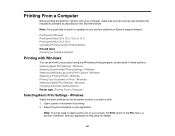
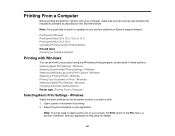
... check for updates to select a print icon on your product using any Windows printing program, as described on Epson's support website. Windows Selecting Additional Layout and Print Options - Windows Printing Your Document or Photo - Printing with Windows Printing with Mac OS X 10.5, 10.6, or 10.7 Printing with Mac OS X 10.4 Cancelling Printing Using a Product Button Related tasks Checking...
User Guide - Page 136


... application. Note: You cannot use the Epson Scan program to display a prompt for scanning additional pages after scanning.
Open an image editing application, such as graphic and DTP software. Your product begins a preview scan (if you can scan with your Epson product from the DEVICES or SHARED list, if necessary. 3. PRINT Image Matching II (*.jpg...
User Guide - Page 225


... to 9990
Parent topic: Viewing or Printing from the product.
Note: Epson cannot guarantee the compatibility of files
JPEG with Your Product
USB Device File Specifications
You can view and print photos from the product. 2. USB Device File Specifications Connecting and Using a USB Flash Drive or External Device Parent topic: Using an External Device with the Exif version 2.3 standard...
User Guide - Page 231


... look their best, even after cleaning and aligning the print head.
Select Ink Levels and press the OK button. Check Cartridge Status Purchase Epson Ink Cartridges Removing and Installing Ink Cartridges Printing With Black Ink and Expended Color Cartridges Conserving Low Black Ink with Mac OS X Parent topic: Replacing Ink Cartridges
Checking Cartridge Status on the LCD Screen Checking Cartridge...
User Guide - Page 236


... cartridge" indicator comes on. The use , and temperature. For print quality, a variable amount of other products may affect your print quality and could result in the product is used for priming the printer.
Ink color
Black Cyan
Part number High-capacity 126 126
Extra High-capacity 127 127
236 sales) or www.epson.ca (Canadian sales).
The printer...
User Guide - Page 242


... job and select settings to temporarily print with expended color ink cartridges using your print job and select settings to print on plain paper or on an envelope. 1. Mac OS X 10.5/10.6/10.7
If printing stops, you can temporarily continue printing from your document. Printing With Black Ink and Expended Color Cartridges
When a color ink cartridge is expended, you may need to cancel the...
User Guide - Page 243
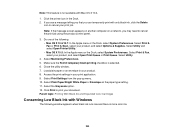
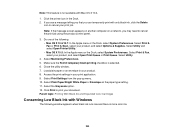
... as the paper type setting. 11. Load plain paper or an envelope in your product. 8. Click Print to cancel your document. Do one of the following window appears when black ink runs low and there is more color ink.
243 Close the utility window. 7. Select Utility and select Open Printer Utility. • Mac OS X 10...
User Guide - Page 244


... selected Plain Paper/Bright White Paper as the paper type setting, depending on other selected print settings. • Click Yes to use a mixture of color inks to create black, or No to continue using the remaining black ink
for the document you are printing. • Click Disable this feature, it remains disabled unless you disable this feature to continue...
User Guide - Page 273


..., you turn it on the Start Here sheet. If it is still in progress, contact Epson for your operating system. • Close any other programs, including screen savers and virus protection... and use excess ink the next time you may not have software installation privileges. Your product is finished priming the print head when the On light stops flashing. • If the product's print head stops...
User Guide - Page 294
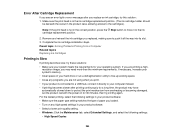
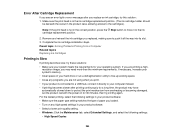
... overheating or becoming damaged. Complete the ink cartridge installation steps. If you are not using when you print. • If your product is connected to a USB hub, connect it all the way into its slot. 3.
Let the product rest with the power on ...
User Guide - Page 333


... Parent topic: Notices
Trademarks
Epson®, WorkForce®, and Epson Supplies Central® are for any use of any options or any consumable products other than those designated as applied to other products. General Notice: Other product names used herein are registered trademarks, and Epson Exceed Your Vision is a service mark of Epson America, Inc. Parent topic...
Similar Questions
How To Make Epson Workforce 633 Print Only Using Color Ink
(Posted by Hungel 10 years ago)
How Do I Print In Black When My Color Ink Is Out Epson 545
(Posted by rreedty 10 years ago)
How To Print Using Color Ink Instead Of Black On An Epson 545
(Posted by helLangr 10 years ago)

