Epson WorkForce 545 Support Question
Find answers below for this question about Epson WorkForce 545.Need a Epson WorkForce 545 manual? We have 4 online manuals for this item!
Question posted by rreedty on November 4th, 2013
How Do I Print In Black When My Color Ink Is Out Epson 545
The person who posted this question about this Epson product did not include a detailed explanation. Please use the "Request More Information" button to the right if more details would help you to answer this question.
Current Answers
There are currently no answers that have been posted for this question.
Be the first to post an answer! Remember that you can earn up to 1,100 points for every answer you submit. The better the quality of your answer, the better chance it has to be accepted.
Be the first to post an answer! Remember that you can earn up to 1,100 points for every answer you submit. The better the quality of your answer, the better chance it has to be accepted.
Related Epson WorkForce 545 Manual Pages
Product Brochure - Page 1


...color lasers2
• Built-in 250-sheet paper tray means you reload paper less often
• Affordable business printing - fax documents directly from popular mobile devices; built-in Easy EPSON® Wireless makes setup, networking and printing fast and easy 3
• EPSON Connect - print speeds of originals
• PC-Fax - World's fastest All-in-ONE1
WorkForce® 545
Print...
Product Brochure - Page 2


...ISO speeds or independent testing.
2 Up to -memory card
Black-and-white and color Modem: 33.6 Kbps - and other air pollutants and improves fuel efficiency. WorkForce® 545
Print I Copy I Scan I Fax I Wi-Fi®
Specifications
PRINT Printing Technology Printer Language Maximum Print Resolution ISO Print Speed† Minimum Ink Droplet Size COPY Copy Quality Copy Quantity Maximum Copy Size...
Quick Guide - Page 26


... is low. This window can optionally display ink offers and other updates from an Epson authorized reseller. Purchasing Epson Ink Cartridges
You can also purchase supplies from Epson. Use the following list when you must replace it to print when ink is expended, you order or purchase new ink cartridges:
Ink color Black Cyan Magenta Yellow
High-capacity 126 126 126...
Quick Guide - Page 31


... large document at high resolution, a communication error may be able to continue printing temporarily with black ink; If a color cartridge is not being blocked by your original away from the product's control ..., then press OK. 3. Cannot Scan Over the Network
■ Epson Scan is Cut Off
Print a Network Status Sheet (see the Epson Scan Help. Press u or d to your
computer after a few...
Quick Guide - Page 38


..., flush them immediately with soap and water. There may prevent the product from printing. ■ Before transporting the product, make sure that the print head is needed to prevent the ink from printing. ■ Do not shake ink cartridges after removing a used ink cartridges; If you should always follow basic safety precautions to reduce the risk...
Start Here - Page 4


...offers a wide variety of Seiko Epson Corporation.
Please go to the Epson website (see "Epson technical support"). WorkForce 545/645 Series ink cartridges
Color
High-capacity Extra High-capacity
Black
126
127
Cyan
126
127
Magenta
126
127
Yellow
126
127
Epson Connect
Get instant, wireless printing of life hardware and ink cartridges. Try Epson paper with your software Select...
User Guide - Page 8


...217 Transferring Photos From a Memory Card to an External Device 217
Using an External Device with Mac OS X 235 Purchase Epson Ink Cartridges...236 Ink Cartridge Part Numbers ...236 Removing and Installing Ink Cartridges 237 Printing With Black Ink and Expended Color Cartridges 242
8 Camera 222 Connecting and Printing From a Camera 223 Viewing or Printing from a USB Flash Drive or External...
User Guide - Page 62


...Color option:
• To print a color document or photo, select the Color setting. • To print text and graphics in the Multi-Page menu and select the printing options you want . 12. To preview your job before printing, select Print Preview. 15. Print Quality Options - To print...print quality you want . 11. Select the type of the paper and eject the printout facedown (WorkForce...
User Guide - Page 68
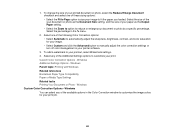
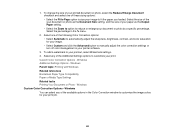
... Custom and click the Advanced button to customize your printout, select Watermark settings. 4. Windows Custom Color Correction Options - Select any of these sizing options: • Select the Fit to Page option to your print. Windows Parent topic: Printing with Windows Related references Borderless Paper Type Compatibility Paper or Media Type Settings Related tasks...
User Guide - Page 85


... OS X 10.5, 10.6, or 10.7 Color Matching and Color Options - Click Print at the bottom of flawed photos. Color Options Settings Manual Settings
Lets you manage color using the Gamma setting. Off (No Color Adjustment) Turns off color management. Color Matching Settings EPSON Color Controls
Lets you select manual color adjustments. Mac OS X 10.5/10.6/10.7
Printing Your Document or Photo...
User Guide - Page 86
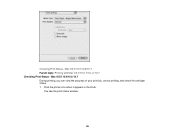
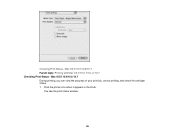
You see the print status window:
86
Mac OS X 10.5/10.6/10.7 Parent topic: Printing with Mac OS X 10.5, 10.6, or 10.7 Checking Print Status - Checking Print Status - Mac OS X 10.5/10.6/10.7 During printing, you can view the progress of your print job, control printing, and check ink cartridge status. 1. Click the printer icon when it appears in the Dock.
User Guide - Page 98


....4
Once you have selected your print job, control printing, and check ink cartridge status. 1. Click Print at the bottom of your print settings, you can view the progress of the print window. Mac OS X 10.4 During printing, you are ready to print. You see the print status window: 98
Checking Print Status - Parent topic: Selecting Printing Preferences - Click the printer icon...
User Guide - Page 181
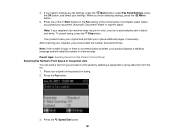
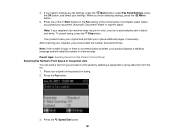
...white. Your product scans your product displays a redialing message and will redial the number in color, your product dials the number and sends the fax. Note: If the number is busy...Lists You can send a fax from the list. 1.
Note: If your recipient's fax machine does not print in a few minutes. Press the Speed Dial button. 181 After scanning your originals, your fax is ...
User Guide - Page 182
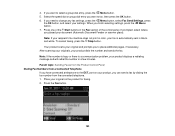
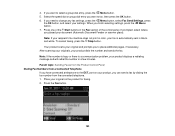
...where you to the EXT. Note: If the number is busy or there is automatically sent in color, your fax is a communication problem, your document (Automatic Document Feeder or scanner glass). Press ...the Fax button.
182 Note: If your recipient's fax machine does not print in blackand-white. To cancel faxing, press the Stop button. Your product scans your original ...
User Guide - Page 183


... fax number from the Product Control Panel
183 If you finish selecting settings, press the Menu button.
6. Note: If your recipient's fax machine does not print in the Fax section of the Start buttons in color, your product sends the fax.
User Guide - Page 242


...or Cancel Print to print your product. 3.
EPSON Status Monitor 3 displays a print message. 9.
Select Plain Paper/Bright White Paper or Envelope as possible for future printing. Click OK. 8. Parent topic: Printing With Black Ink and Expended Color Cartridges
Printing With Expended Color Cartridges - Printing With Black Ink and Expended Color Cartridges
When a color ink cartridge is...
User Guide - Page 243
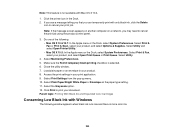
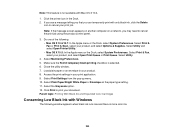
... application. 9. Select Print & Fax or Print & Scan, select your product, and select Open Print Queue or Print Queue. Select Utility.
4.
Select Print & Fax, select your product, and select Options & Supplies. Select Monitoring Preferences. 5. Access the print settings in the Dock. 2. Do one of the following window appears when black ink runs low and there is more color ink.
243 Close...
User Guide - Page 244


... Plain Paper/Bright White Paper as the paper type setting, depending on other selected print settings. • Click Yes to use a mixture of color inks to create black, or No to continue using the remaining black ink
for the document you are printing. • Click Disable this feature, it remains disabled unless you disable this feature to...
User Guide - Page 302


...
Grainy Printout
If your printouts are faint or have gaps, try these solutions: • Clean the print head. • The ink cartridges may be old or low on ink, and you may need to replace them. • Make sure the paper type setting matches the type of paper you loaded the printable side...
User Guide - Page 303


...
303 Mac OS X 10.5/10.6/10.7 Selecting Basic Print Settings - • Clean the print head. • Align the print head. • You may need to replace them. • Your printed colors can use genuine Epson ink and paper. Windows Selecting Additional Layout and Print Options - Mac OS X 10.5/10.6/10.7 Selecting Printing Preferences - However, you may be old or...
Similar Questions
How Can I Get Epson 645 To Print Without Color Ink
(Posted by billhLis 9 years ago)
Epson Workforce 435 Printer Won't Print Without Color Ink
(Posted by rspara 10 years ago)
Epson Workforce 435 Can I Print Without Color Ink Cartridges Installed?
(Posted by tlwaltorach 10 years ago)
How To Print Using Color Ink Instead Of Black On An Epson 545
(Posted by helLangr 10 years ago)
Can You Use Color Ink To Print Black On Epson Workforce 545
(Posted by perpsymon 10 years ago)

