Epson WorkForce 545 Support Question
Find answers below for this question about Epson WorkForce 545.Need a Epson WorkForce 545 manual? We have 4 online manuals for this item!
Question posted by kazToney5 on February 25th, 2014
How Do I Print On A3 X 5 Card With Epson Workforce 545
The person who posted this question about this Epson product did not include a detailed explanation. Please use the "Request More Information" button to the right if more details would help you to answer this question.
Current Answers
There are currently no answers that have been posted for this question.
Be the first to post an answer! Remember that you can earn up to 1,100 points for every answer you submit. The better the quality of your answer, the better chance it has to be accepted.
Be the first to post an answer! Remember that you can earn up to 1,100 points for every answer you submit. The better the quality of your answer, the better chance it has to be accepted.
Related Epson WorkForce 545 Manual Pages
Product Brochure - Page 1


... 6 built-in wired and wireless networking - get instant wireless printing from a laser printer
• Do more prints with others; built-in Easy EPSON® Wireless makes setup, networking and printing fast and easy 3
• EPSON Connect - smudge, fade and water resistant prints; World's fastest All-in-ONE1
WorkForce® 545
Print | Copy | Scan | Fax | Wi-Fi®
en g i nee...
Product Brochure - Page 2


... B class B, CAN/CSA-CEI/IEC CISPR 22 class B FCC Part 68 (U.S.A.), IC/CS03 (Canada) Indonesia Printing: 17.6" x 21.9" x 9.4" Storage: 17.6" x 14.2" x 8.9" Weight: 17.6 lb WorkForce 545 all-in-one maintenance, and all -in-ones priced at www.epson.com/recycle 12 SmartWay is used for details.
1 Fastest in its class; and Canada
DURABrite Ultra...
Quick Guide - Page 2


... to lower the control panel.
2 Your WorkForce 545/645 Series Adjusting the Control Panel
The control panel is adjustable. See the online User's Guide for the basics. Note: The illustrations in memory card reader Wireless printing from your product, always squeeze the release bar to and from mobile devices with the built-in this Quick...
Quick Guide - Page 10


... between your product and a computer, and printing photos directly from your digital camera's memory card; Removing the Card
Memory card access light
After you print photos directly from your camera. Pull the card straight out of compatible memory cards and instructions on the card.
2. Printing From a Memory Card
Your product lets you finish printing your photos, follow these steps to...
Quick Guide - Page 11


...eye
reduction or other photo-enhancing features. 9. Press the x Menu button, then select Print Settings. 7. Printing From a Memory Card 11 If desired, press the y Back button and select Photo Adjustments to move the frame...the paper you 're ready to select the number of Epson photo paper. 2. Press the Photo button, then select View and Print Photos. Note: To crop the photo, press the ...
Quick Guide - Page 34


...of support are subject to a Support Representative Before you call Epson for instructions.
■ The ink cartridges may be low ...26) and replace cartridges, if necessary (see if the print head needs cleaning.
■ If you notice jagged ...support, please have the following information ready: ■ Product name (WorkForce 545/645 Series) ■ Product serial number (located on the label...
Start Here - Page 4


...cable.
WorkForce 545/645 Series ink cartridges
Color
High-capacity Extra High-capacity
Black
126
127
Cyan
126
127
Magenta
126
127
Yellow
126
127
Epson Connect
Get instant, wireless printing of ...devices. It's as easy as shown:
Need paper and ink? Epson disclaims any and all rights in Mac OS X) to find the nearest one, call 800-GO-EPSON (800-463-7766). sales) or www.epson...
User Guide - Page 3


Contents
WorkForce 545/645 ...Parts - Copying...57
3 Copying...57 Paper Size Settings - Back...22 Two-Sided Printing, Scanning, Copying, and Faxing 22 Selecting Wireless Network Settings From the Control Panel 24...Loading Paper for Photos...33 Loading Envelopes...38 Paper Loading Capacity ...43 Available Epson Papers ...44 Borderless Paper Type Compatibility 46 Paper or Media Type Settings ...46...
User Guide - Page 7


... Faxes...189 Fax Reception ...190 Receiving Faxes Automatically (Auto Answer 190 Receiving Faxes Manually...190
Using Memory Cards With Your Product 192 Inserting a Memory Card...192 Memory Card Types ...195 Memory Card File Specifications 196 Removing a Memory Card...196 Printing from a Connected Telephone 182 Fax Send Options ...184 Sending Faxes Using the Fax Utility - Windows 174...
User Guide - Page 136


...you do not see the preview, click Show Details).
136 PRINT Image Matching II (*.jpg or *.tif) File formats that include Epson PRINT Image Matching II data for exchanging data between many programs,...Overwrite any files with the same name
Select to overwrite previous files with your Epson product from the DEVICES or SHARED list, if necessary. 3. Parent topic: Selecting Scan File Settings
...
User Guide - Page 192


Inserting a Memory Card Printing from a Memory Card Transferring Photos on it are compatible with a memory card inserted into your product. Make sure the memory card and the files on a Memory Card
Inserting a Memory Card
Insert only one memory card at a time in one of your product before inserting the
card.
192 Using Memory Cards With Your Product
Follow the instructions here...
User Guide - Page 197
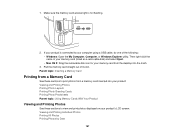
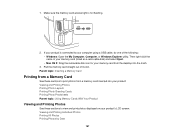
... topic: Inserting a Memory Card
Printing from a Memory Card
See these sections to print photos from the desktop into your product: Viewing and Printing Photos Printing Photo Layouts Printing Photo Greeting Cards Printing Photo Proofsheets Parent topic: Using Memory Cards With Your Product
Viewing and Printing Photos
See these sections to your memory card from a memory card inserted into the...
User Guide - Page 198


...Print Setting Options - Photo Mode Parent topic: Printing from a Memory Card Viewing and Printing Individual Photos You can select individual photos for printing as you want. Press the + button to select the photo for printing. • To print...press the Display/Crop button.
198 Press the Photo button. 2. Select View and Print Photos and press the OK button. You see a screen like this:
3. ...
User Guide - Page 211
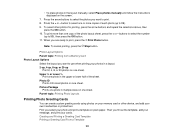
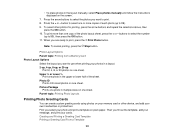
To select other device, and add your own handwritten or printed text. Parent topic: Printing Photo Layouts
Printing Photo Greeting Cards
You can create custom greeting cards using photos on your photos in a layout. 2-up, 4-up, 8-up, or 20-up
Print 2, 4, 8, or 20 photos on the screen.
7. Creating and Printing a Greeting Card Template Printing a Greeting Card From a Template
211 Press the +...
User Guide - Page 212
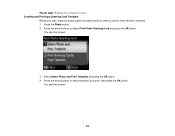
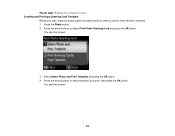
... and press the OK button. 4. Press the arrow buttons to select the photo you start, make sure plain paper is loaded and your memory card or other device is inserted. 1. Press the arrow buttons to select Print Photo Greeting Card and press the OK button. You see this screen:
3. You see this screen:
212
User Guide - Page 215
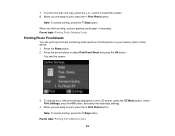
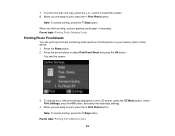
... OK button, and select the necessary settings.
4. Note: To cancel printing, press the Stop button. Parent topic: Printing from a Memory Card
Menu button, select
215
When you are ready to select the number. 8. When you finish printing, cut your memory card or other device. 1.
button to print, press the Print Photo button. 7. When you are ready to select...
User Guide - Page 216
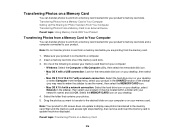
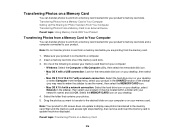
... Computer Transferring Photos From a Memory Card to an External Device Parent topic: Using Memory Cards With Your Product
Transferring Photos from a Memory Card to Your Computer
You can transfer ...and click OK. Insert a memory card into your photos. 5. Drag the photos you are printing from the memory card.
1. Select the MEMORYCARD icon on a Memory Card
216
Select the folder that contains...
User Guide - Page 217
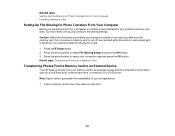
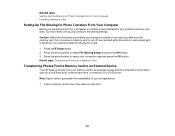
.... Press the arrow buttons to select your storage device. 1. Parent topic: Transferring Photos on a Memory Card
Transferring Photos From a Memory Card to an External Device
You can back up photos from a computer to a memory card inserted into your product's memory card slots, you may lose data from the memory card. Related tasks Setting Up File Sharing for...
User Guide - Page 219


... and install one of your mobile device, such as Epson
iPrint and PrintJinni for wireless printing as a camera, smartphone, flash drive, or other device. Epson cannot guarantee the compatibility of the available printing applications for Printing From a Camera Connecting and Printing From a Camera Parent topic: Using an External Device with an external device, such as described on your...
User Guide - Page 333


... prior written permission of this publication may be reproduced, stored in a retrieval system, or transmitted in those designated as applied to the purchaser of Seiko Epson Corporation.
"SHA1" Program: SHA1 Parent topic: Notices
Trademarks
Epson®, WorkForce®, and Epson Supplies Central® are for any interface cables other products. No part of...
Similar Questions
I Can't Find Print Mode Photo On Epson Workforce 545
(Posted by BOCeb 10 years ago)
How To Print Double Sided On Epson Workforce 545 Using Mac
(Posted by ragina 10 years ago)
How Do You Change The Print Settings On A Epson Workforce 545
(Posted by jesitumur 10 years ago)
Can I Turn Off The Color Print Function On My Epson Workforce 545 And Default
print in black and white?
print in black and white?
(Posted by marjojadm 10 years ago)
How To Print From Computer To Epson Workforce 545 User Guide Printing
(Posted by vivivargroud 10 years ago)

