Epson WorkForce 545 Support Question
Find answers below for this question about Epson WorkForce 545.Need a Epson WorkForce 545 manual? We have 4 online manuals for this item!
Question posted by BOCeb on January 23rd, 2014
I Can't Find Print Mode Photo On Epson Workforce 545
The person who posted this question about this Epson product did not include a detailed explanation. Please use the "Request More Information" button to the right if more details would help you to answer this question.
Current Answers
There are currently no answers that have been posted for this question.
Be the first to post an answer! Remember that you can earn up to 1,100 points for every answer you submit. The better the quality of your answer, the better chance it has to be accepted.
Be the first to post an answer! Remember that you can earn up to 1,100 points for every answer you submit. The better the quality of your answer, the better chance it has to be accepted.
Related Epson WorkForce 545 Manual Pages
Product Brochure - Page 1


World's fastest All-in-ONE1
WorkForce® 545
Print | Copy | Scan | Fax | Wi-Fi®
en g i nee r ed fo r B U S I N E S S
• World's Fastest all -in wired and wireless networking - print speeds of originals
• PC-Fax - get instant wireless printing from your all -in 250-sheet paper tray means you reload paper less often
• Affordable business...
Product Brochure - Page 2


... for more information. 4 See www.epson.com/connect regarding compatible devices and apps. 5 Get about two times more prints per page Memory: Up to be recycled11 • Epson America, Inc. For yield information, see www.epson.com/cartridgeinfo 9 Display permanence based on continuous printing with best-selling monochrome and color multifunction laser printers available for $699 or...
Quick Guide - Page 2


... bar to lower the control panel.
2 Your WorkForce 545/645 Series Your WorkForce 545/645 Series
After you set up your WorkForce® 545/645 Series (see the Start Here sheet), turn to this manual show the WorkForce 645.
Note: The illustrations in memory card reader Wireless printing from mobile devices with the built-in this Quick Guide and...
Quick Guide - Page 3


... the active menu selection to use all the features of inactivity. To save energy, the screen goes dark after several minutes of your product's Copy mode
4
View menus and status on the screen, or to reduce its default value
Your WorkForce 545/645 Series 3
Quick Guide - Page 10


... the memory card slot and you can view your photos on copying memory card files between your product and a computer, and printing photos directly from your desktop into the slot;
Make sure... your card as shown. Now you 're ready to print. Removing the Card
Memory card access light
After you print photos directly from your digital camera's memory card;
Inserting the Card
...
Quick Guide - Page 33


...is loaded printable side down (usually the whiter, brighter, or glossy side).
■ For the best print quality, use a phone line splitter. Contact your voice mail service. ■ If the line has static...Open the ADF cover and remove any paper caught beneath it. Do not use Epson papers (see page 4) and genuine Epson ink cartridges (see page 15). ■ If documents don't feed correctly ...
Quick Guide - Page 34


...Epson Technical Support
Internet Support Visit Epson's support website at epson.com/support (U.S.) or epson.ca/support (Canada) and select your product for support, please have the following information ready: ■ Product name (WorkForce 545...(see if the print head needs cleaning.
■ If you notice jagged vertical lines, you call Epson for solutions to align the print head.
Speak to...
Start Here - Page 4


... distance charges may be trademarks of business and photo papers to meet your products for proper disposal.
sales) or www.epson.ca (Canadian sales). User's Guide Click the icon on how to return your needs; visit Epson Supplies Central for more (requires an Internet connection). WorkForce 545/645 Series ink cartridges
Color
High-capacity Extra...
User Guide - Page 3


... ...43 Available Epson Papers ...44 Borderless Paper Type Compatibility 46 Paper or Media Type Settings ...46
Placing Originals on the Product ...48 Placing Originals on the Scanner Glass 48 Placing Originals in the Automatic Document Feeder 49
Copying ...53 Copying Documents...53 Copying Photos...54 Paper Type Settings - Contents
WorkForce 545/645 Series User...
User Guide - Page 7


... Photos...197 Viewing and Printing Individual Photos 198 Printing All Photos...200 Printing Photos by Date ...201 Viewing and Printing Photos From a Slide Show 204 Cropping Photos Displayed on the LCD Screen 205 Modifying Photos Displayed on the LCD Screen 206 Photo Adjustment Options ...207 Selecting Print Settings for Photos Displayed on the LCD Screen 208 Print Setting Options - Photo Mode...
User Guide - Page 46
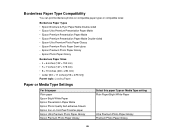
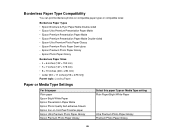
...
You can print borderless photos on compatible paper types in compatible sizes:
Borderless Paper Types • Epson Brochure & Flyer Paper Matte Double-sided • Epson Ultra Premium Presentation Paper Matte • Epson Premium Presentation Paper Matte • Epson Premium Presentation Paper Matte Double-sided • Epson Ultra Premium Photo Paper Glossy • Epson Premium Photo Paper...
User Guide - Page 59


... Horizontal-Long Horizontal-Short Standard Long Longer Standard Medium Minimum Fix Photo On Fix Photo Off Off B&W
Description Specifies the orientation of your originals when ... front of the paper when you print on the second side
Adjusts the amount of expansion for printing borderless photos
Automatically adjusts the brightness, contrast, and saturation of photos Creates a black and white copy ...
User Guide - Page 197
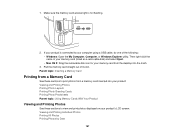
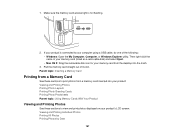
...'s LCD screen: Viewing and Printing Individual Photos Printing All Photos Printing Photos by Date
197 1. Make sure the memory card access light is connected to view and print photos displayed on your memory card from a memory card inserted into your product: Viewing and Printing Photos Printing Photo Layouts Printing Photo Greeting Cards Printing Photo Proofsheets Parent topic: Using Memory...
User Guide - Page 198


...copy of the photo, press the + or - Photo Mode Parent topic: Printing from a Memory Card Viewing and Printing Individual Photos You can select individual photos for printing as you want. Viewing and Printing Photos From a Slide Show Cropping Photos Displayed on the LCD Screen Modifying Photos Displayed on the LCD Screen Photo Adjustment Options Selecting Print Settings for Photos Displayed on...
User Guide - Page 200
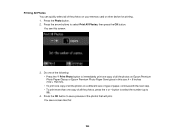
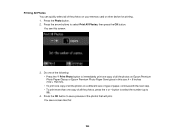
... all the photos on Epson Premium Photo Paper Glossy or Epson Premium Photo Paper Semi-gloss in this size: 4 × 6 inches (102 × 152 mm). • To print one copy of all the photos on your memory card or other device for printing. 1. You see a preview of the photos that will print. Do one of the following: • Press the Print Photo button...
User Guide - Page 211
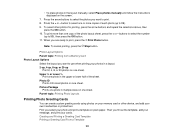
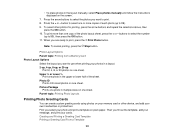
To select other device, and add your own handwritten or printed text.
Photo ID
Prints 4 ID-sized photos on one photo in a layout. 2-up, 4-up, 8-up, or 20-up to select one or more than one sheet. First you fill out the template, add your message, and print your photo and print a template on plain paper. Note: To cancel printing, press...
User Guide - Page 219


...; 80 to 9200 × 9200 pixels.
Note: Your photos must be supported, depending on the Start Here sheet. 2. Wireless Printing from a Mobile Device Printing from a Camera Connected to Your Product Viewing or Printing from a USB Flash Drive or External Device Charging a USB Device Using Your Product
Wireless Printing from a Mobile Device
You can connect it is using. 5. Connect your...
User Guide - Page 221


... options depend on the selected Paper Size setting)
221 Print Settings -
Select the photo adjustments you want to connect your camera and print your camera. Camera Photo Adjustments - Camera Select the Print Settings options you want to use when printing photos from a Camera Connected to exit. Select the print settings you have loaded; You see the list of...
User Guide - Page 242


... need to print your computer using the product control panel.
2. Printing With Black Ink and Expended Color Cartridges
When a color ink cartridge is expended, you can temporarily continue printing from your document. Printing With Expended Color Cartridges - Load plain paper or an envelope in Black to cancel the print job using black ink.
EPSON Status Monitor...
User Guide - Page 333


... Corporation nor its affiliates shall be liable to the purchaser of Seiko Epson Corporation. Epson is a service mark of this product or unauthorized modifications, repairs, or alterations to this Epson product. "SHA1" Program: SHA1 Parent topic: Notices
Trademarks
Epson®, WorkForce®, and Epson Supplies Central® are for identification purposes only and may be reproduced...
Similar Questions
How To Clear Memory Print On Epson Workforce 545
(Posted by fdoKay9La 10 years ago)
How To Print To Epson Workforce 545 From A Flashdrive
(Posted by bubbademand 10 years ago)
Can I Scan My Negatives And Print On My Workforce 545 Epson
I have been trying to scan my negatives so I can print them but I can't seem to do it.
I have been trying to scan my negatives so I can print them but I can't seem to do it.
(Posted by Nuniepan702 11 years ago)

