Epson WorkForce 545 Support Question
Find answers below for this question about Epson WorkForce 545.Need a Epson WorkForce 545 manual? We have 4 online manuals for this item!
Question posted by hhhYHWH7 on January 26th, 2014
How To Establish Wireless Connection On Epson Workforce 545/645 Series
The person who posted this question about this Epson product did not include a detailed explanation. Please use the "Request More Information" button to the right if more details would help you to answer this question.
Current Answers
There are currently no answers that have been posted for this question.
Be the first to post an answer! Remember that you can earn up to 1,100 points for every answer you submit. The better the quality of your answer, the better chance it has to be accepted.
Be the first to post an answer! Remember that you can earn up to 1,100 points for every answer you submit. The better the quality of your answer, the better chance it has to be accepted.
Related Epson WorkForce 545 Manual Pages
Product Brochure - Page 1


World's fastest All-in-ONE1
WorkForce® 545
Print | Copy | Scan | Fax | Wi-Fi®
en g i nee r ed fo r B U S I...printing - get instant wireless printing from your all -in Easy EPSON® Wireless makes setup, networking and printing fast and easy 3
• EPSON Connect - easily share your computer 6 fax documents directly from popular mobile devices; print speeds of ...
Product Brochure - Page 2


.../printspeed for more information. 4 See www.epson.com/connect regarding compatible devices and apps. 5 Get about two times more prints per page Memory: Up to 180 pages Speed dials: 60 (max.) PC Fax6
Hi-Speed USB Wireless (802.11 b/g/n)3 Wired Ethernet (10/100 Mbps) EPSON Connect Email Print AirPrint enabled 4 Google Cloud Print ready4 Compact Flash...
Quick Guide - Page 2


...mobile devices with the built-in this Quick Guide for the basics. See www.epson.com/connect. Squeeze the release bar underneath to both the WorkForce 545 and WorkForce 645 unless otherwise noted.
Note: The illustrations in memory card reader Wireless printing from your product, always squeeze the release bar to lower the control panel.
2 Your WorkForce 545/645 Series
See...
Quick Guide - Page 3


...all the features of inactivity. To save energy, the screen goes dark after several minutes of your product's Scan menu
9
Shows wireless network status
10
Resets the active menu selection to access your product.
If you turn off the "beep" heard when you ... product's Copy mode
4
View menus and status on the screen, or to reduce its default value
Your WorkForce 545/645 Series 3
Quick Guide - Page 29


... your computer or another device to a microwave oven, 2.4 GHz cordless phone, or large metal object such as MAC address filtering) set , register the product's MAC address on
the wireless router. Network Problems
If you have a problem with your wireless network name.
Then see page 31).
The product cannot connect to the wireless router or access...
Quick Guide - Page 34


...align the print head.
Where to Get Help
Epson Technical Support
Internet Support Visit Epson's support website at epson.com/support (U.S.) or epson.ca/support (Canada) and select your product ... User's Guide for support, please have the following information ready: ■ Product name (WorkForce 545/645 Series) ■ Product serial number (located on the label in back and under the scanner)...
Start Here - Page 1


... as your computer yet.
4 Install ink cartridges
1 Lift up the scanner unit.
*412191500* *412191500* Caution: Do not connect to your language, press OK. Caution: Do not remove the plastic strip shown below. WorkForce® 545/645 Series
Start Here
Read these instructions before using the product's control panel. Note: You can change the language, press...
Start Here - Page 3


... a letter or function button. Contact your DSL provider for more details. Connection options
Wireless connection You must install the software on this way.
Make sure you know ... you see the User Account Control screen, click Yes or Continue.
Mac OS® X: Double-click the Epson icon.
4 Click Install (Windows) or Continue (Mac OS X) and
follow the instructions on your computer screen...
Start Here - Page 4


... software Select Help or ? Genuine Epson paper Epson offers a wide variety of their respective owners. WorkForce 545/645 Series ink cartridges
Color
High-capacity Extra High-capacity
Black
126
127
Cyan
126
127
Magenta
126
127
Yellow
126
127
Epson Connect
Get instant, wireless printing of life hardware and ink cartridges. Epson, Supplies Central, WorkForce, and DURABrite are for...
User Guide - Page 3


...Wireless Network Settings From the Control Panel 24
Loading Paper ...27 Loading Paper for Documents...27 Loading Paper for Photos...33 Loading Envelopes...38 Paper Loading Capacity ...43 Available Epson...Top...18 Product Parts - Copying...57 Paper Size Settings - Copying...57
3 Contents
WorkForce 545/645 Series User's Guide 13
Product Basics ...14 Setting Up the Control Panel ...14 Control ...
User Guide - Page 13


WorkForce 545/645 Series User's Guide
Welcome to the WorkForce 545/645 Series User's Guide.
13
User Guide - Page 14


...Parts Locations Two-Sided Printing, Scanning, Copying, and Faxing Selecting Wireless Network Settings From the Control Panel
Setting Up the Control Panel
...Buttons and Lights
Note: The illustrations in this manual show the WorkForce 645 Series. The instructions apply to both the WorkForce 545 Series and WorkForce 645 Series unless otherwise noted.
14 Product Basics
See these sections to set up ...
User Guide - Page 15
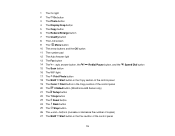
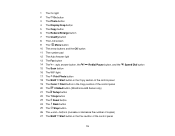
... in the Copy section of the control panel
19 The Color Start button in the Fax section of the control panel
20 The 2-Sided button (WorkForce 645 Series only)
21 The Setup button
22 The ? Help button
23 The Reset button
24 The Back button
25 The Stop button
26 The + and - buttons...
User Guide - Page 22


Back
1 Rear cover (Auto duplexer on the WorkForce 645 Series) 2 LINE port 3 EXT port 4 AC inlet 5 LAN port 6 USB port Parent topic: Product Parts Locations
Two-Sided Printing,...'s built-in the automatic document feeder (ADF), you can also scan, copy, and fax double-sided documents (WorkForce 645 Series only).
22 By loading your pages in duplexer (WorkForce 645 Series only). Product Parts -
User Guide - Page 23


... ADF, press the Copy button, then press the Menu button. If you are using the Epson Scan software, select ADF -
Parent topic: Product Basics Related references Copying Options Fax Sending Options...Windows Selecting Double-sided Printing Settings - Note: You can also press the 2-Sided button (WorkForce 645 Series only) to help you with the duplexer.
• To scan a double-sided document in...
User Guide - Page 44


...-sided printing, load up to 30 sheets.
*** For one-sided printing or two-sided printing with the auto duplexer (WorkForce 645 Series only). You can purchase genuine Epson ink and paper at Epson Supplies Central at www.epson.com/ink3 (U.S. Do not load paper above the arrow mark inside the edge guide.
** For one , call 800...
User Guide - Page 54


...can copy color or black-and-white photos onto specific sizes and types of paper, including Epson special papers, for instant photo reprints. Load the paper you want to change any of the...Paper Placing Originals on the scanner glass. 2. You can also press the 2-Sided button (WorkForce 645 Series only) to set two-sided print settings, the Reduce/Enlarge button to set print size settings, or the ...
User Guide - Page 58
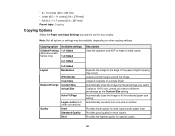
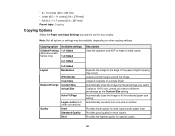
... lower quality for draft copies (plain paper only) Provides good quality for most copies Provides the highest quality for your copies. Copying option
2-Sided Printing (WorkForce 645 Series only)
Available settings 1>1-Sided
1>2-Sided
2>1-Sided
Layout
2>2-Sided Borderless
Reduce/Enlarge
With Border 2-up Copy Custom Size Actual Size
Auto Fit Page
Quality
Legal->Letter...
User Guide - Page 62


... one sheet of paper, or print one image on one of the settings in black or shades of the paper and eject the printout facedown (WorkForce 645 Series only), select the 1-Sided Face Down checkbox and select the options you want . 12. To reduce noise during printing when you are printing an envelope...
User Guide - Page 124


... in the selected folder or opens it scanned as Reflective for documents or photos.
3.
Epson Scan scans your original, and saves the file in a separate Preview window. 8.
Professional...or Photo.
5. Before making adjustments, click the
image or scanned image area in the ADF (WorkForce 645 Series only), select ADF - To scan a 2-sided document in the Preview window. 10. Select ...
Similar Questions
Can You Get A Fax Confirmation With The Workforce 545/645 Series
(Posted by kylohlisa 10 years ago)
How To Feed Photo Paper Into Workforce 545/645 Series
(Posted by tmaaws 10 years ago)
How Do You Print Envelopes Workforce 545/645 Series
(Posted by Kumbambu 10 years ago)
How Do I Install Workforce 545/645 Series Software Without Cd
(Posted by carlsJoh 10 years ago)

