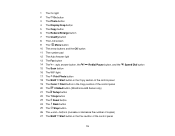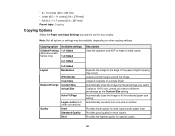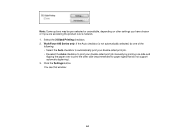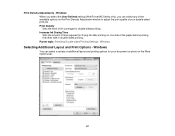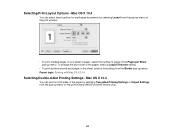Epson WorkForce 545 Support Question
Find answers below for this question about Epson WorkForce 545.Need a Epson WorkForce 545 manual? We have 4 online manuals for this item!
Question posted by Kumbambu on December 25th, 2013
How Do You Print Envelopes Workforce 545/645 Series
The person who posted this question about this Epson product did not include a detailed explanation. Please use the "Request More Information" button to the right if more details would help you to answer this question.
Current Answers
Related Epson WorkForce 545 Manual Pages
Similar Questions
My Workforce 545/645 Series Will Not Print My Faxes
(Posted by 2112jaycee 10 years ago)
What Version Of Windows Do I Need For The Epson Workforce 545/645 Series?
(Posted by vassedw 10 years ago)
I Was Copying On My Workforce 545/645 Series On The Adf And My Original Copy
did not come out of printer.where is it?
did not come out of printer.where is it?
(Posted by wheatgli 10 years ago)
How Do I Download My Epson Workforce 545/645 Series Printer From The Internet?
(Posted by kimist 10 years ago)
How Do You Print Envelopes On An Epson Workforce 545/645 Series
(Posted by jojesj19 10 years ago)