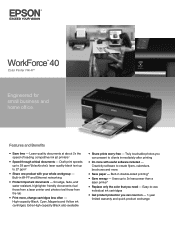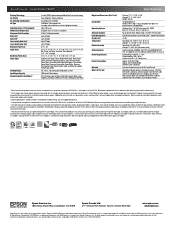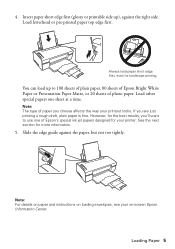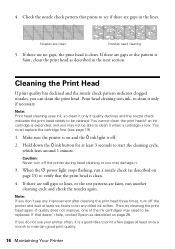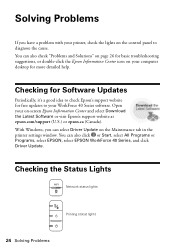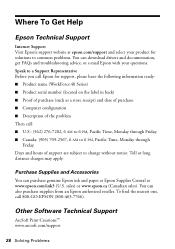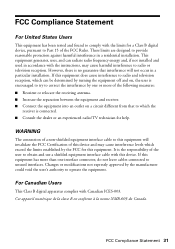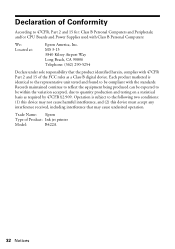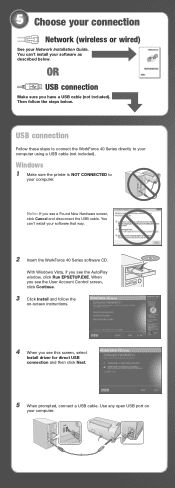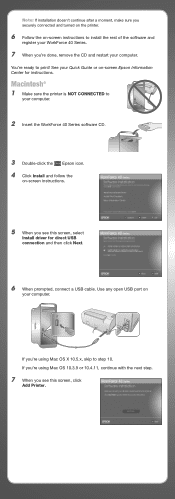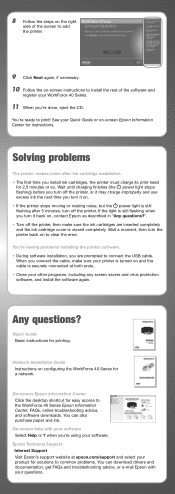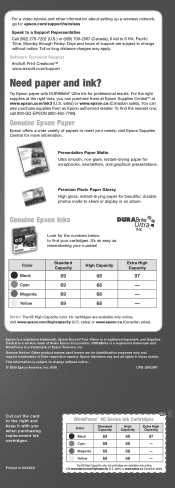Epson WorkForce 40 Support Question
Find answers below for this question about Epson WorkForce 40 - Ink Jet Printer.Need a Epson WorkForce 40 manual? We have 5 online manuals for this item!
Question posted by hannahrk on July 7th, 2011
Am Trying To Find Driver Software To Download As Dont Have Disc Can You Help?
The person who posted this question about this Epson product did not include a detailed explanation. Please use the "Request More Information" button to the right if more details would help you to answer this question.
Current Answers
Answer #1: Posted by kcmjr on July 7th, 2011 9:55 AM
Licenses & Certifications: Microsoft, Cisco, VMware, Novell, FCC RF & Amateur Radio licensed.
Related Epson WorkForce 40 Manual Pages
Similar Questions
How To Clean Epson Workforce 40 Printer Ink Jet Nozzle
(Posted by dongdris 9 years ago)
Device Driver Software Will Not Install Properly Artisan 800 , Windows Vista
(Posted by Soljua 10 years ago)
How Do I Deactivate Ink Supply Dialogue Window For Workforce 30
Printer monitor window opens on printing interfering with other tasks. I trully do not care how much...
Printer monitor window opens on printing interfering with other tasks. I trully do not care how much...
(Posted by don69000 11 years ago)
Please Help With My Printer
my epson picturemate charm pm225 is having most technical problems some is the end of service so ple...
my epson picturemate charm pm225 is having most technical problems some is the end of service so ple...
(Posted by josephaddo4190 11 years ago)
How Do I Install Printer Without Cd
(Posted by bobbya305 11 years ago)