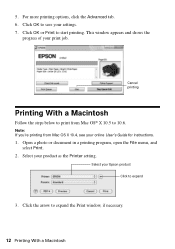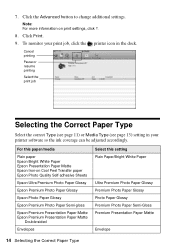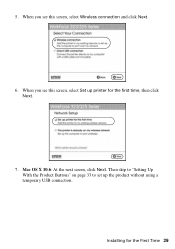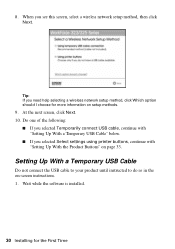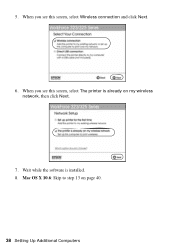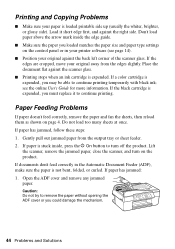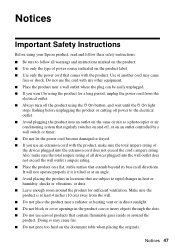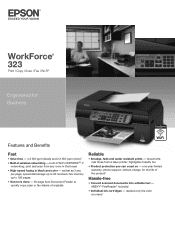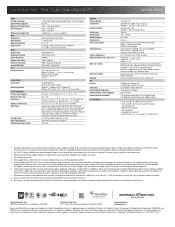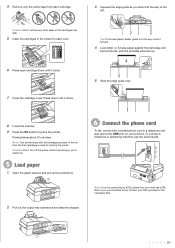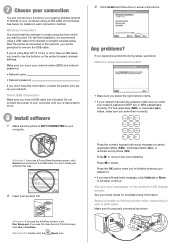Epson WorkForce 323 Support Question
Find answers below for this question about Epson WorkForce 323.Need a Epson WorkForce 323 manual? We have 3 online manuals for this item!
Question posted by bethannscamby on October 4th, 2012
My Printer Is Displaying 'printer Error See Documentation'?
Can not print anything because "printer error See Documentation" is on the printer. I have turned off the printer and my computer several times and it will not go away. I can not print.
Current Answers
Related Epson WorkForce 323 Manual Pages
Similar Questions
Is Epson Workforce 323 An Airprint Printer? I Cannot Print From My Iphone
(Posted by Wilva 2 years ago)
Epson 325 Workforce. Change Ink Get To Maintence. What Button Press Get Cartridg
(Posted by pocialikkaren 9 years ago)
Does The Epson Workforce 545 Print Legal Documents
(Posted by bsjwsii7 10 years ago)
Errror Code 'printer Error Has Occured' Turned Off Thne On But Didn't Help
see above
see above
(Posted by krista61464 11 years ago)