Epson WorkForce 320 Support Question
Find answers below for this question about Epson WorkForce 320.Need a Epson WorkForce 320 manual? We have 3 online manuals for this item!
Question posted by kbarras on March 27th, 2013
Wp3250 Fax Problem
Why can I fax to a local number but get communication error when faxing to 800 number? I thought it was the VOIP, but local faxing works
Current Answers
There are currently no answers that have been posted for this question.
Be the first to post an answer! Remember that you can earn up to 1,100 points for every answer you submit. The better the quality of your answer, the better chance it has to be accepted.
Be the first to post an answer! Remember that you can earn up to 1,100 points for every answer you submit. The better the quality of your answer, the better chance it has to be accepted.
Related Epson WorkForce 320 Manual Pages
User Manual - Page 1


WorkForce® 320/323/325 Series
Quick Guide
Basic Printing, Copying, Scanning, and Faxing Maintaining Your Product
Network Setup (WorkForce 323/325 only) Solving Problems
User Manual - Page 2


... Computer 11
Printing in Windows 11 Printing With a Macintosh 12 Selecting the Correct Paper Type 14
Faxing a Document 15
Connecting a Phone or Answering Machine 15 Setting Up Fax Features 16 Sending a Fax From the Control Panel 18 Receiving Faxes 19
Scanning a Document or Photo 20
Scanning With Epson Scan Software 20 Scanning With Mac...
User Manual - Page 27


...
This section supplements the on-screen instructions for setting up your product as the WorkForce 320 has no built-in this is the first time that will be prompted to your...you have a USB cable, you need to the product, see "Network Problems (WorkForce 323/ 325 Series)" on the Start Here sheet. WorkForce 320 Series owners may skip this section, as described on page 42.
■...
User Manual - Page 41


... Terminal Adapter, turn it 's a good idea to a working phone line. Problem and solution
Turn the product off Dial Tone Detection; see page 46).
Make sure the phone cable is not resolved, contact Epson (see your product, and click Driver Update. LCD screen messages Printer error Scanner error A fax error has occurred.
You can also click Start...
User Manual - Page 42


... filtering)
set , register the product's MAC address on the router or access point. Network Problems (WorkForce 323/325 Series)
The product cannot find my product on the network
Make sure the product is... was unsuccessful
Make sure that the product is on the wireless router or access point. Problems and Solutions
Check the solutions below if you will need to the wireless router or access...
User Manual - Page 43


...If you need to your network. For details, see below) and check the signal strength. Problems and Solutions 43 Cannot print over the network
■ Make sure the product is turned ... access point.
If your computer's TCP/IP settings are scanning a large document at high resolution, a communication error may occur. Printing is slow or the print is set the IP address manually. Press u or ...
User Manual - Page 45


...remove any jammed paper inside, and lower the scanner cover.
4. Faxing Problems
■ Make sure the recipient's fax machine is turned on and working. ■ Make sure the LINE port on a soft cloth, ... voice mail service. ■ If the line has static, press r/K Copy/Fax, press x Menu, select Fax
Settings, select Communication, and turn off the V.34 and ECM settings. ■ If the product...
User Manual - Page 46


...Before you call Epson for solutions to common problems. You can also purchase supplies from an ...problem Then call 800-GO-EPSON (800-463-7766). You can download drivers and documentation, get FAQs and troubleshooting advice, or e-mail Epson with your product for support, please have the following information ready: ■ Product name (WorkForce 320/323/325) ■ Product serial number...
User Manual - Page 48


...■ Do not open the scanner section while the product is copying, printing, scanning, or faxing.
■ Do not touch the flat white cable inside the product. ■ Do not spill...following conditions: if the power cord or plug is damaged, contact Epson. If discomfort or vision problems remain after opening their packages; if liquid has entered the product; otherwise ink may leak from ...
User Manual - Page 49


...Operation is subject to reduce the risk of the FCC rules as a Class B digital device. and/or CPU Boards and Power Supplies used with 47CFR Part 2 and 15 of fire... may cause undesired operation. Caution: To reduce the risk of Product: Multifunction printer
Model:
C364A (WorkForce 320 Series)
C364B (WorkForce 323/325 Series)
Notices 49 Records maintained continue to reflect the equipment ...
User Manual - Page 50


...that contains, among other information, the FCC registration number and the ringer equivalence number (REN) for your local telephone company to be used on coin service ... that you disconnect this equipment from the network until the problem has been corrected or until you are sure that the equipment...REN for this product is part of devices that you may connect to your line, you may want...
User Manual - Page 51
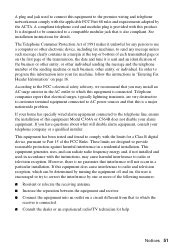
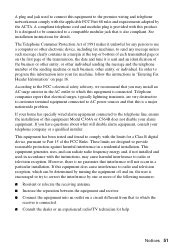
..., or other individual sending the message and the telephone number of the sending machine or such business, other electronic device, including fax machines, to send any person to use a computer... cause interference to radio and television reception, which the
receiver is a major nationwide problem.
The Telephone Consumer Protection Act of the FCC Rules. A compliant telephone cord and...
User Manual - Page 52


... to determine whether the printer requires service. It is an indication of the maximum number of devices allowed to be free from the date of original purchase.
An Epson service technician will...est conforme à la norme NMB-003 du Canada. What Epson Will Do To Correct Problems: Should your Epson printer prove defective during the warranty period, please call the Epson ConnectionSM...
User Manual - Page 53


... it to Epson within five (5) working days of receipt of like kind and quality.... Epson requires a debit or a credit card number to secure the cost of quality, and, at...cartridges or third party parts, components, or peripheral devices added to return the defective one. Epson is...flood, and lightning, improper electrical current, software problems, interaction with non-Epson products, or service...
User Manual - Page 55


...legal advisor for a list of Seiko Epson Corporation. Epson disclaims any damages or problems arising from the use of this Epson product. Neither Seiko Epson Corporation nor its... than those designated as a result of: accident, misuse, or abuse of this printer. WorkForce is a registered trademark and Epson Connection is a service mark of copyrighted material in those circumstances...
Product Brochure - Page 1
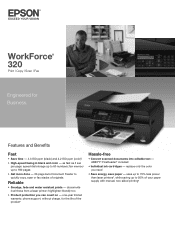
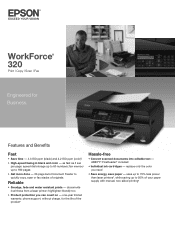
WorkForce® 320
Print | Copy | Scan | Fax
Engineered for the life of originals
Reliable
• Smudge, fade and water resistant prints - documents rival those from a laser printer; fax memory up to 180 pages
• Get more done - 30-page Auto Document Feeder to quickly copy, scan or fax stacks of the product1
Hassle-free
• Convert...
Product Brochure - Page 2
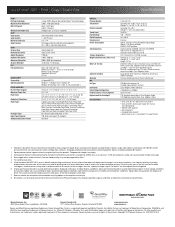
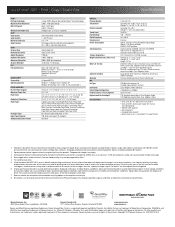
WorkForce® 320 Print | Copy | Scan | Fax
Specifications
PRINT Printing Technology Maximum Print Resolution ISO Print Speed†
Minimum Ink Droplet Size COPY Copy Quality Copy Quantity Maximum Copy Size Copy Features
SCAN Scanner Type Photoelectric Device Optical Resolution Hardware Resolution Maximum Resolution Scanner Bit Depth FAX Fax...monochrome and color multifunction laser printers ...
Start Here - Page 1
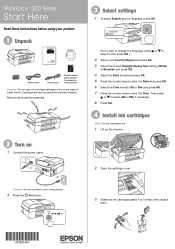
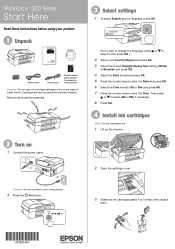
WorkForce® 320 Series
Start Here
Read these instructions before using your Country/Region and press OK. 3 Select the current Daylight Saving Time setting (Winter
or Summer) and press OK.
4 Select the Date format and press OK. 5 Press the number... Select the Time format (12h or 24h) and press OK. 7 Press the number keys to enter the Time. Remove all protective materials.
2 Turn on
1 Connect...
Start Here - Page 3
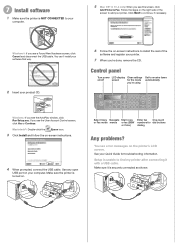
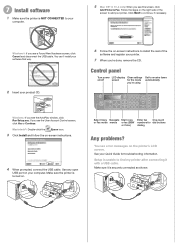
...Select Copy Navigate Start copy Enter fax One-touch
or Fax mode menus or fax (B&W numbers for troubleshooting information. Make sure...continue, if necessary.
Windows®: If you see error messages on your computer.
Setup is securely connected as ...problems?
Control panel
Turn power LCD display Clear settings Set to find my printer after connecting it is unable to receive faxes...
Start Here - Page 4
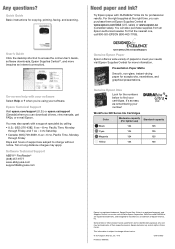
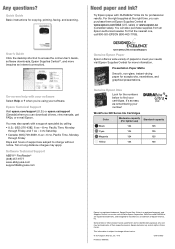
... Inc. 4/10
CPD-27925
Printed in those marks.
To find your number! On-screen help with a support specialist by calling • U.S.: ..., instant-drying paper for copying, printing, faxing, and scanning.
It's as easy as ... get FAQs, or e-mail Epson.
WorkForce 320 Series Ink Cartridges
Color
Moderate-capacity (... the nearest one, call 800-GO-EPSON (800-463-7766). visit Epson Supplies...
Similar Questions
Epson Workforce 645 Won't Scan Communication Error
(Posted by carjitu9 10 years ago)
Epson Workforce 545 Won't Scan Communication Error
(Posted by AUDIEJeff 10 years ago)
Why Does The Fax Not Work On My 323-325 Workforce Printer. It Is Not Hook Up To
(Posted by helga1520 10 years ago)
Does Epson Workforce 320 Support Wifi Connection
Does Epson workforce 320 support wifi connection
Does Epson workforce 320 support wifi connection
(Posted by bawa1995 11 years ago)

