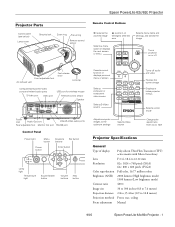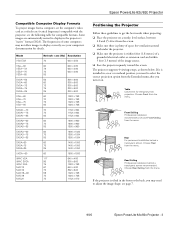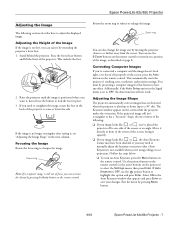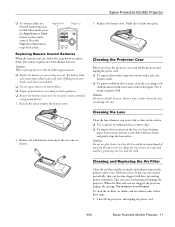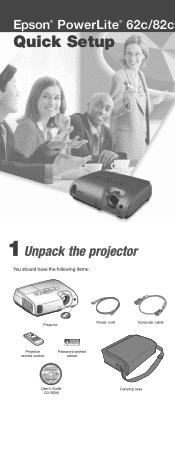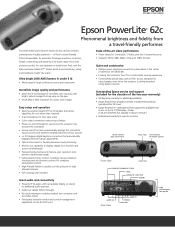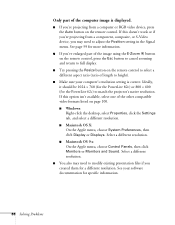Epson V11H178020 Support Question
Find answers below for this question about Epson V11H178020 - PowerLite 62c SVGA LCD Projector.Need a Epson V11H178020 manual? We have 8 online manuals for this item!
Question posted by Anonymous-39313 on October 1st, 2011
My Powerlite 62c Remote Page Up And Page Down Does Not Function. All Other Keys
My Powerlite 62c remote page up and page down does not function. all other keys work. what is preventing the page key from functioning?
Current Answers
Related Epson V11H178020 Manual Pages
Similar Questions
Epson Powerlite 460 Temperature Sensor Or A Fan Replacement Cost?
How much would it cost to replace either the temperature sensor or fan for the Epson Powerlite 460 L...
How much would it cost to replace either the temperature sensor or fan for the Epson Powerlite 460 L...
(Posted by gdarmody 6 years ago)
Universal Remote That Will Work
Have an Epson Model H412A Movie Mate 85HD would like to find a remote for it. What is the cost if I ...
Have an Epson Model H412A Movie Mate 85HD would like to find a remote for it. What is the cost if I ...
(Posted by PaulLawinger 10 years ago)
Ceiling Mounts
I have an epson LCD projector elp 5100. Would like to know if they make a ceiling mount for the proj...
I have an epson LCD projector elp 5100. Would like to know if they make a ceiling mount for the proj...
(Posted by Seon1971 11 years ago)
Projector Remote Up/down Keys Not Working
The page up/down buttons are not working on the remote. All other keys are working properly. Model# ...
The page up/down buttons are not working on the remote. All other keys are working properly. Model# ...
(Posted by tweil 12 years ago)
Epson Powerlite 62c Remote
The "page up" and "page down" does not function on my remote. all other keys seem to work fine. what...
The "page up" and "page down" does not function on my remote. all other keys seem to work fine. what...
(Posted by nrcom 12 years ago)