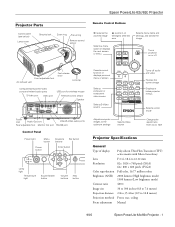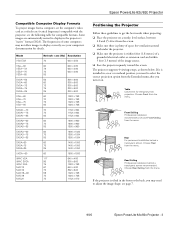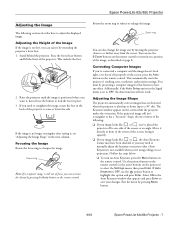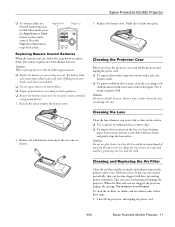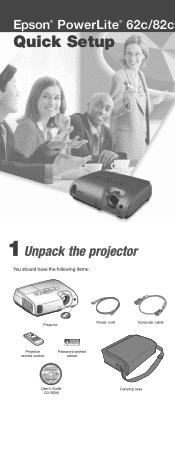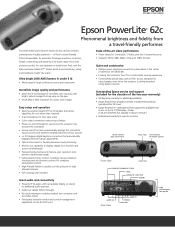Epson PowerLite 62c Support Question
Find answers below for this question about Epson PowerLite 62c.Need a Epson PowerLite 62c manual? We have 8 online manuals for this item!
Question posted by nrcom on October 2nd, 2011
Epson Powerlite 62c Remote
The "page up" and "page down" does not function on my remote. all other keys seem to work fine. what could be the problem?
Current Answers
Related Epson PowerLite 62c Manual Pages
Similar Questions
False 'lamp Error' On Epson Powerlite 4030
Hi, I have been facing a false "lamp error" on my Epson Powerlite 4030 projector. It's very annoying...
Hi, I have been facing a false "lamp error" on my Epson Powerlite 4030 projector. It's very annoying...
(Posted by enervilha 1 year ago)
Projector Displays No Signal Message On All Inputs.
All sources run through Marantz receiver. Bypassed receiver and ran sources directly to projector. A...
All sources run through Marantz receiver. Bypassed receiver and ran sources directly to projector. A...
(Posted by Hugginsfont 7 years ago)
Remote Control Page Up And Down Does Not Work When Using Vga Connection?
Want to use the Powerpoint Presenter View function on my MacBookPro for presentations with the Epson...
Want to use the Powerpoint Presenter View function on my MacBookPro for presentations with the Epson...
(Posted by jnhone 11 years ago)
My Powerlite 62c Remote Page Up And Page Down Does Not Function. All Other Keys
My Powerlite 62c remote page up and page down does not function. all other keys work. what is preven...
My Powerlite 62c remote page up and page down does not function. all other keys work. what is preven...
(Posted by Anonymous-39313 12 years ago)
Ex50 Projector Laptop Videos Are Slow On Projector Screen.
I just bought Epson EX50 projector. I hooked it up to my laptop with the included USB cable. I do g...
I just bought Epson EX50 projector. I hooked it up to my laptop with the included USB cable. I do g...
(Posted by mrsaggu 13 years ago)