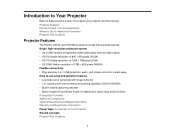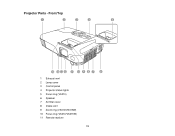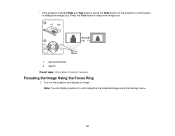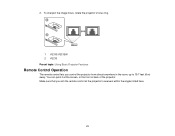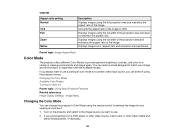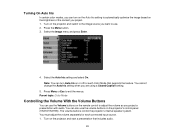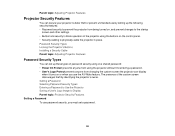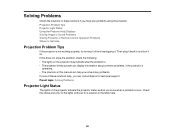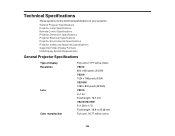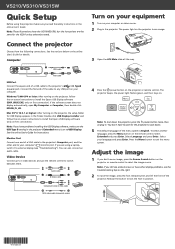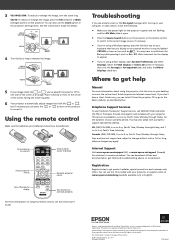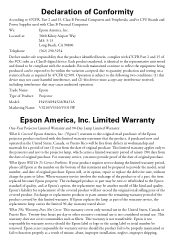Epson VS315W Support Question
Find answers below for this question about Epson VS315W.Need a Epson VS315W manual? We have 3 online manuals for this item!
Question posted by tweil on March 19th, 2012
Projector Remote Up/down Keys Not Working
The page up/down buttons are not working on the remote. All other keys are working properly. Model# H433A
Current Answers
Related Epson VS315W Manual Pages
Similar Questions
Epson H335a Ceiling Mount
I have an Epson H335A projector. Is there a ceiling mount made for this model ?
I have an Epson H335A projector. Is there a ceiling mount made for this model ?
(Posted by illinifarmer91 3 years ago)
Epson Powerlite 83 Overheats After Minutes
Epson powerlite 83+ overheats even though: 1. All filters are clean 2. New lamp is installed 3. Lamp...
Epson powerlite 83+ overheats even though: 1. All filters are clean 2. New lamp is installed 3. Lamp...
(Posted by bertj23 8 years ago)
Emp 1810 Operation Locked.
My EMP 1810 projector is operation locked. I dont have a remote, cant turn it on. Is there any way t...
My EMP 1810 projector is operation locked. I dont have a remote, cant turn it on. Is there any way t...
(Posted by nurulmustafa 10 years ago)
Projector Won't Work
Why won't our Epson Powerlite 83+ work? The temp light came on, we installed a new lamp, cleaned the...
Why won't our Epson Powerlite 83+ work? The temp light came on, we installed a new lamp, cleaned the...
(Posted by lkohl 11 years ago)
Powerlite 700 Projector--- Does It Work With Mountain Lion? Mine Won't
(Posted by susie30034 11 years ago)